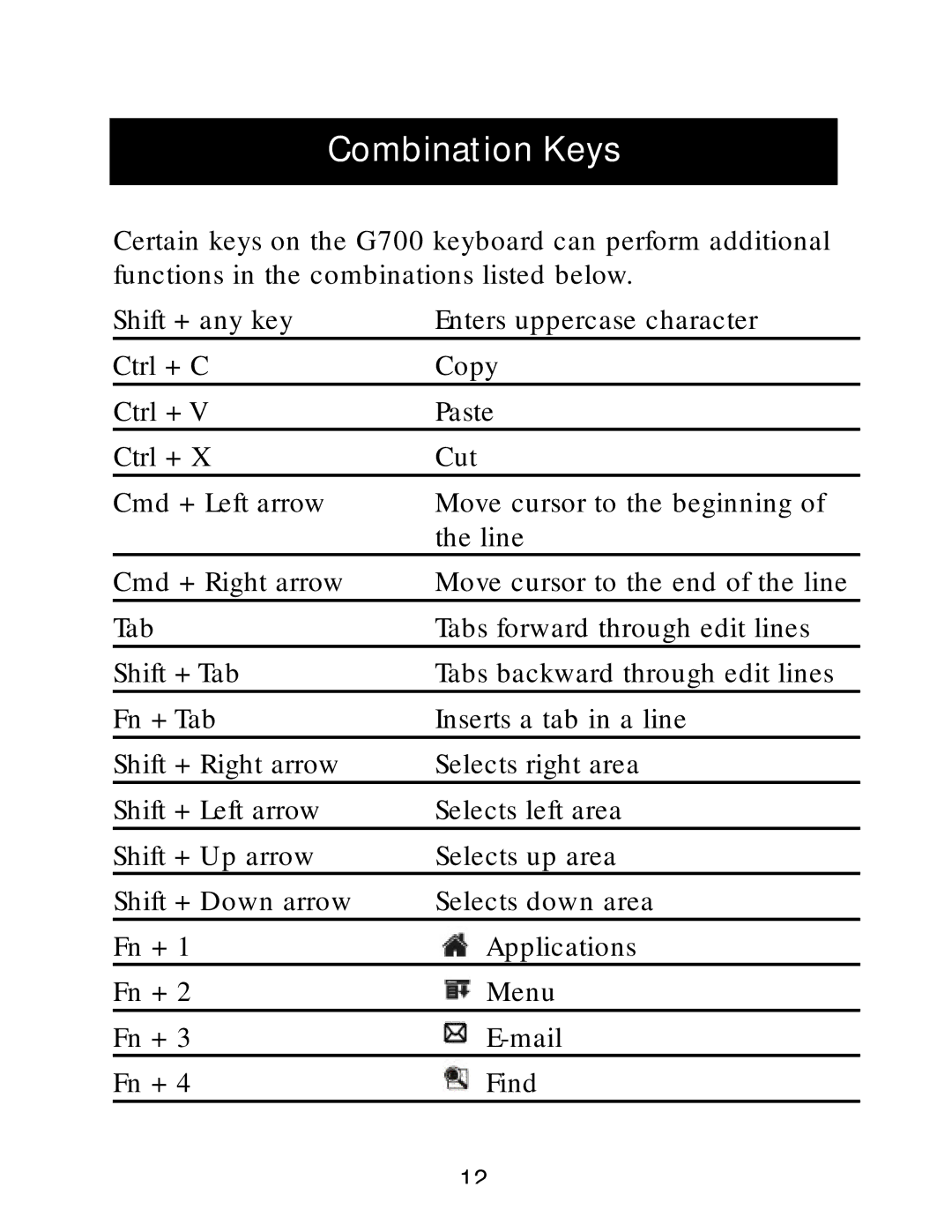Combination Keys
Certain keys on the G700 keyboard can perform additional functions in the combinations listed below.
Shift + any key | Enters uppercase character |
Ctrl + C | Copy |
Ctrl + V | Paste |
Ctrl + X | Cut |
Cmd + Left arrow | Move cursor to the beginning of |
| the line |
Cmd + Right arrow | Move cursor to the end of the line |
Tab | Tabs forward through edit lines |
Shift + Tab | Tabs backward through edit lines |
Fn + Tab | Inserts a tab in a line |
Shift + Right arrow | Selects right area |
Shift + Left arrow | Selects left area |
Shift + Up arrow | Selects up area |
Shift + Down arrow | Selects down area |
Fn + 1 | Applications |
Fn + 2 | Menu |
Fn + 3 | |
Fn + 4 | Find |
12