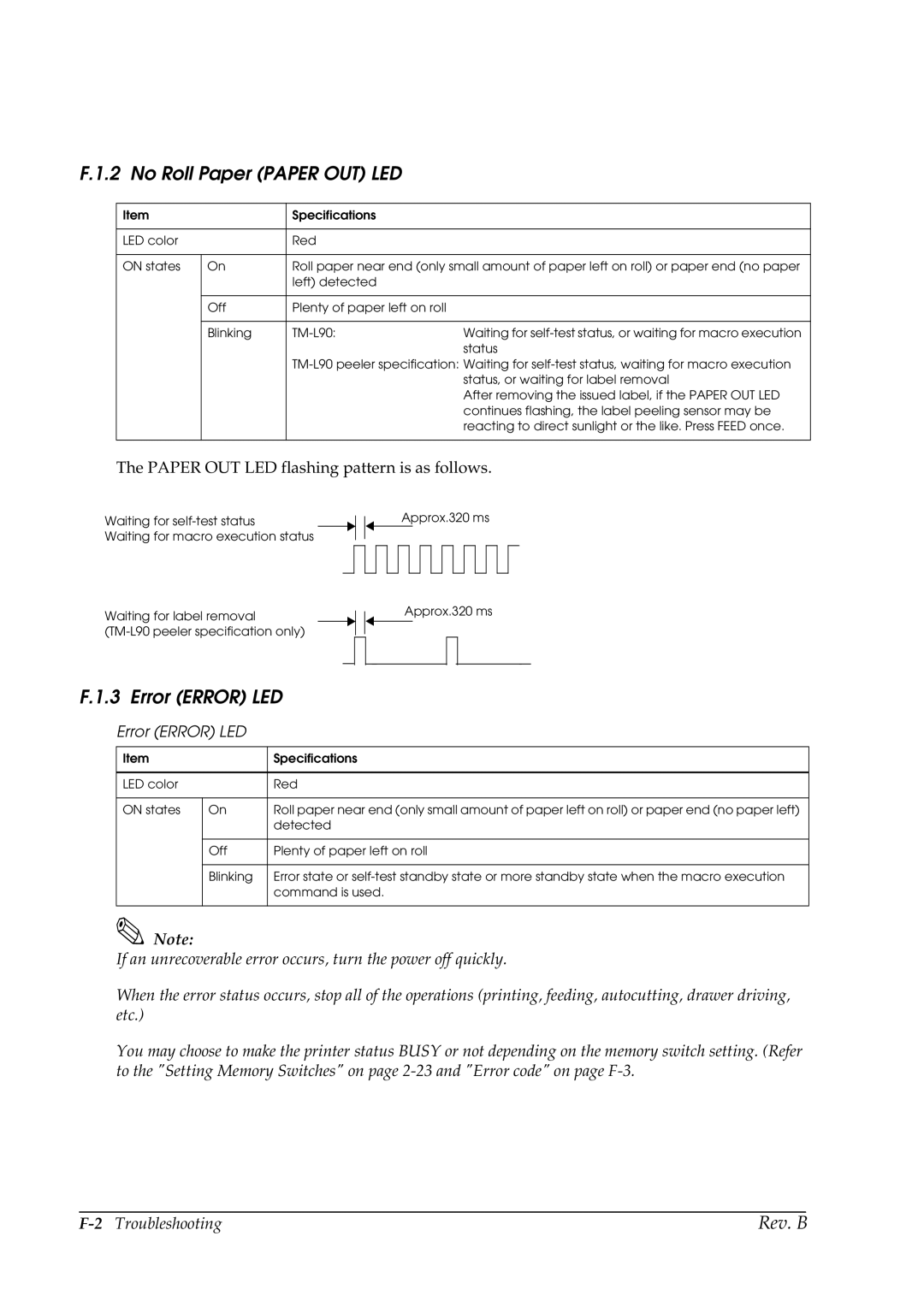F.1.2 No Roll Paper (PAPER OUT) LED
Item |
| Specifications |
|
|
|
|
|
LED color |
| Red |
|
|
|
| |
ON states | On | Roll paper near end (only small amount of paper left on roll) or paper end (no paper | |
|
| left) detected |
|
|
|
|
|
| Off | Plenty of paper left on roll |
|
|
|
|
|
| Blinking | Waiting for | |
|
|
| status |
|
| ||
|
|
| status, or waiting for label removal |
|
|
| After removing the issued label, if the PAPER OUT LED |
|
|
| continues flashing, the label peeling sensor may be |
|
|
| reacting to direct sunlight or the like. Press FEED once. |
|
|
|
|
The PAPER OUT LED flashing pattern is as follows.
Waiting for
Waiting for macro execution status
Approx.320 ms
Waiting for label removal
Approx.320 ms
F.1.3 Error (ERROR) LED
Error (ERROR) LED
Item |
| Specifications |
|
|
|
LED color |
| Red |
|
|
|
ON states | On | Roll paper near end (only small amount of paper left on roll) or paper end (no paper left) |
|
| detected |
|
|
|
| Off | Plenty of paper left on roll |
|
|
|
| Blinking | Error state or |
|
| command is used. |
|
|
|
Note:
If an unrecoverable error occurs, turn the power off quickly.
When the error status occurs, stop all of the operations (printing, feeding, autocutting, drawer driving, etc.)
You may choose to make the printer status BUSY or not depending on the memory switch setting. (Refer to the "Setting Memory Switches" on page
Rev. B |