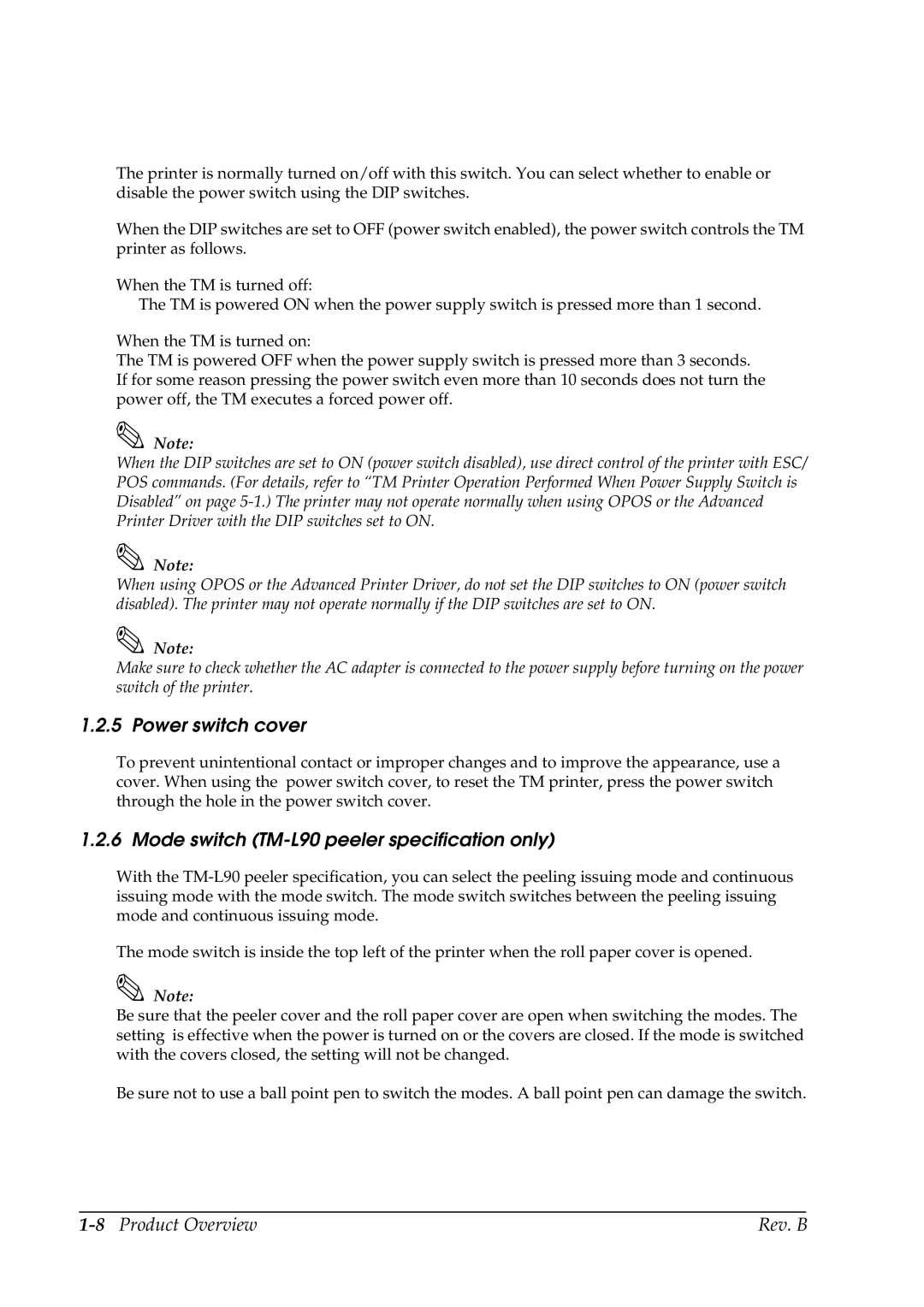The printer is normally turned on/off with this switch. You can select whether to enable or disable the power switch using the DIP switches.
When the DIP switches are set to OFF (power switch enabled), the power switch controls the TM printer as follows.
When the TM is turned off:
The TM is powered ON when the power supply switch is pressed more than 1 second.
When the TM is turned on:
The TM is powered OFF when the power supply switch is pressed more than 3 seconds. If for some reason pressing the power switch even more than 10 seconds does not turn the power off, the TM executes a forced power off.
Note:
When the DIP switches are set to ON (power switch disabled), use direct control of the printer with ESC/ POS commands. (For details, refer to “TM Printer Operation Performed When Power Supply Switch is Disabled” on page
Note:
When using OPOS or the Advanced Printer Driver, do not set the DIP switches to ON (power switch disabled). The printer may not operate normally if the DIP switches are set to ON.
Note:
Make sure to check whether the AC adapter is connected to the power supply before turning on the power switch of the printer.
1.2.5 Power switch cover
To prevent unintentional contact or improper changes and to improve the appearance, use a cover. When using the power switch cover, to reset the TM printer, press the power switch through the hole in the power switch cover.
1.2.6 Mode switch (TM-L90 peeler specification only)
With the
The mode switch is inside the top left of the printer when the roll paper cover is opened.
Note:
Be sure that the peeler cover and the roll paper cover are open when switching the modes. The setting is effective when the power is turned on or the covers are closed. If the mode is switched with the covers closed, the setting will not be changed.
Be sure not to use a ball point pen to switch the modes. A ball point pen can damage the switch.
| Rev. B |