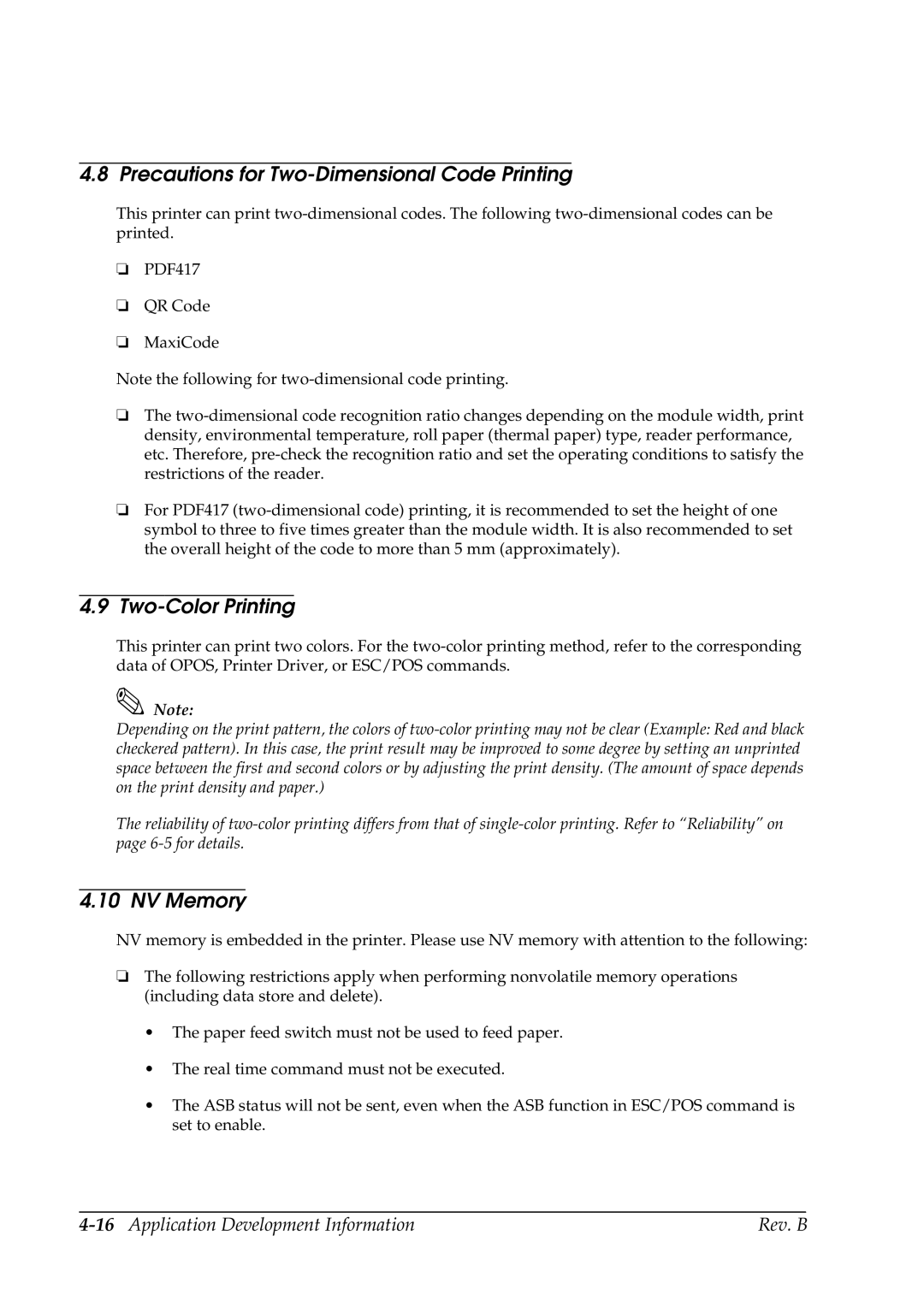4.8 Precautions for Two-Dimensional Code Printing
This printer can print
❏PDF417
❏QR Code
❏MaxiCode
Note the following for
❏The
❏For PDF417
4.9Two-Color Printing
This printer can print two colors. For the
Note:
Depending on the print pattern, the colors of
The reliability of
4.10 NV Memory
NV memory is embedded in the printer. Please use NV memory with attention to the following:
❏The following restrictions apply when performing nonvolatile memory operations (including data store and delete).
•The paper feed switch must not be used to feed paper.
•The real time command must not be executed.
•The ASB status will not be sent, even when the ASB function in ESC/POS command is set to enable.
| Rev. B |