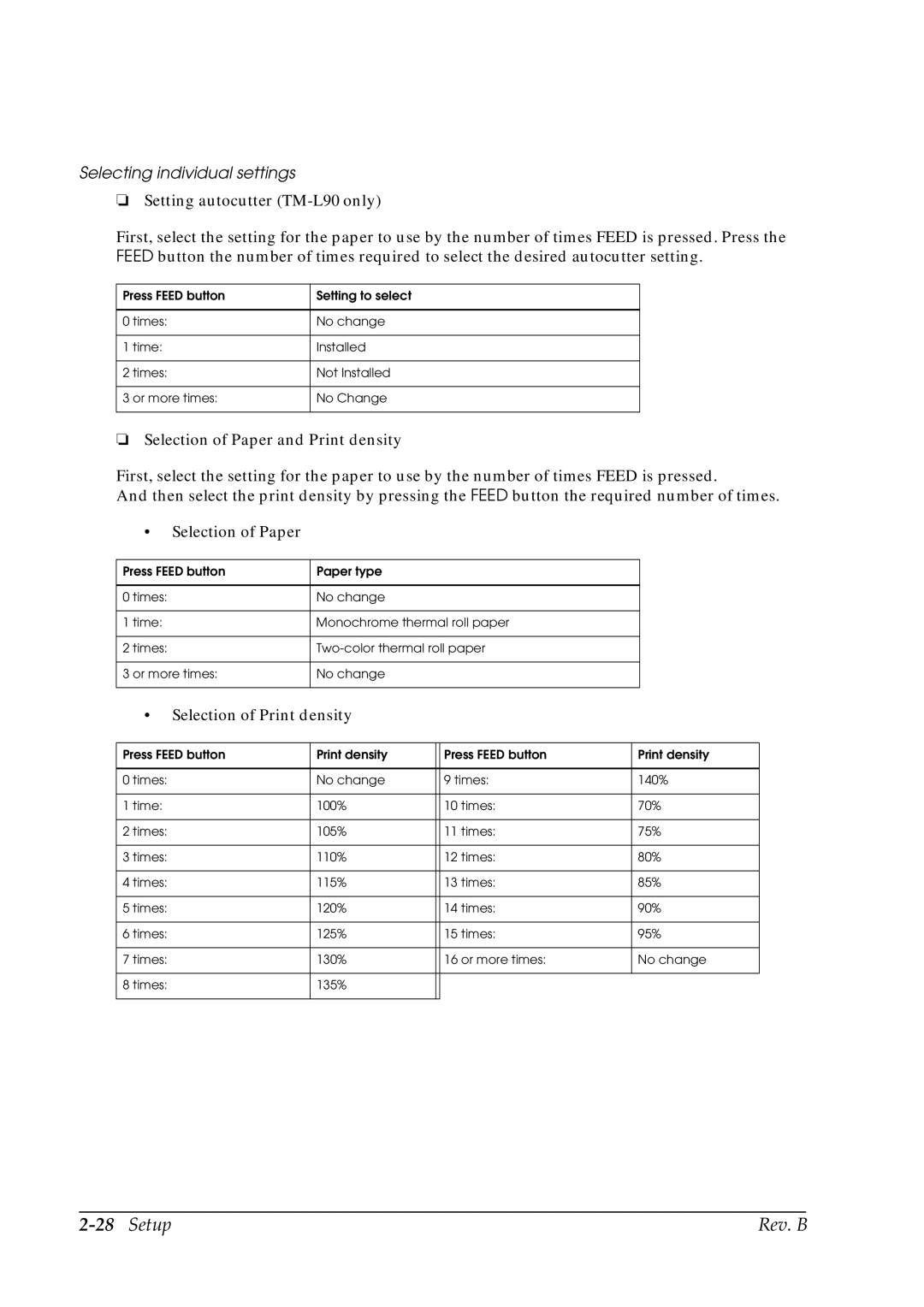Selecting individual settings
❏Setting autocutter
First, select the setting for the paper to use by the number of times FEED is pressed. Press the FEED button the number of times required to select the desired autocutter setting.
Press FEED button | Setting to select |
|
|
0 times: | No change |
|
|
1 time: | Installed |
|
|
2 times: | Not Installed |
|
|
3 or more times: | No Change |
|
|
❏Selection of Paper and Print density
First, select the setting for the paper to use by the number of times FEED is pressed.
And then select the print density by pressing the FEED button the required number of times.
•Selection of Paper
Press FEED button | Paper type |
|
|
0 times: | No change |
|
|
1 time: | Monochrome thermal roll paper |
|
|
2 times: | |
|
|
3 or more times: | No change |
|
|
•Selection of Print density
Press FEED button | Print density |
| Press FEED button | Print density |
|
|
|
|
|
0 times: | No change |
| 9 times: | 140% |
|
|
|
|
|
1 time: | 100% |
| 10 times: | 70% |
|
|
|
|
|
2 times: | 105% |
| 11 times: | 75% |
|
|
|
|
|
3 times: | 110% |
| 12 times: | 80% |
|
|
|
|
|
4 times: | 115% |
| 13 times: | 85% |
|
|
|
|
|
5 times: | 120% |
| 14 times: | 90% |
|
|
|
|
|
6 times: | 125% |
| 15 times: | 95% |
|
|
|
|
|
7 times: | 130% |
| 16 or more times: | No change |
|
|
|
|
|
8 times: | 135% |
|
|
|
|
|
|
|
|
| Rev. B |