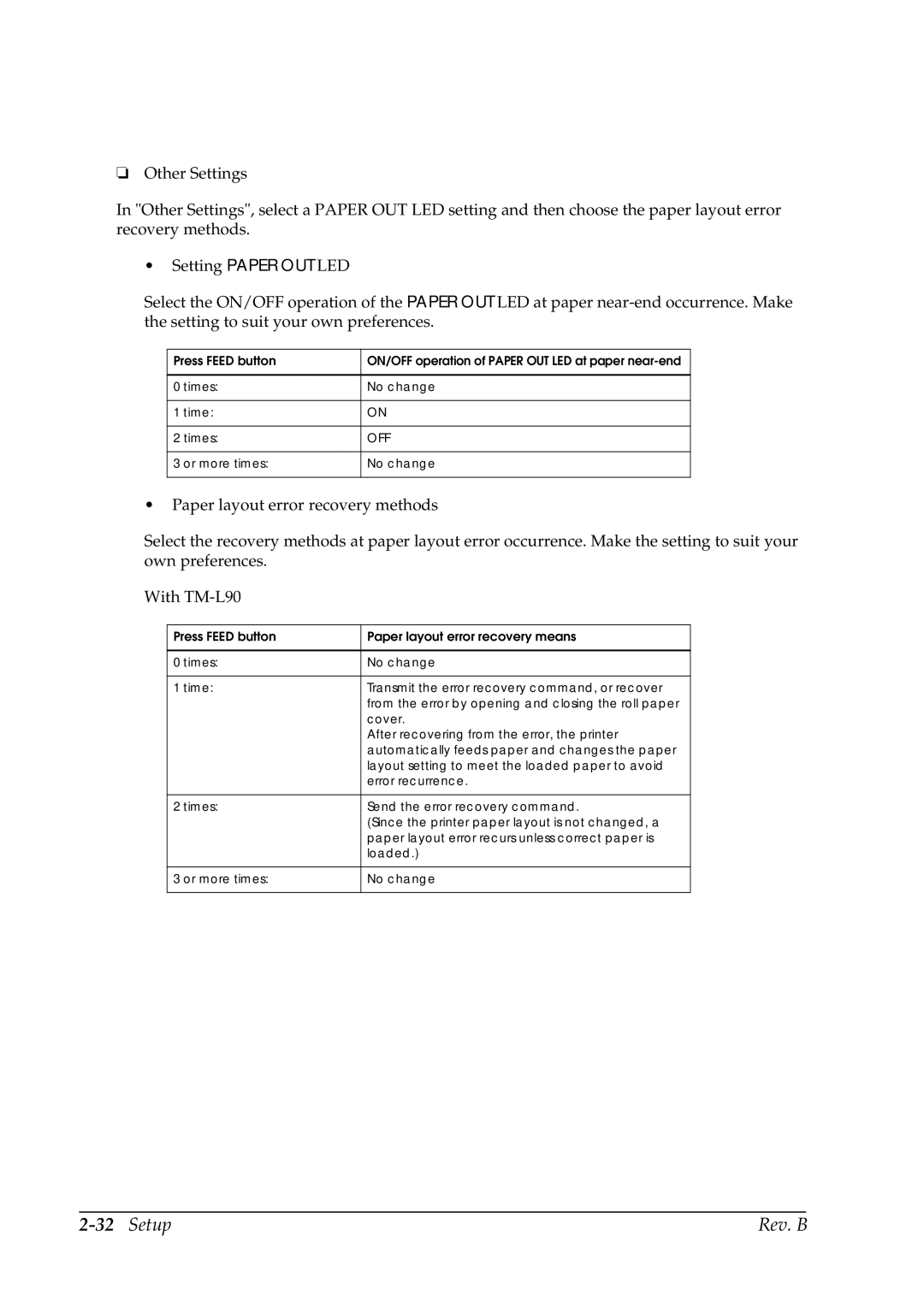❏Other Settings
In "Other Settings", select a PAPER OUT LED setting and then choose the paper layout error recovery methods.
•Setting PAPER OUT LED
Select the ON/OFF operation of the PAPER OUT LED at paper
Press FEED button | ON/OFF operation of PAPER OUT LED at paper |
|
|
0 times: | No change |
|
|
1 time: | ON |
|
|
2 times: | OFF |
|
|
3 or more times: | No change |
|
|
•Paper layout error recovery methods
Select the recovery methods at paper layout error occurrence. Make the setting to suit your own preferences.
With
Press FEED button | Paper layout error recovery means |
|
|
0 times: | No change |
|
|
1 time: | Transmit the error recovery command, or recover |
| from the error by opening and closing the roll paper |
| cover. |
| After recovering from the error, the printer |
| automatically feeds paper and changes the paper |
| layout setting to meet the loaded paper to avoid |
| error recurrence. |
|
|
2 times: | Send the error recovery command. |
| (Since the printer paper layout is not changed, a |
| paper layout error recurs unless correct paper is |
| loaded.) |
|
|
3 or more times: | No change |
|
|
| Rev. B |