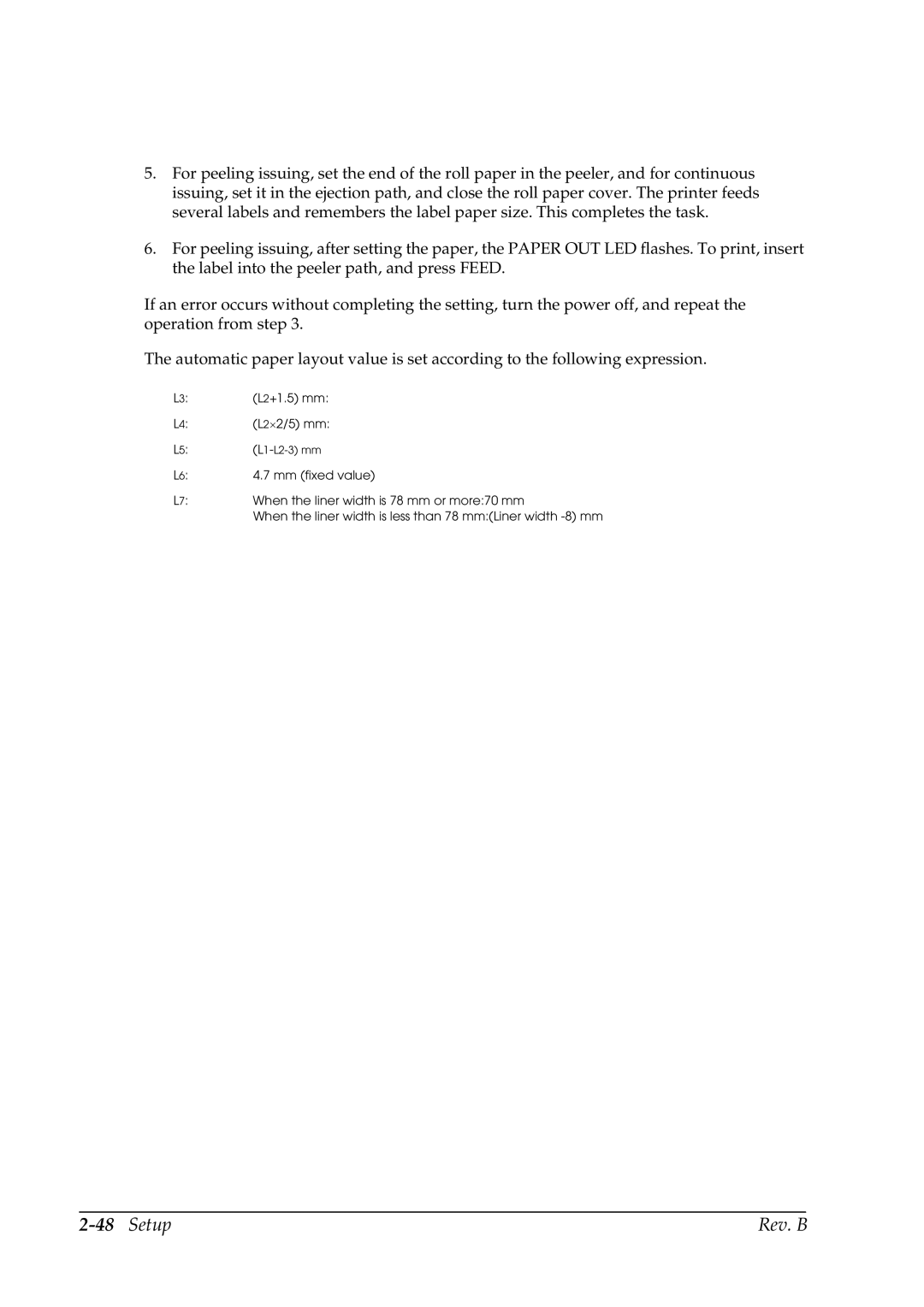5.For peeling issuing, set the end of the roll paper in the peeler, and for continuous issuing, set it in the ejection path, and close the roll paper cover. The printer feeds several labels and remembers the label paper size. This completes the task.
6.For peeling issuing, after setting the paper, the PAPER OUT LED flashes. To print, insert the label into the peeler path, and press FEED.
If an error occurs without completing the setting, turn the power off, and repeat the operation from step 3.
The automatic paper layout value is set according to the following expression.
L3: | (L2+1.5) mm: |
L4: | (L2⋅2/5) mm: |
L5: | |
L6: | 4.7 mm (fixed value) |
L7: | When the liner width is 78 mm or more:70 mm |
| When the liner width is less than 78 mm:(Liner width |
| Rev. B |