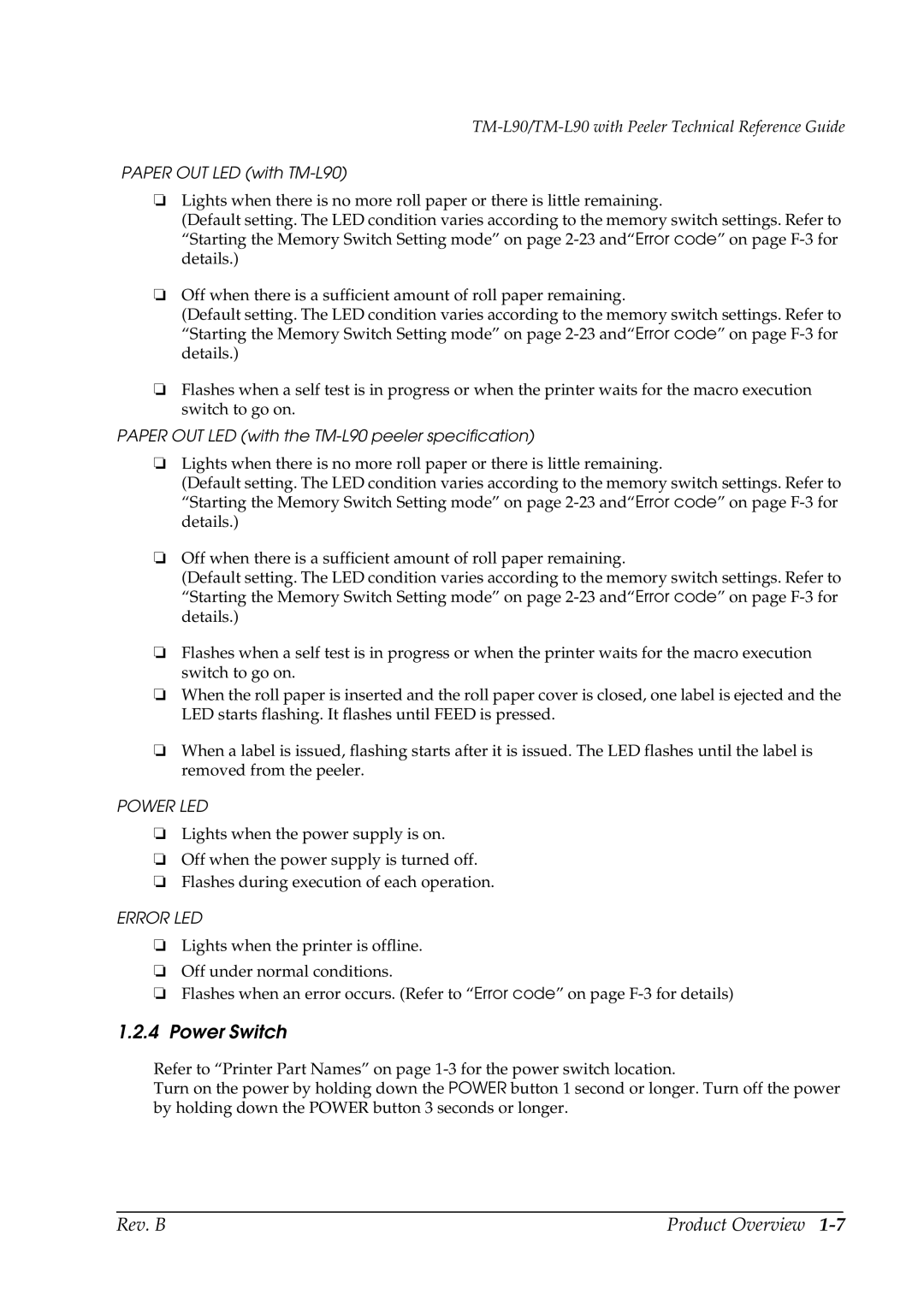TM-L90/TM-L90 with Peeler Technical Reference Guide
PAPER OUT LED (with TM-L90)
❏Lights when there is no more roll paper or there is little remaining.
(Default setting. The LED condition varies according to the memory switch settings. Refer to “Starting the Memory Switch Setting mode” on page
❏Off when there is a sufficient amount of roll paper remaining.
(Default setting. The LED condition varies according to the memory switch settings. Refer to “Starting the Memory Switch Setting mode” on page
❏Flashes when a self test is in progress or when the printer waits for the macro execution switch to go on.
PAPER OUT LED (with the TM-L90 peeler specification)
❏Lights when there is no more roll paper or there is little remaining.
(Default setting. The LED condition varies according to the memory switch settings. Refer to “Starting the Memory Switch Setting mode” on page
❏Off when there is a sufficient amount of roll paper remaining.
(Default setting. The LED condition varies according to the memory switch settings. Refer to “Starting the Memory Switch Setting mode” on page
❏Flashes when a self test is in progress or when the printer waits for the macro execution switch to go on.
❏When the roll paper is inserted and the roll paper cover is closed, one label is ejected and the LED starts flashing. It flashes until FEED is pressed.
❏When a label is issued, flashing starts after it is issued. The LED flashes until the label is removed from the peeler.
POWER LED
❏Lights when the power supply is on.
❏Off when the power supply is turned off.
❏Flashes during execution of each operation.
ERROR LED
❏Lights when the printer is offline.
❏Off under normal conditions.
❏Flashes when an error occurs. (Refer to “Error code” on page
1.2.4Power Switch
Refer to “Printer Part Names” on page
Turn on the power by holding down the POWER button 1 second or longer. Turn off the power by holding down the POWER button 3 seconds or longer.
Rev. B | Product Overview |