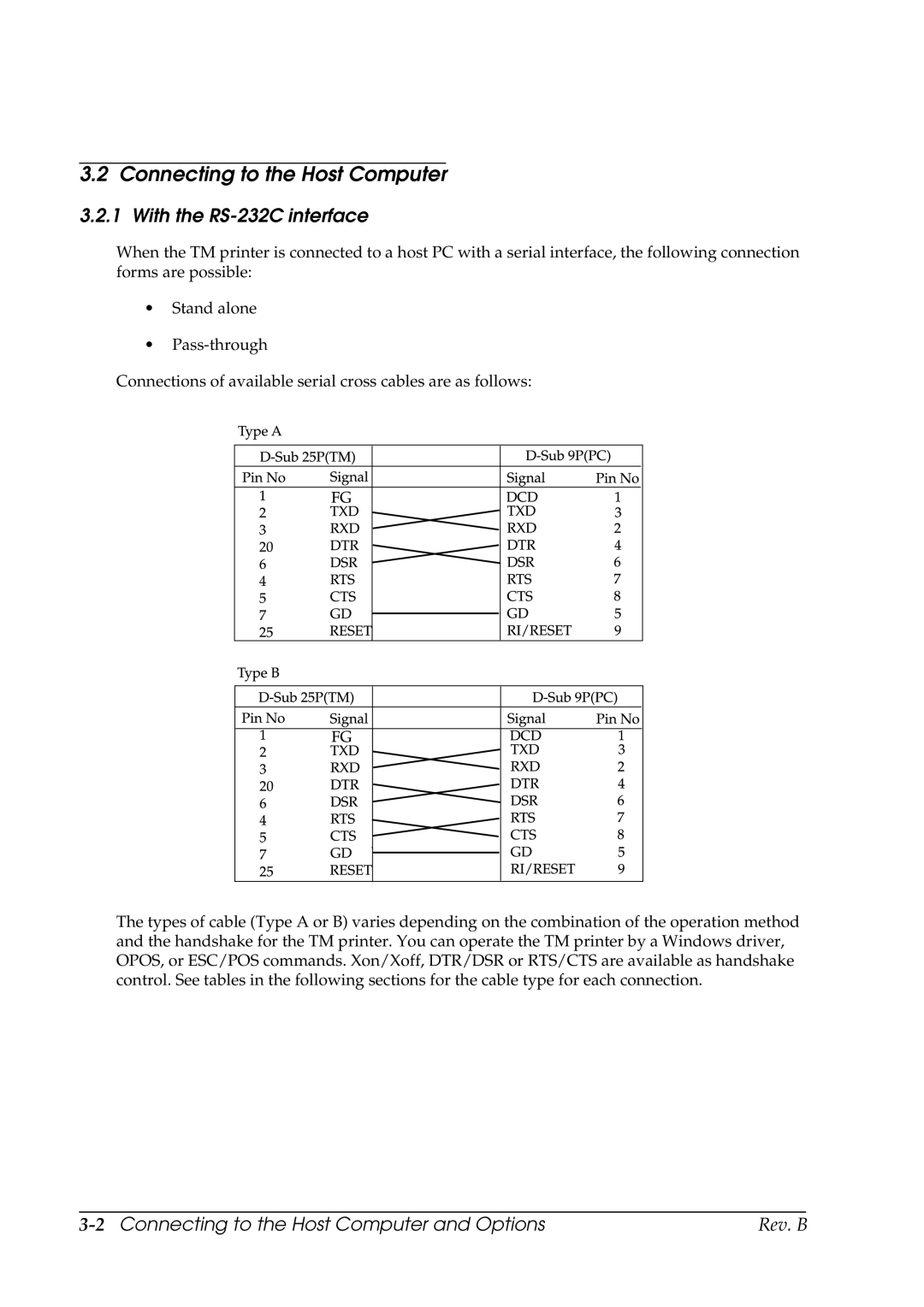3.2 Connecting to the Host Computer
3.2.1 With the RS-232C interface
When the TM printer is connected to a host PC with a serial interface, the following connection forms are possible:
•Stand alone
•
Connections of available serial cross cables are as follows:
The types of cable (Type A or B) varies depending on the combination of the operation method and the handshake for the TM printer. You can operate the TM printer by a Windows driver, OPOS, or ESC/POS commands. Xon/Xoff, DTR/DSR or RTS/CTS are available as handshake control. See tables in the following sections for the cable type for each connection.
| Rev. B |