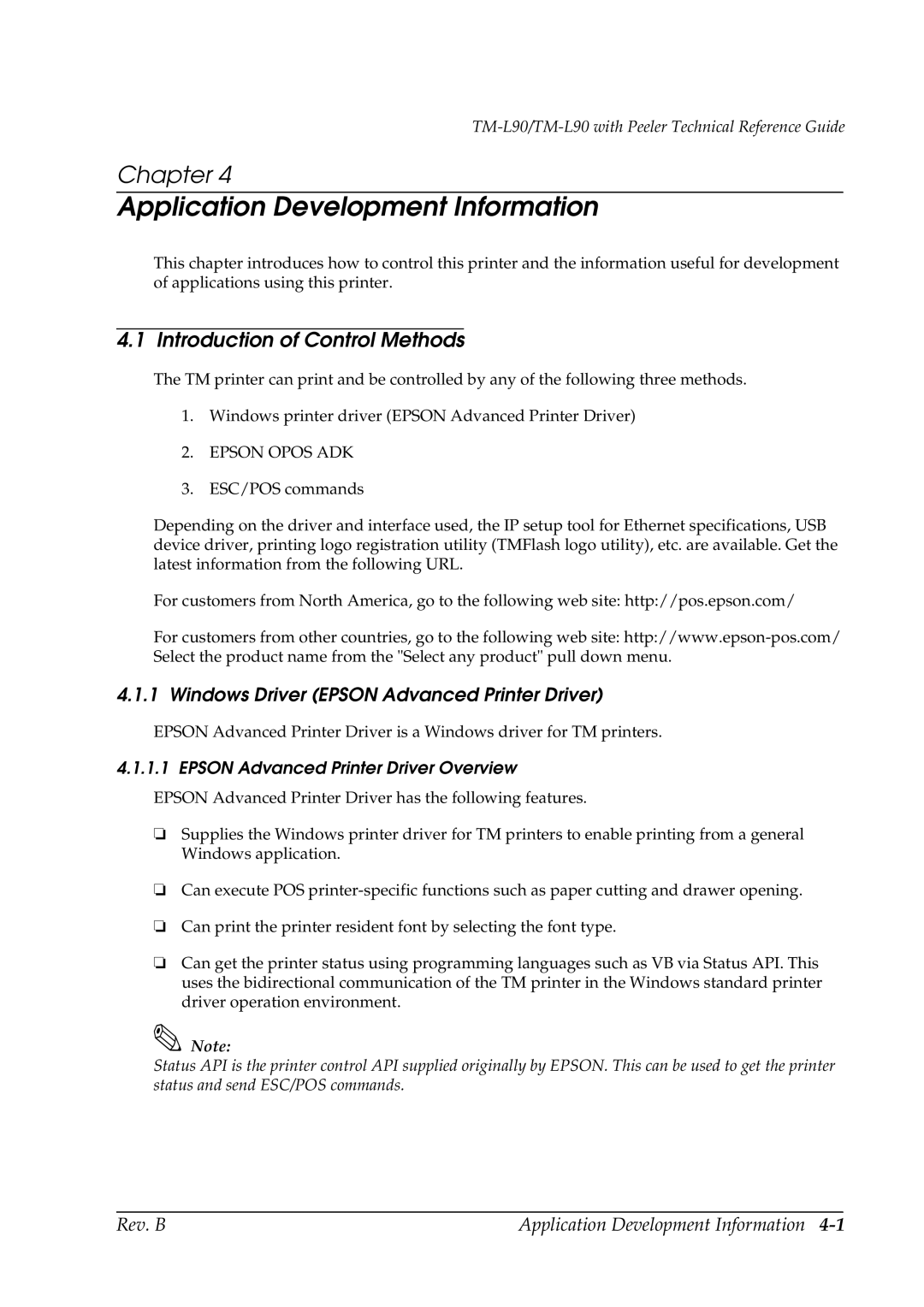TM-L90/TM-L90 with Peeler Technical Reference Guide
Chapter 4
Application Development Information
This chapter introduces how to control this printer and the information useful for development of applications using this printer.
4.1 Introduction of Control Methods
The TM printer can print and be controlled by any of the following three methods.
1.Windows printer driver (EPSON Advanced Printer Driver)
2.EPSON OPOS ADK
3.ESC/POS commands
Depending on the driver and interface used, the IP setup tool for Ethernet specifications, USB device driver, printing logo registration utility (TMFlash logo utility), etc. are available. Get the latest information from the following URL.
For customers from North America, go to the following web site: http://pos.epson.com/
For customers from other countries, go to the following web site:
4.1.1 Windows Driver (EPSON Advanced Printer Driver)
EPSON Advanced Printer Driver is a Windows driver for TM printers.
4.1.1.1 EPSON Advanced Printer Driver Overview
EPSON Advanced Printer Driver has the following features.
❏Supplies the Windows printer driver for TM printers to enable printing from a general Windows application.
❏Can execute POS
❏Can print the printer resident font by selecting the font type.
❏Can get the printer status using programming languages such as VB via Status API. This uses the bidirectional communication of the TM printer in the Windows standard printer driver operation environment.
Note:
Status API is the printer control API supplied originally by EPSON. This can be used to get the printer status and send ESC/POS commands.
Rev. B | Application Development Information |