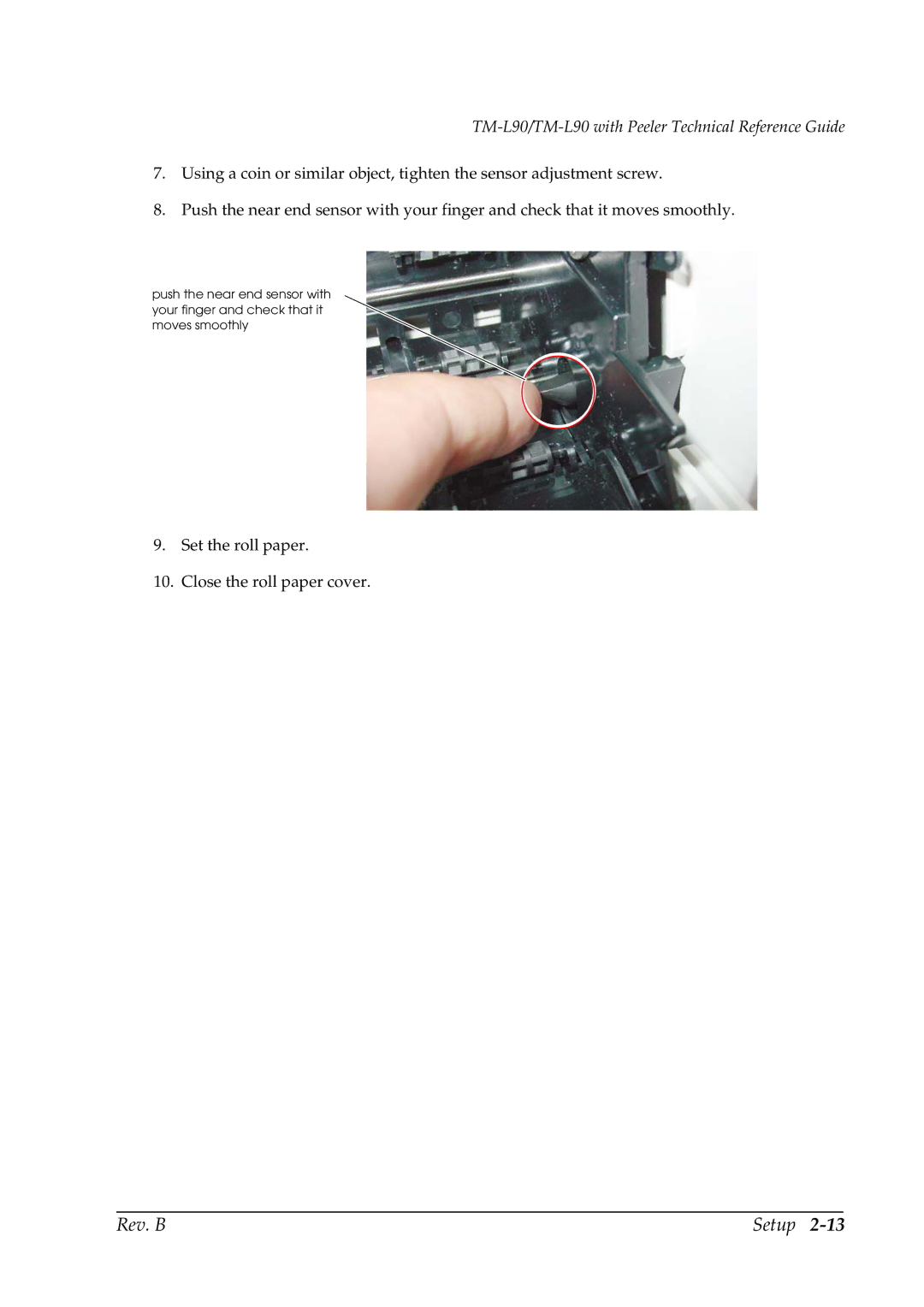TM-L90/TM-L90 with Peeler Technical Reference Guide
7.Using a coin or similar object, tighten the sensor adjustment screw.
8.Push the near end sensor with your finger and check that it moves smoothly.
push the near end sensor with your finger and check that it moves smoothly
9.Set the roll paper.
10.Close the roll paper cover.
Rev. B | Setup |