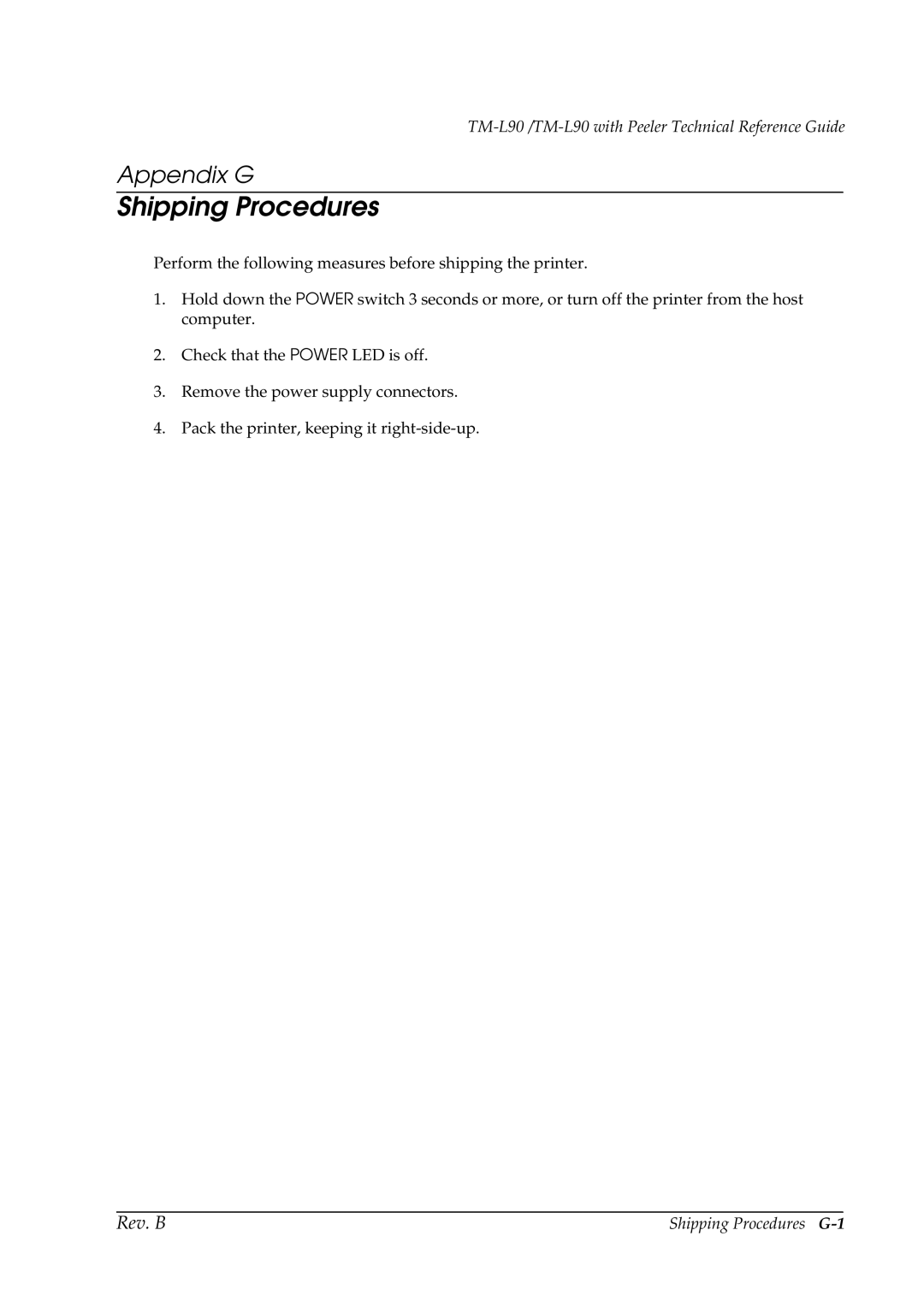Appendix G
Shipping Procedures
Perform the following measures before shipping the printer.
1.Hold down the POWER switch 3 seconds or more, or turn off the printer from the host computer.
2.Check that the POWER LED is off.
3.Remove the power supply connectors.
4.Pack the printer, keeping it
Rev. B | Shipping Procedures |