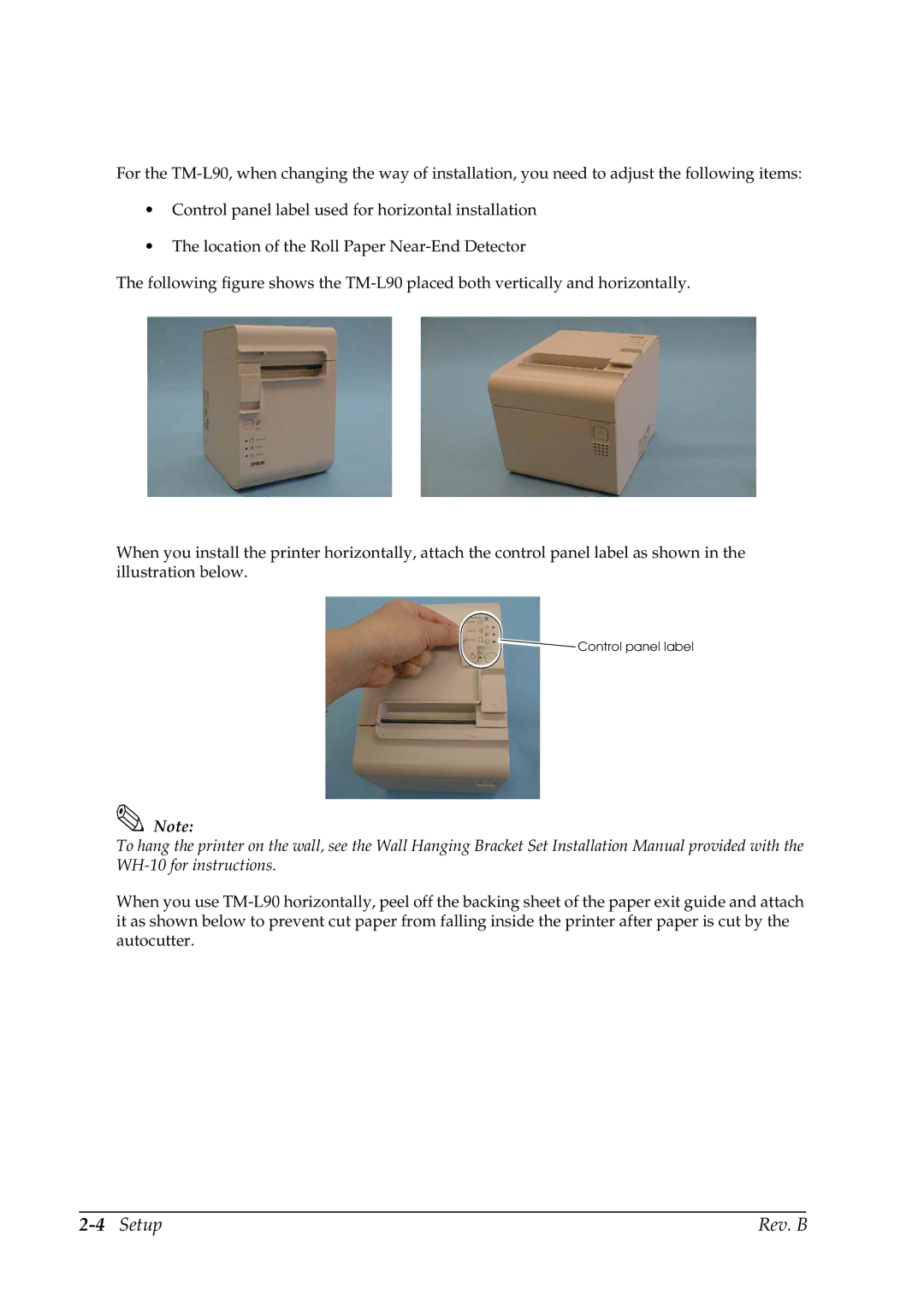For the
•Control panel label used for horizontal installation
•The location of the Roll Paper
The following figure shows the
When you install the printer horizontally, attach the control panel label as shown in the illustration below.
![]() Control panel label
Control panel label
Note:
To hang the printer on the wall, see the Wall Hanging Bracket Set Installation Manual provided with the
When you use
| Rev. B |