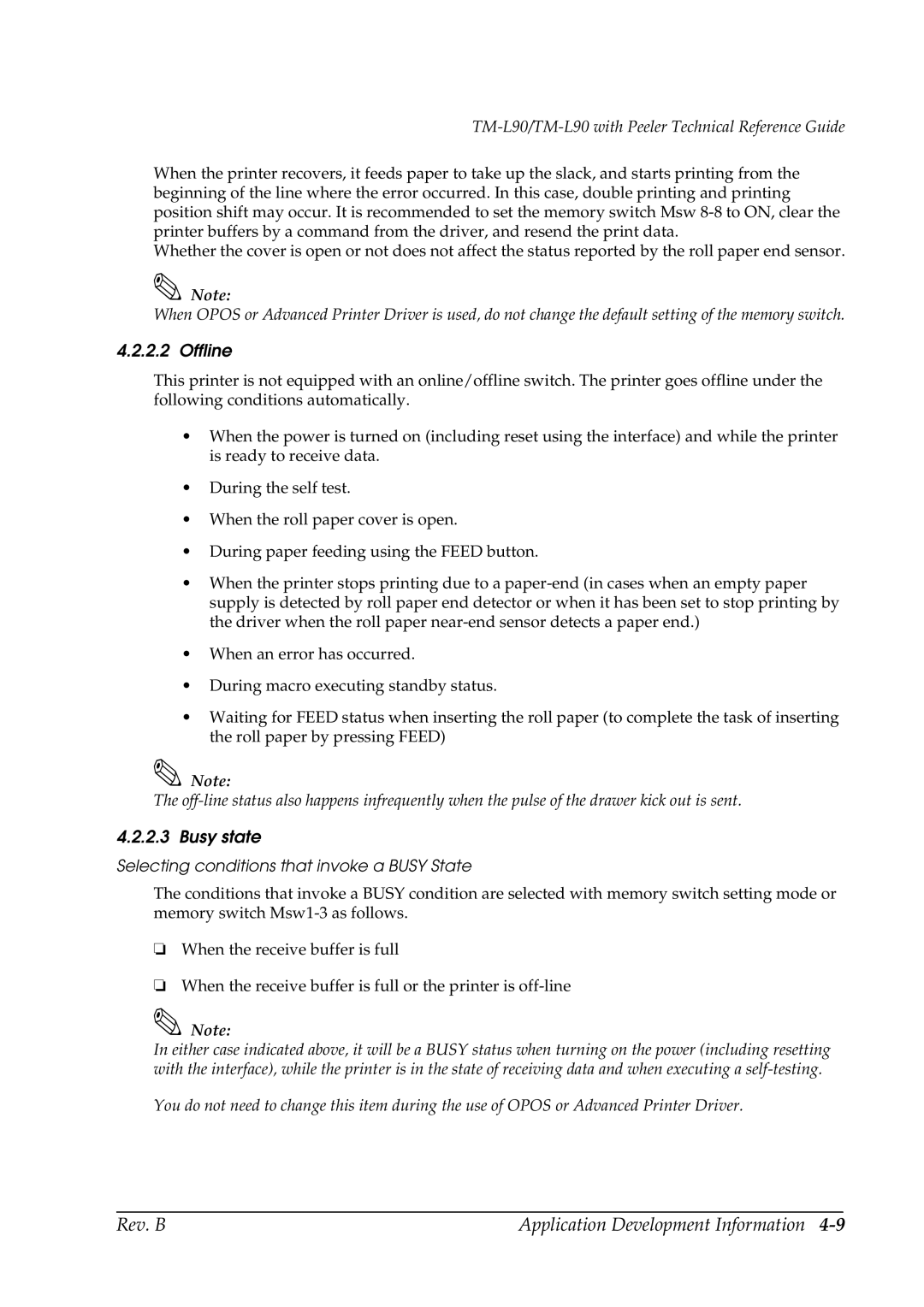TM-L90/TM-L90 with Peeler Technical Reference Guide
When the printer recovers, it feeds paper to take up the slack, and starts printing from the beginning of the line where the error occurred. In this case, double printing and printing position shift may occur. It is recommended to set the memory switch Msw
Whether the cover is open or not does not affect the status reported by the roll paper end sensor.
Note:
When OPOS or Advanced Printer Driver is used, do not change the default setting of the memory switch.
4.2.2.2 Offline
This printer is not equipped with an online/offline switch. The printer goes offline under the following conditions automatically.
•When the power is turned on (including reset using the interface) and while the printer is ready to receive data.
•During the self test.
•When the roll paper cover is open.
•During paper feeding using the FEED button.
•When the printer stops printing due to a
•When an error has occurred.
•During macro executing standby status.
•Waiting for FEED status when inserting the roll paper (to complete the task of inserting the roll paper by pressing FEED)
Note:
The
4.2.2.3 Busy state
Selecting conditions that invoke a BUSY State
The conditions that invoke a BUSY condition are selected with memory switch setting mode or memory switch
❏When the receive buffer is full
❏When the receive buffer is full or the printer is
Note:
In either case indicated above, it will be a BUSY status when turning on the power (including resetting with the interface), while the printer is in the state of receiving data and when executing a
You do not need to change this item during the use of OPOS or Advanced Printer Driver.
Rev. B | Application Development Information |