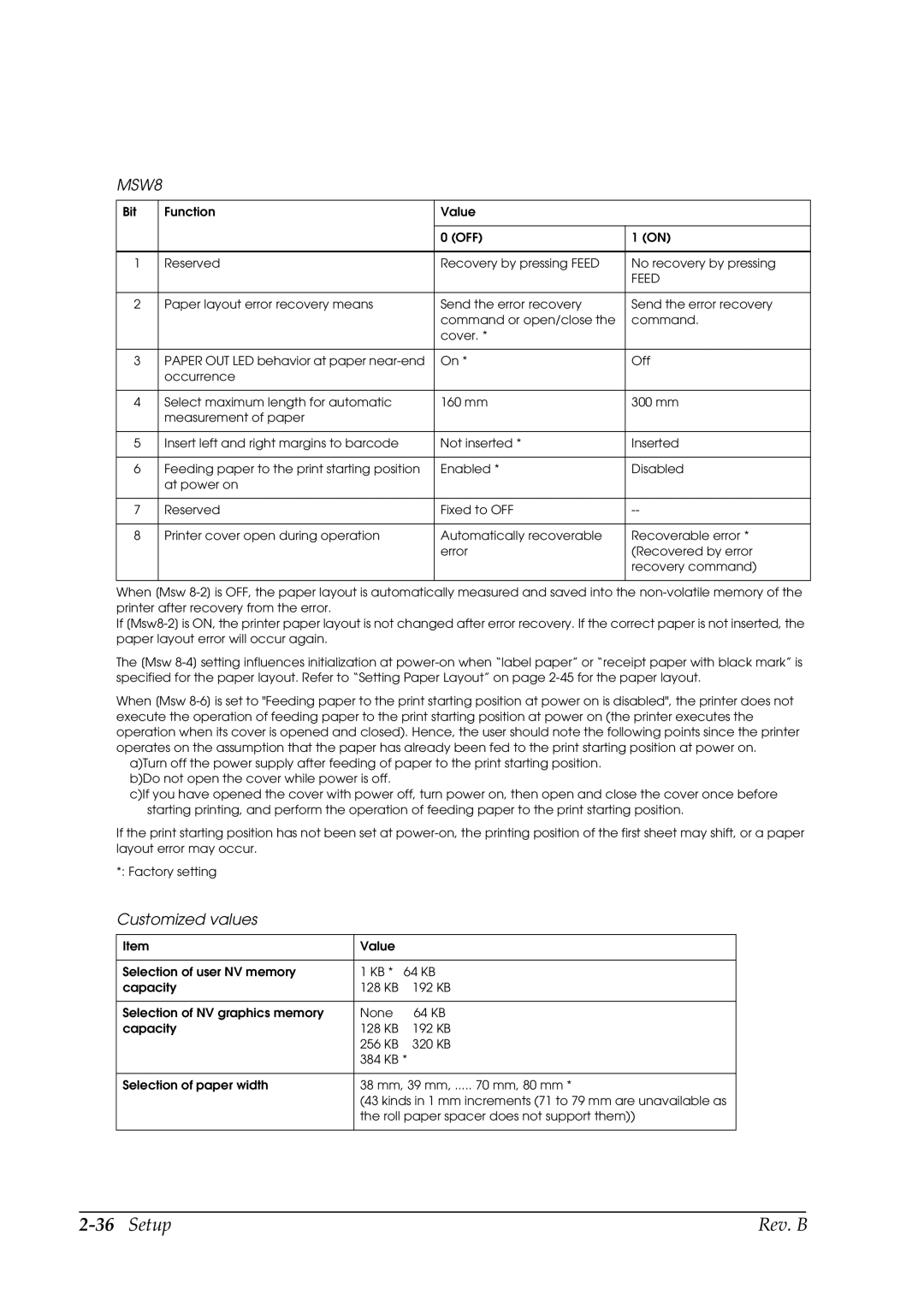MSW8
Bit | Function | Value |
|
|
|
|
|
|
| 0 (OFF) | 1 (ON) |
|
|
|
|
1 | Reserved | Recovery by pressing FEED | No recovery by pressing |
|
|
| FEED |
|
|
|
|
2 | Paper layout error recovery means | Send the error recovery | Send the error recovery |
|
| command or open/close the | command. |
|
| cover. * |
|
|
|
|
|
3 | PAPER OUT LED behavior at paper | On * | Off |
| occurrence |
|
|
|
|
|
|
4 | Select maximum length for automatic | 160 mm | 300 mm |
| measurement of paper |
|
|
|
|
|
|
5 | Insert left and right margins to barcode | Not inserted * | Inserted |
|
|
|
|
6 | Feeding paper to the print starting position | Enabled * | Disabled |
| at power on |
|
|
|
|
|
|
7 | Reserved | Fixed to OFF | |
|
|
|
|
8 | Printer cover open during operation | Automatically recoverable | Recoverable error * |
|
| error | (Recovered by error |
|
|
| recovery command) |
|
|
|
|
When [Msw
If
The [Msw
When [Msw
a)Turn off the power supply after feeding of paper to the print starting position. b)Do not open the cover while power is off.
c)If you have opened the cover with power off, turn power on, then open and close the cover once before starting printing, and perform the operation of feeding paper to the print starting position.
If the print starting position has not been set at
*: Factory setting
Customized values
Item | Value |
|
|
|
|
Selection of user NV memory | 1 KB * | 64 KB |
capacity | 128 KB | 192 KB |
|
|
|
Selection of NV graphics memory | None | 64 KB |
capacity | 128 KB | 192 KB |
| 256 KB | 320 KB |
| 384 KB * | |
|
| |
Selection of paper width | 38 mm, 39 mm, ..... 70 mm, 80 mm * | |
| (43 kinds in 1 mm increments (71 to 79 mm are unavailable as | |
| the roll paper spacer does not support them)) | |
|
|
|
| Rev. B |