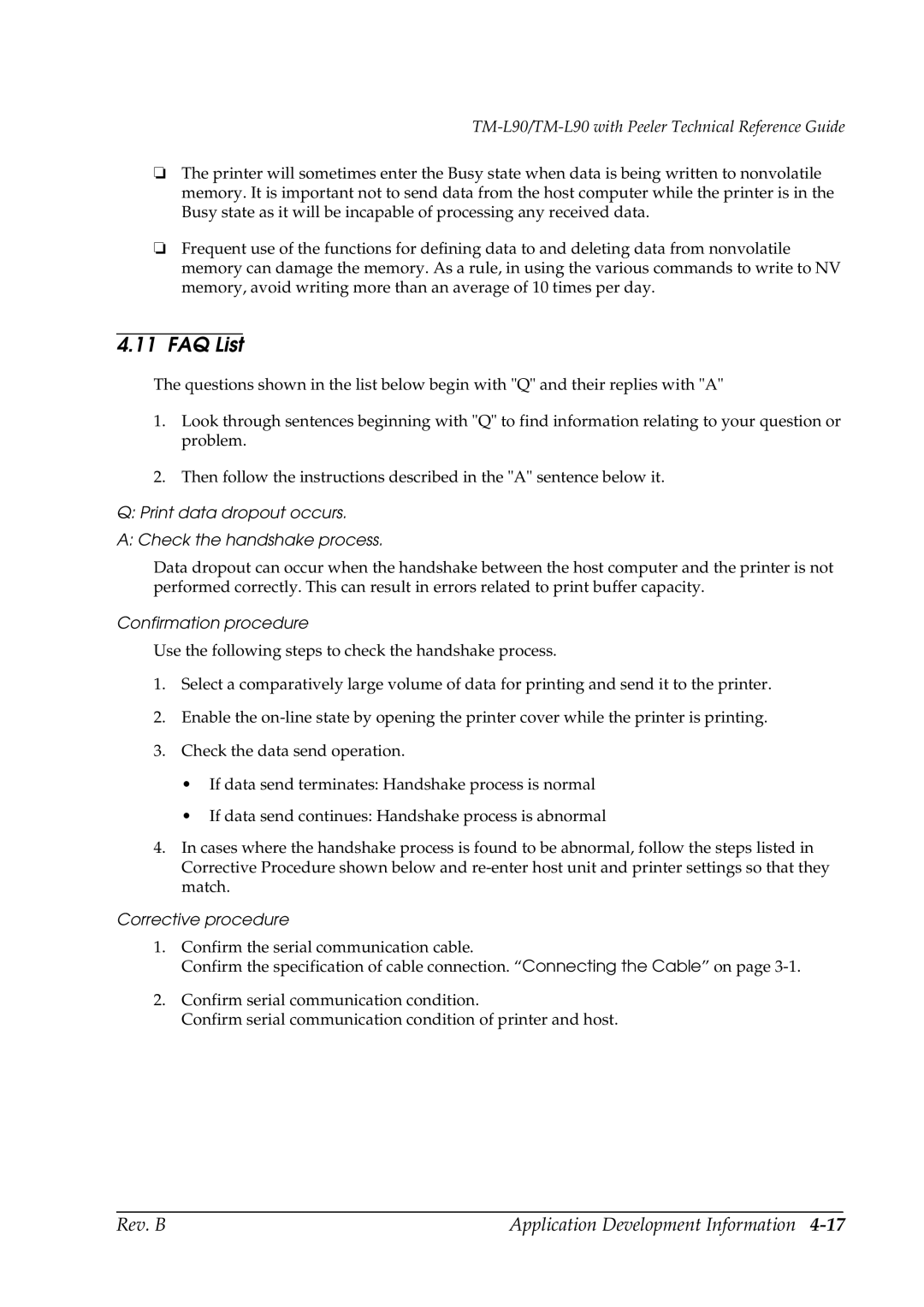TM-L90/TM-L90 with Peeler Technical Reference Guide
❏The printer will sometimes enter the Busy state when data is being written to nonvolatile memory. It is important not to send data from the host computer while the printer is in the Busy state as it will be incapable of processing any received data.
❏Frequent use of the functions for defining data to and deleting data from nonvolatile memory can damage the memory. As a rule, in using the various commands to write to NV memory, avoid writing more than an average of 10 times per day.
4.11FAQ List
The questions shown in the list below begin with "Q" and their replies with "A"
1.Look through sentences beginning with "Q" to find information relating to your question or problem.
2.Then follow the instructions described in the "A" sentence below it.
Q:Print data dropout occurs.
A: Check the handshake process.
Data dropout can occur when the handshake between the host computer and the printer is not performed correctly. This can result in errors related to print buffer capacity.
Confirmation procedure
Use the following steps to check the handshake process.
1.Select a comparatively large volume of data for printing and send it to the printer.
2.Enable the
3.Check the data send operation.
•If data send terminates: Handshake process is normal
•If data send continues: Handshake process is abnormal
4.In cases where the handshake process is found to be abnormal, follow the steps listed in Corrective Procedure shown below and
Corrective procedure
1.Confirm the serial communication cable.
Confirm the specification of cable connection. “Connecting the Cable” on page
2.Confirm serial communication condition.
Confirm serial communication condition of printer and host.
Rev. B | Application Development Information |