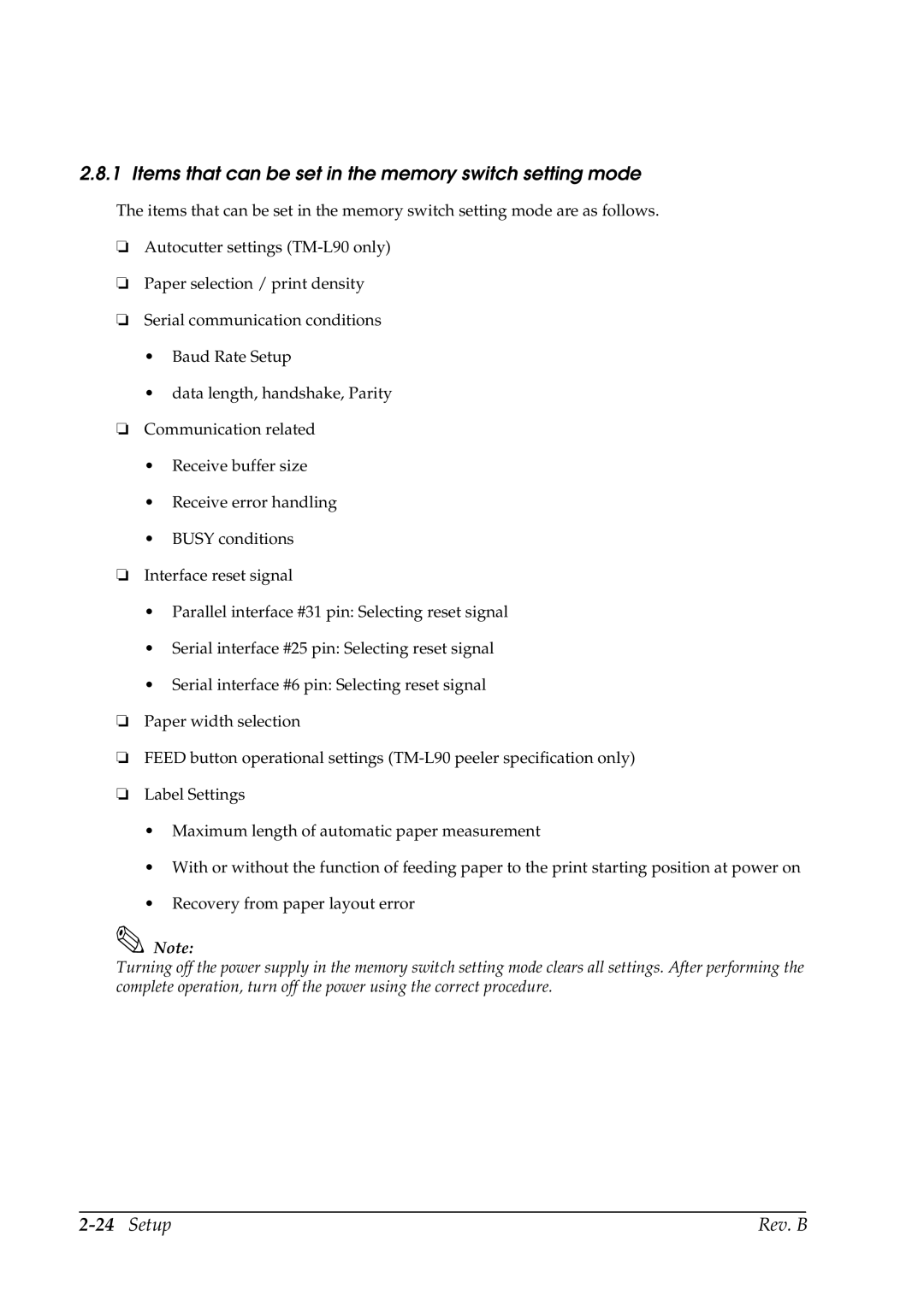2.8.1 Items that can be set in the memory switch setting mode
The items that can be set in the memory switch setting mode are as follows.
❏Autocutter settings
❏Paper selection / print density
❏Serial communication conditions
•Baud Rate Setup
•data length, handshake, Parity
❏Communication related
•Receive buffer size
•Receive error handling
•BUSY conditions
❏Interface reset signal
•Parallel interface #31 pin: Selecting reset signal
•Serial interface #25 pin: Selecting reset signal
•Serial interface #6 pin: Selecting reset signal
❏Paper width selection
❏FEED button operational settings
❏Label Settings
•Maximum length of automatic paper measurement
•With or without the function of feeding paper to the print starting position at power on
•Recovery from paper layout error
Note:
Turning off the power supply in the memory switch setting mode clears all settings. After performing the complete operation, turn off the power using the correct procedure.
| Rev. B |