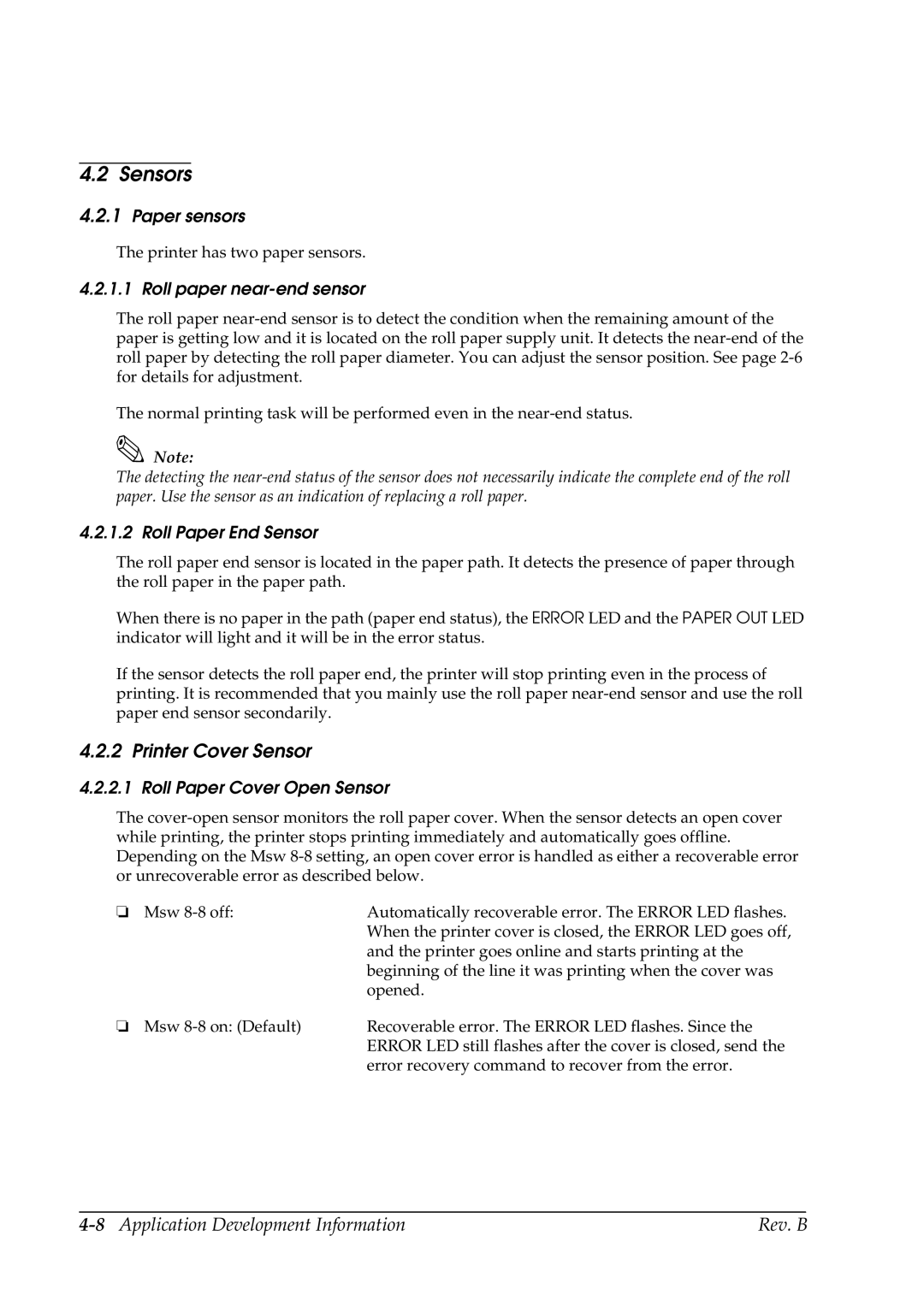4.2 Sensors
4.2.1Paper sensors
The printer has two paper sensors.
4.2.1.1 Roll paper near-end sensor
The roll paper
The normal printing task will be performed even in the
Note:
The detecting the
4.2.1.2 Roll Paper End Sensor
The roll paper end sensor is located in the paper path. It detects the presence of paper through the roll paper in the paper path.
When there is no paper in the path (paper end status), the ERROR LED and the PAPER OUT LED indicator will light and it will be in the error status.
If the sensor detects the roll paper end, the printer will stop printing even in the process of printing. It is recommended that you mainly use the roll paper
4.2.2 Printer Cover Sensor
4.2.2.1 Roll Paper Cover Open Sensor
The
❏ Msw | Automatically recoverable error. The ERROR LED flashes. |
| When the printer cover is closed, the ERROR LED goes off, |
| and the printer goes online and starts printing at the |
| beginning of the line it was printing when the cover was |
| opened. |
❏ Msw | Recoverable error. The ERROR LED flashes. Since the |
| ERROR LED still flashes after the cover is closed, send the |
| error recovery command to recover from the error. |
| Rev. B |