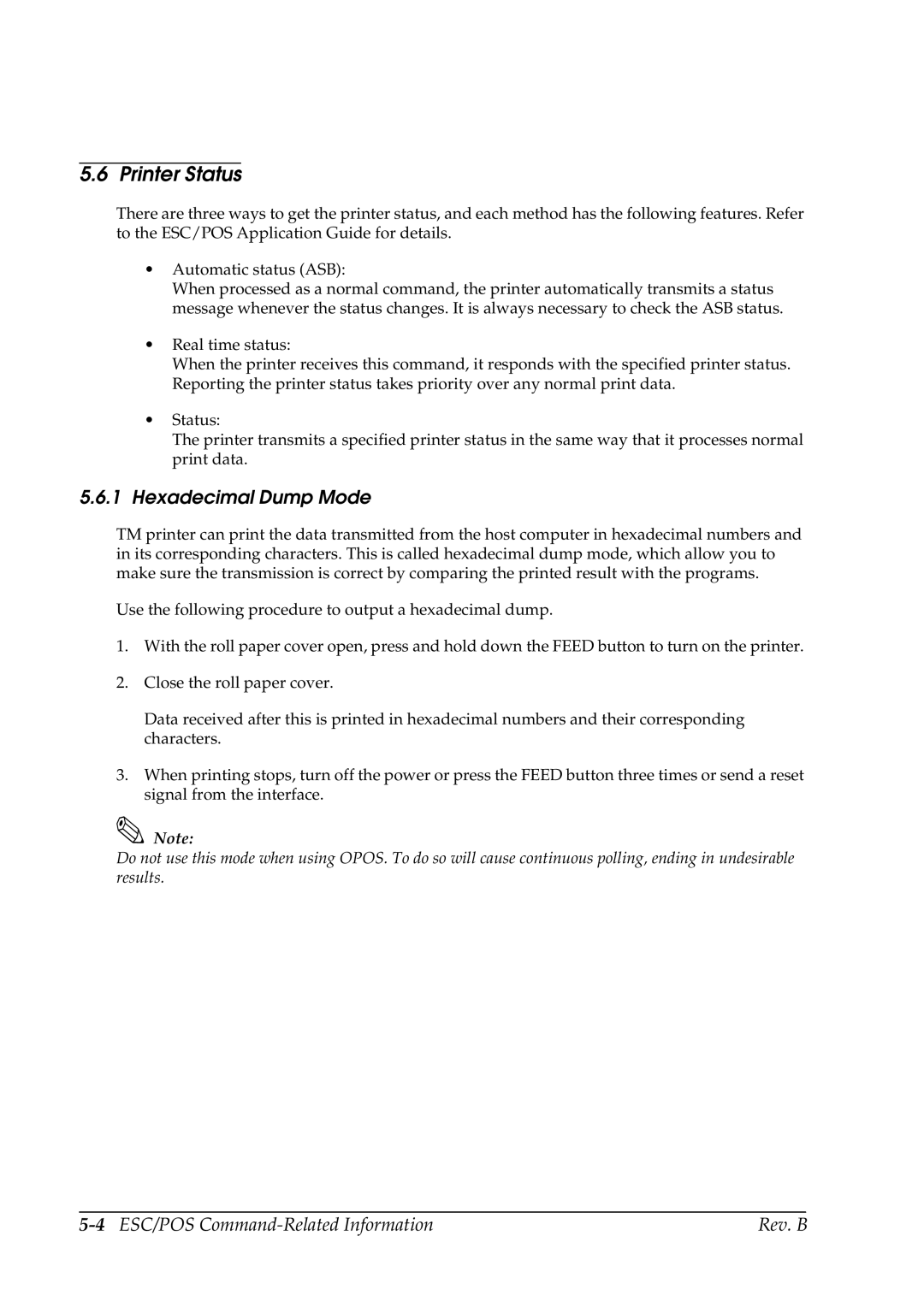5.6 Printer Status
There are three ways to get the printer status, and each method has the following features. Refer to the ESC/POS Application Guide for details.
•Automatic status (ASB):
When processed as a normal command, the printer automatically transmits a status message whenever the status changes. It is always necessary to check the ASB status.
•Real time status:
When the printer receives this command, it responds with the specified printer status. Reporting the printer status takes priority over any normal print data.
•Status:
The printer transmits a specified printer status in the same way that it processes normal print data.
5.6.1Hexadecimal Dump Mode
TM printer can print the data transmitted from the host computer in hexadecimal numbers and in its corresponding characters. This is called hexadecimal dump mode, which allow you to make sure the transmission is correct by comparing the printed result with the programs.
Use the following procedure to output a hexadecimal dump.
1.With the roll paper cover open, press and hold down the FEED button to turn on the printer.
2.Close the roll paper cover.
Data received after this is printed in hexadecimal numbers and their corresponding characters.
3.When printing stops, turn off the power or press the FEED button three times or send a reset signal from the interface.
Note:
Do not use this mode when using OPOS. To do so will cause continuous polling, ending in undesirable results.
Rev. B |