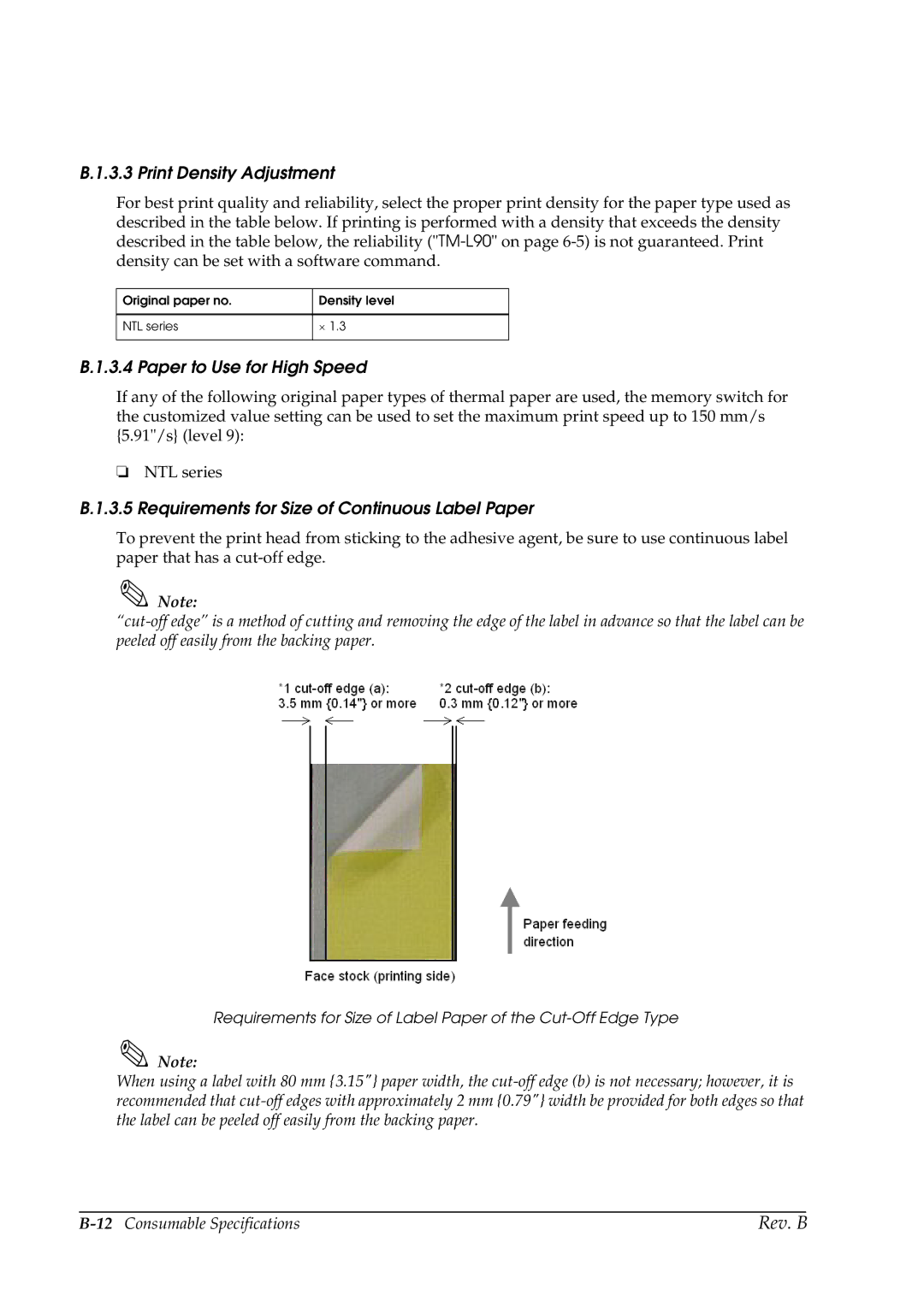B.1.3.3 Print Density Adjustment
For best print quality and reliability, select the proper print density for the paper type used as described in the table below. If printing is performed with a density that exceeds the density described in the table below, the reliability
Original paper no. | Density level |
|
|
NTL series | ⋅ 1.3 |
|
|
B.1.3.4 Paper to Use for High Speed
If any of the following original paper types of thermal paper are used, the memory switch for the customized value setting can be used to set the maximum print speed up to 150 mm/s {5.91"/s} (level 9):
❏NTL series
B.1.3.5 Requirements for Size of Continuous Label Paper
To prevent the print head from sticking to the adhesive agent, be sure to use continuous label paper that has a
Note:
Requirements for Size of Label Paper of the
Note:
When using a label with 80 mm {3.15"} paper width, the
Rev. B |