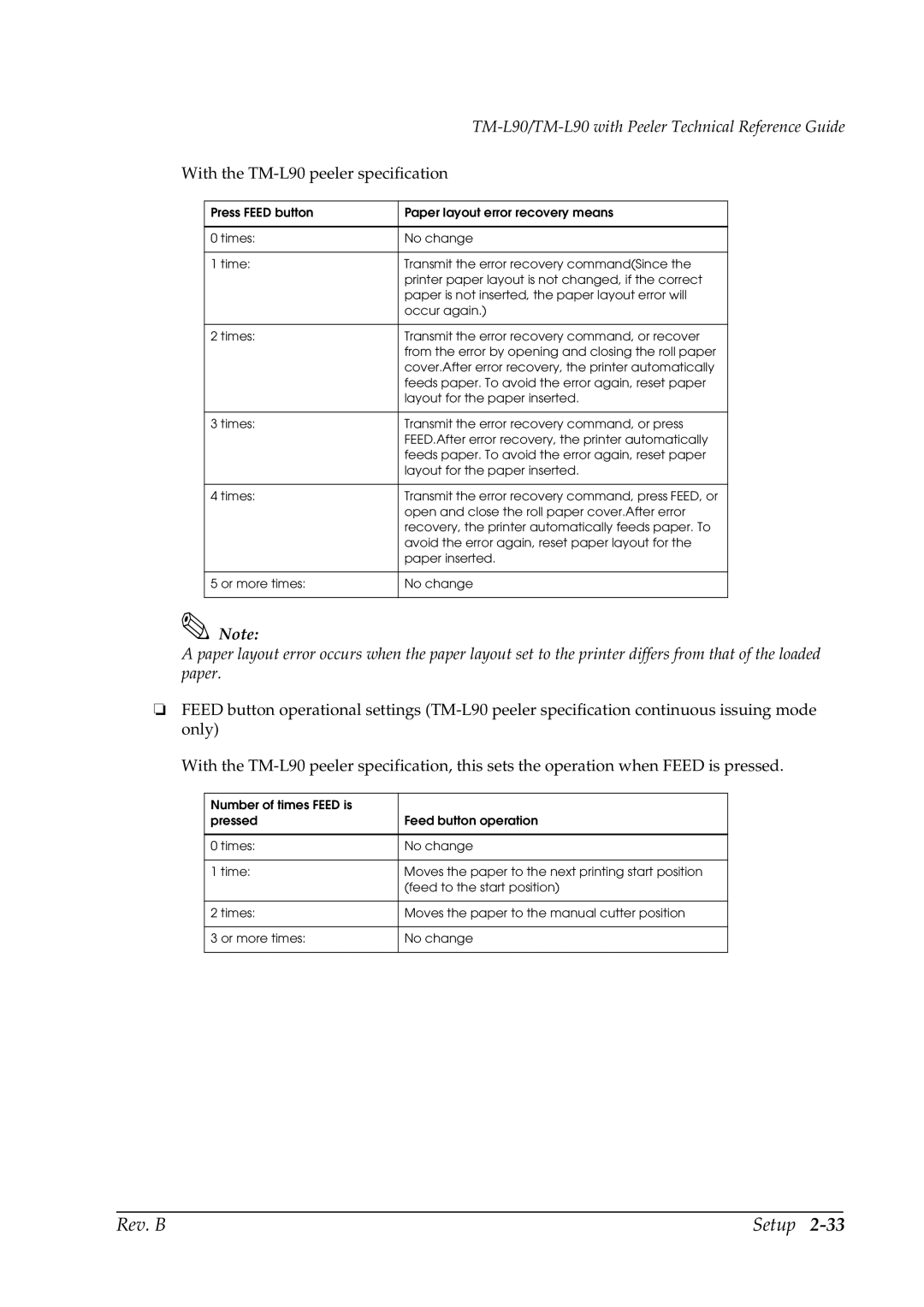|
| ||
With the | |||
|
|
|
|
| Press FEED button | Paper layout error recovery means |
|
|
|
|
|
| 0 times: | No change |
|
|
|
|
|
| 1 time: | Transmit the error recovery command(Since the |
|
|
| printer paper layout is not changed, if the correct |
|
|
| paper is not inserted, the paper layout error will |
|
|
| occur again.) |
|
|
|
|
|
| 2 times: | Transmit the error recovery command, or recover |
|
|
| from the error by opening and closing the roll paper |
|
|
| cover.After error recovery, the printer automatically |
|
|
| feeds paper. To avoid the error again, reset paper |
|
|
| layout for the paper inserted. |
|
|
|
|
|
| 3 times: | Transmit the error recovery command, or press |
|
|
| FEED.After error recovery, the printer automatically |
|
|
| feeds paper. To avoid the error again, reset paper |
|
|
| layout for the paper inserted. |
|
|
|
|
|
| 4 times: | Transmit the error recovery command, press FEED, or |
|
|
| open and close the roll paper cover.After error |
|
|
| recovery, the printer automatically feeds paper. To |
|
|
| avoid the error again, reset paper layout for the |
|
|
| paper inserted. |
|
|
|
|
|
| 5 or more times: | No change |
|
|
|
|
|
Note:
A paper layout error occurs when the paper layout set to the printer differs from that of the loaded paper.
❏FEED button operational settings
With the
Number of times FEED is |
|
pressed | Feed button operation |
|
|
0 times: | No change |
|
|
1 time: | Moves the paper to the next printing start position |
| (feed to the start position) |
|
|
2 times: | Moves the paper to the manual cutter position |
|
|
3 or more times: | No change |
|
|
Rev. B | Setup |