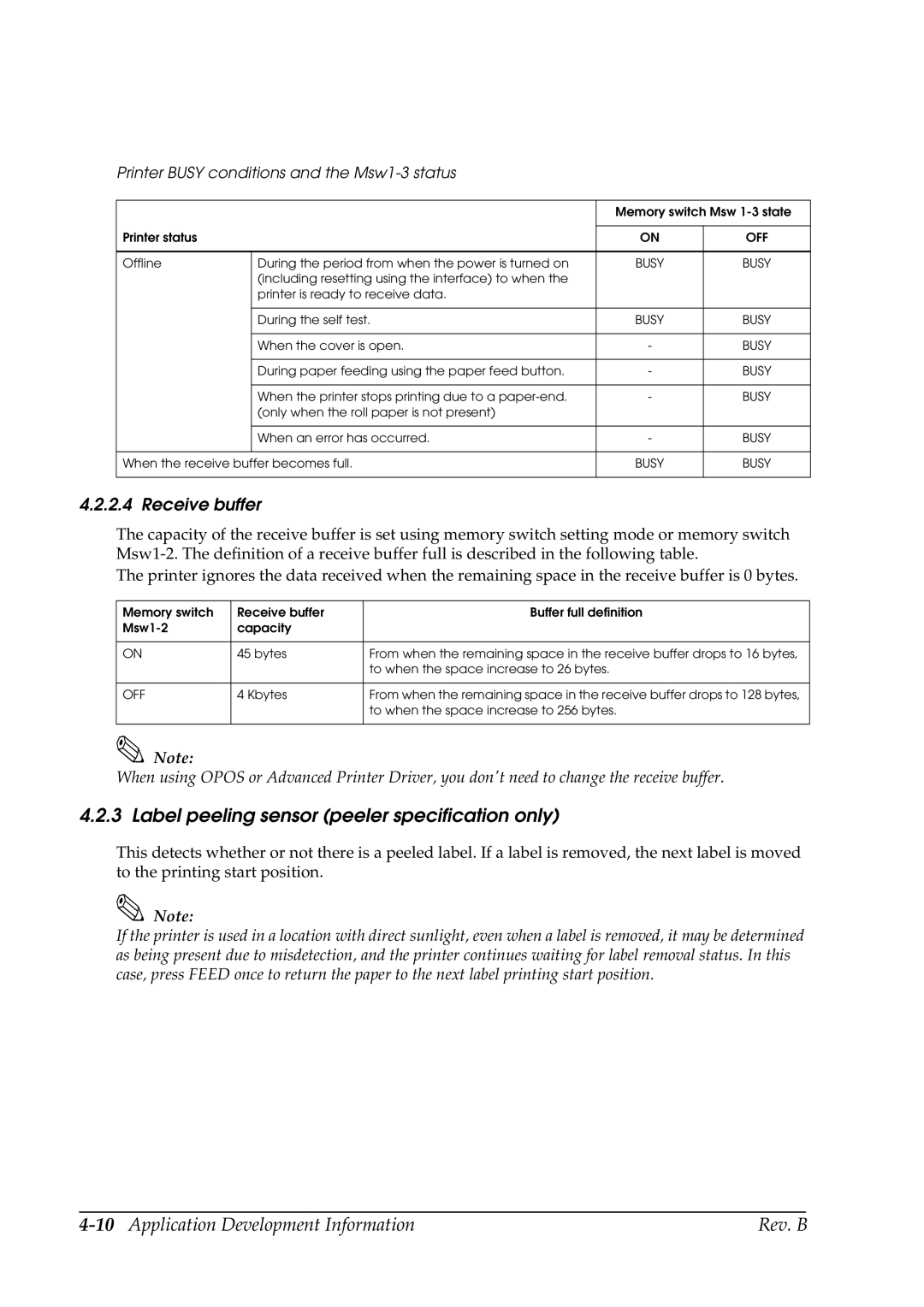Printer BUSY conditions and the Msw1-3 status
|
| Memory switch Msw | |
|
|
|
|
Printer status |
| ON | OFF |
|
|
|
|
Offline | During the period from when the power is turned on | BUSY | BUSY |
| (including resetting using the interface) to when the |
|
|
| printer is ready to receive data. |
|
|
|
|
|
|
| During the self test. | BUSY | BUSY |
|
|
|
|
| When the cover is open. | - | BUSY |
|
|
|
|
| During paper feeding using the paper feed button. | - | BUSY |
|
|
|
|
| When the printer stops printing due to a | - | BUSY |
| (only when the roll paper is not present) |
|
|
|
|
|
|
| When an error has occurred. | - | BUSY |
|
|
|
|
When the receive buffer becomes full. | BUSY | BUSY | |
|
|
|
|
4.2.2.4 Receive buffer
The capacity of the receive buffer is set using memory switch setting mode or memory switch
The printer ignores the data received when the remaining space in the receive buffer is 0 bytes.
Memory switch | Receive buffer | Buffer full definition |
capacity |
| |
|
|
|
ON | 45 bytes | From when the remaining space in the receive buffer drops to 16 bytes, |
|
| to when the space increase to 26 bytes. |
|
|
|
OFF | 4 Kbytes | From when the remaining space in the receive buffer drops to 128 bytes, |
|
| to when the space increase to 256 bytes. |
|
|
|
Note:
When using OPOS or Advanced Printer Driver, you don't need to change the receive buffer.
4.2.3 Label peeling sensor (peeler specification only)
This detects whether or not there is a peeled label. If a label is removed, the next label is moved to the printing start position.
Note:
If the printer is used in a location with direct sunlight, even when a label is removed, it may be determined as being present due to misdetection, and the printer continues waiting for label removal status. In this case, press FEED once to return the paper to the next label printing start position.
| Rev. B |