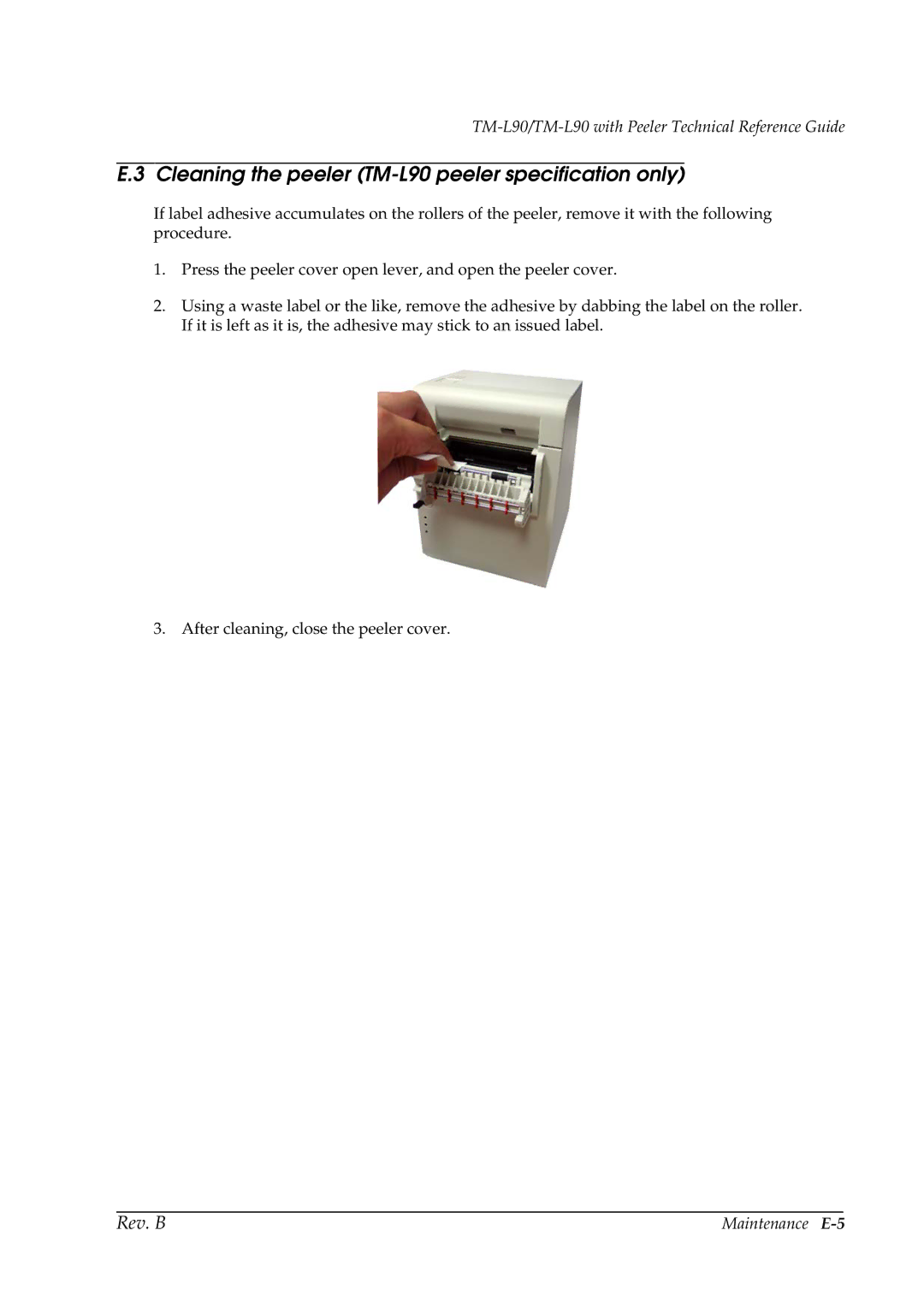TM-L90/TM-L90 with Peeler Technical Reference Guide
E.3 Cleaning the peeler (TM-L90 peeler specification only)
If label adhesive accumulates on the rollers of the peeler, remove it with the following procedure.
1.Press the peeler cover open lever, and open the peeler cover.
2.Using a waste label or the like, remove the adhesive by dabbing the label on the roller. If it is left as it is, the adhesive may stick to an issued label.
3. After cleaning, close the peeler cover.
Rev. B | Maintenance |