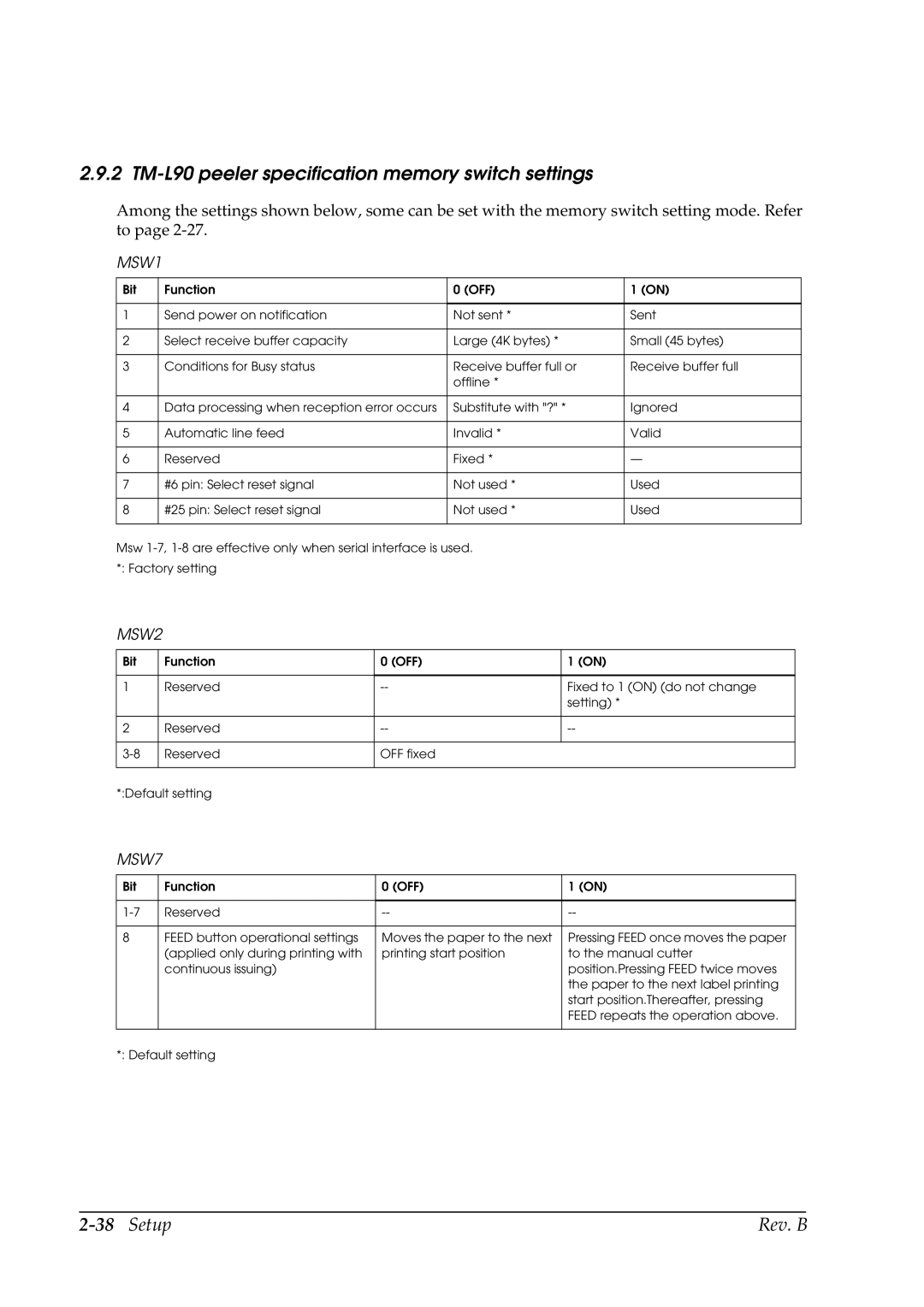2.9.2 TM-L90 peeler specification memory switch settings
Among the settings shown below, some can be set with the memory switch setting mode. Refer to page
MSW1
Bit | Function | 0 (OFF) | 1 (ON) |
|
|
|
|
1 | Send power on notification | Not sent * | Sent |
|
|
|
|
2 | Select receive buffer capacity | Large (4K bytes) * | Small (45 bytes) |
|
|
|
|
3 | Conditions for Busy status | Receive buffer full or | Receive buffer full |
|
| offline * |
|
|
|
|
|
4 | Data processing when reception error occurs | Substitute with "?" * | Ignored |
|
|
|
|
5 | Automatic line feed | Invalid * | Valid |
|
|
|
|
6 | Reserved | Fixed * | — |
|
|
|
|
7 | #6 pin: Select reset signal | Not used * | Used |
|
|
|
|
8 | #25 pin: Select reset signal | Not used * | Used |
|
|
|
|
Msw
MSW2
Bit | Function | 0 (OFF) | 1 (ON) |
|
|
|
|
1 | Reserved | Fixed to 1 (ON) (do not change | |
|
|
| setting) * |
|
|
|
|
2 | Reserved | ||
|
|
|
|
Reserved | OFF fixed |
| |
|
|
|
|
*:Default setting
MSW7
Bit | Function | 0 (OFF) | 1 (ON) |
|
|
|
|
Reserved | |||
|
|
|
|
8 | FEED button operational settings | Moves the paper to the next | Pressing FEED once moves the paper |
| (applied only during printing with | printing start position | to the manual cutter |
| continuous issuing) |
| position.Pressing FEED twice moves |
|
|
| the paper to the next label printing |
|
|
| start position.Thereafter, pressing |
|
|
| FEED repeats the operation above. |
|
|
|
|
*: Default setting |
|
| |
| Rev. B |