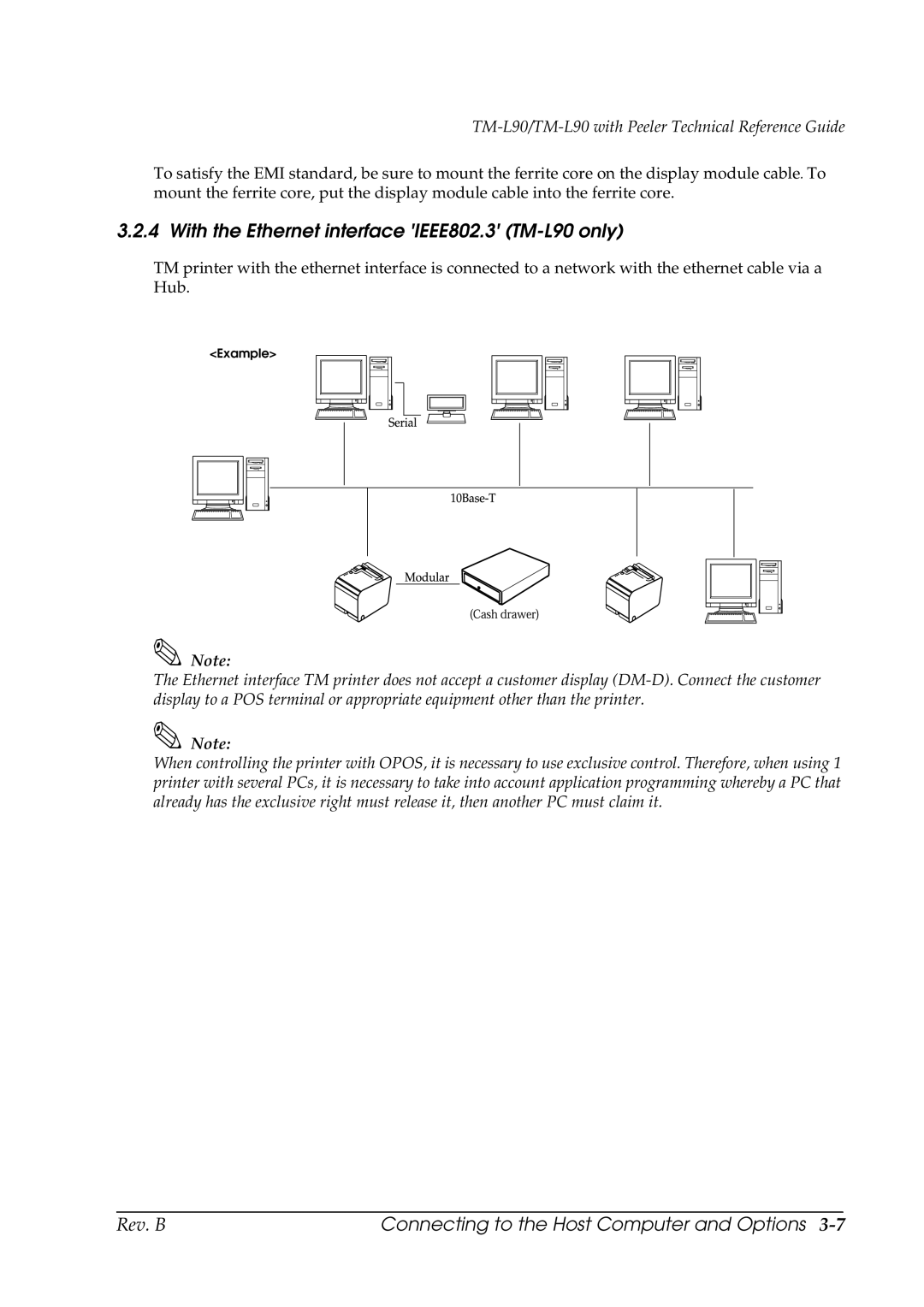TM-L90/TM-L90 with Peeler Technical Reference Guide
To satisfy the EMI standard, be sure to mount the ferrite core on the display module cable. To mount the ferrite core, put the display module cable into the ferrite core.
3.2.4 With the Ethernet interface 'IEEE802.3' (TM-L90 only)
TM printer with the ethernet interface is connected to a network with the ethernet cable via a Hub.
<Example>
Note:
The Ethernet interface TM printer does not accept a customer display
Note:
When controlling the printer with OPOS, it is necessary to use exclusive control. Therefore, when using 1 printer with several PCs, it is necessary to take into account application programming whereby a PC that already has the exclusive right must release it, then another PC must claim it.
Rev. B | Connecting to the Host Computer and Options |