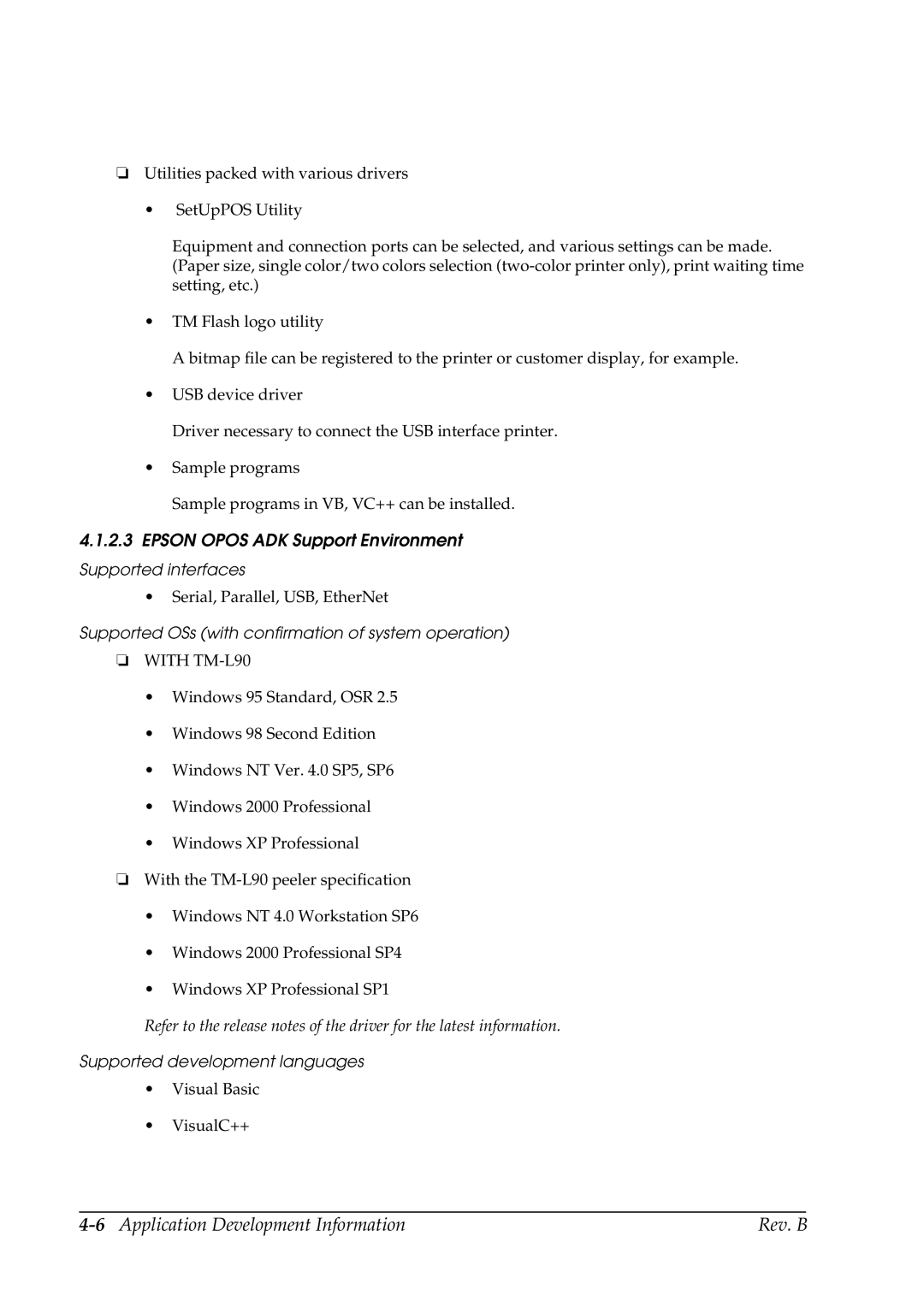❏Utilities packed with various drivers
• SetUpPOS Utility
Equipment and connection ports can be selected, and various settings can be made. (Paper size, single color/two colors selection
•TM Flash logo utility
A bitmap file can be registered to the printer or customer display, for example.
•USB device driver
Driver necessary to connect the USB interface printer.
•Sample programs
Sample programs in VB, VC++ can be installed.
4.1.2.3EPSON OPOS ADK Support Environment
Supported interfaces
•Serial, Parallel, USB, EtherNet
Supported OSs (with confirmation of system operation)
❏WITH TM-L90
•Windows 95 Standard, OSR 2.5
•Windows 98 Second Edition
•Windows NT Ver. 4.0 SP5, SP6
•Windows 2000 Professional
•Windows XP Professional
❏With the TM-L90 peeler specification
•Windows NT 4.0 Workstation SP6
•Windows 2000 Professional SP4
•Windows XP Professional SP1
Refer to the release notes of the driver for the latest information.
Supported development languages
•Visual Basic
•VisualC++
| Rev. B |