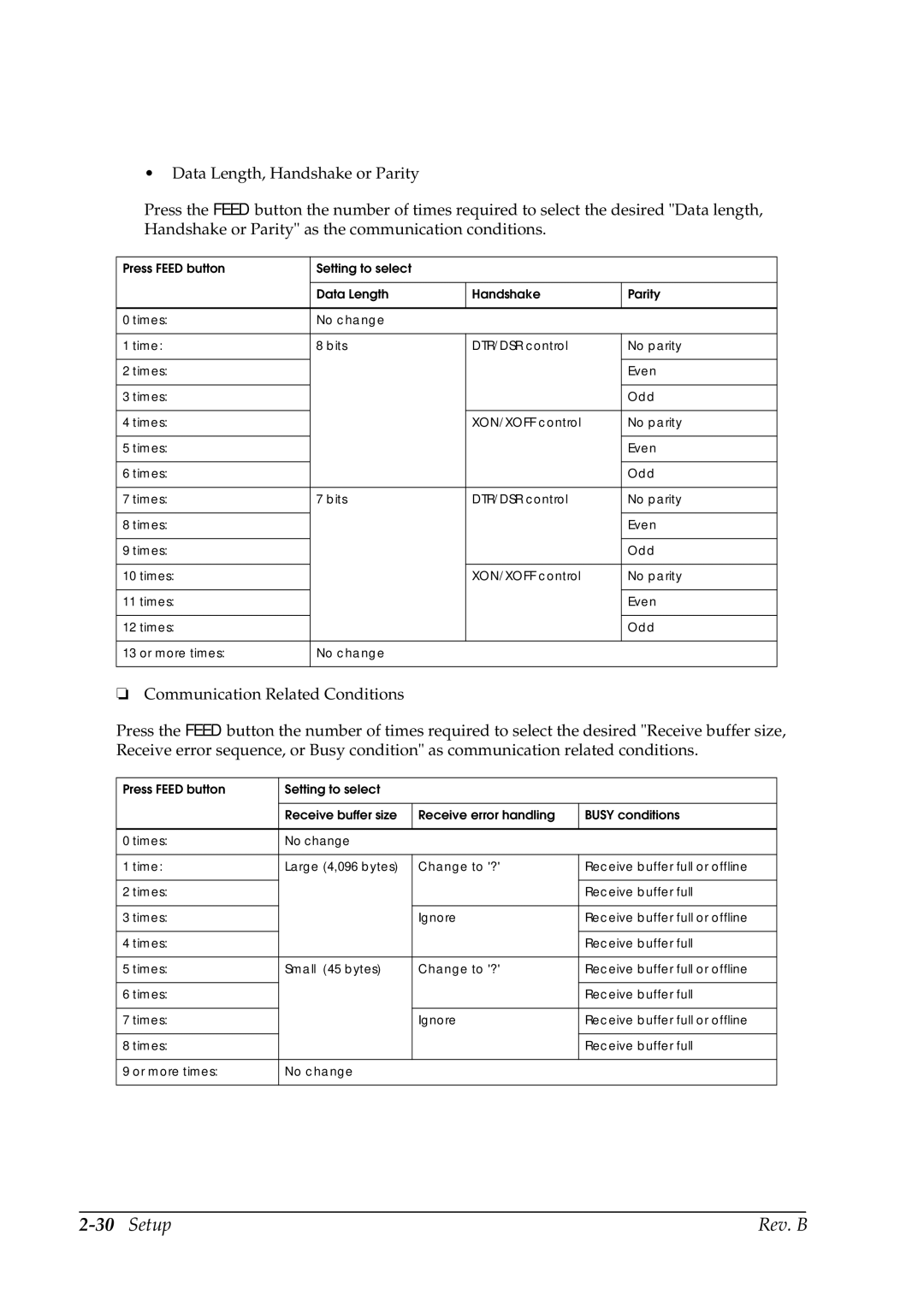•Data Length, Handshake or Parity
Press the FEED button the number of times required to select the desired "Data length, Handshake or Parity" as the communication conditions.
Press FEED button | Setting to select |
|
|
|
|
|
|
| Data Length | Handshake | Parity |
|
|
|
|
0 times: | No change |
|
|
|
|
|
|
1 time: | 8 bits | DTR/DSR control | No parity |
|
|
|
|
2 times: |
|
| Even |
|
|
|
|
3 times: |
|
| Odd |
|
|
|
|
4 times: |
| XON/XOFF control | No parity |
|
|
|
|
5 times: |
|
| Even |
|
|
|
|
6 times: |
|
| Odd |
|
|
|
|
7 times: | 7 bits | DTR/DSR control | No parity |
|
|
|
|
8 times: |
|
| Even |
|
|
|
|
9 times: |
|
| Odd |
|
|
|
|
10 times: |
| XON/XOFF control | No parity |
|
|
|
|
11 times: |
|
| Even |
|
|
|
|
12 times: |
|
| Odd |
|
|
|
|
13 or more times: | No change |
|
|
|
|
|
|
❏Communication Related Conditions
Press the FEED button the number of times required to select the desired "Receive buffer size, Receive error sequence, or Busy condition" as communication related conditions.
Press FEED button | Setting to select |
|
|
|
|
|
|
| Receive buffer size | Receive error handling | BUSY conditions |
|
|
|
|
0 times: | No change |
|
|
|
|
|
|
1 time: | Large (4,096 bytes) | Change to '?' | Receive buffer full or offline |
|
|
|
|
2 times: |
|
| Receive buffer full |
|
|
|
|
3 times: |
| Ignore | Receive buffer full or offline |
|
|
|
|
4 times: |
|
| Receive buffer full |
|
|
|
|
5 times: | Small (45 bytes) | Change to '?' | Receive buffer full or offline |
|
|
|
|
6 times: |
|
| Receive buffer full |
|
|
|
|
7 times: |
| Ignore | Receive buffer full or offline |
|
|
|
|
8 times: |
|
| Receive buffer full |
|
|
|
|
9 or more times: | No change |
|
|
|
|
|
|
| Rev. B |