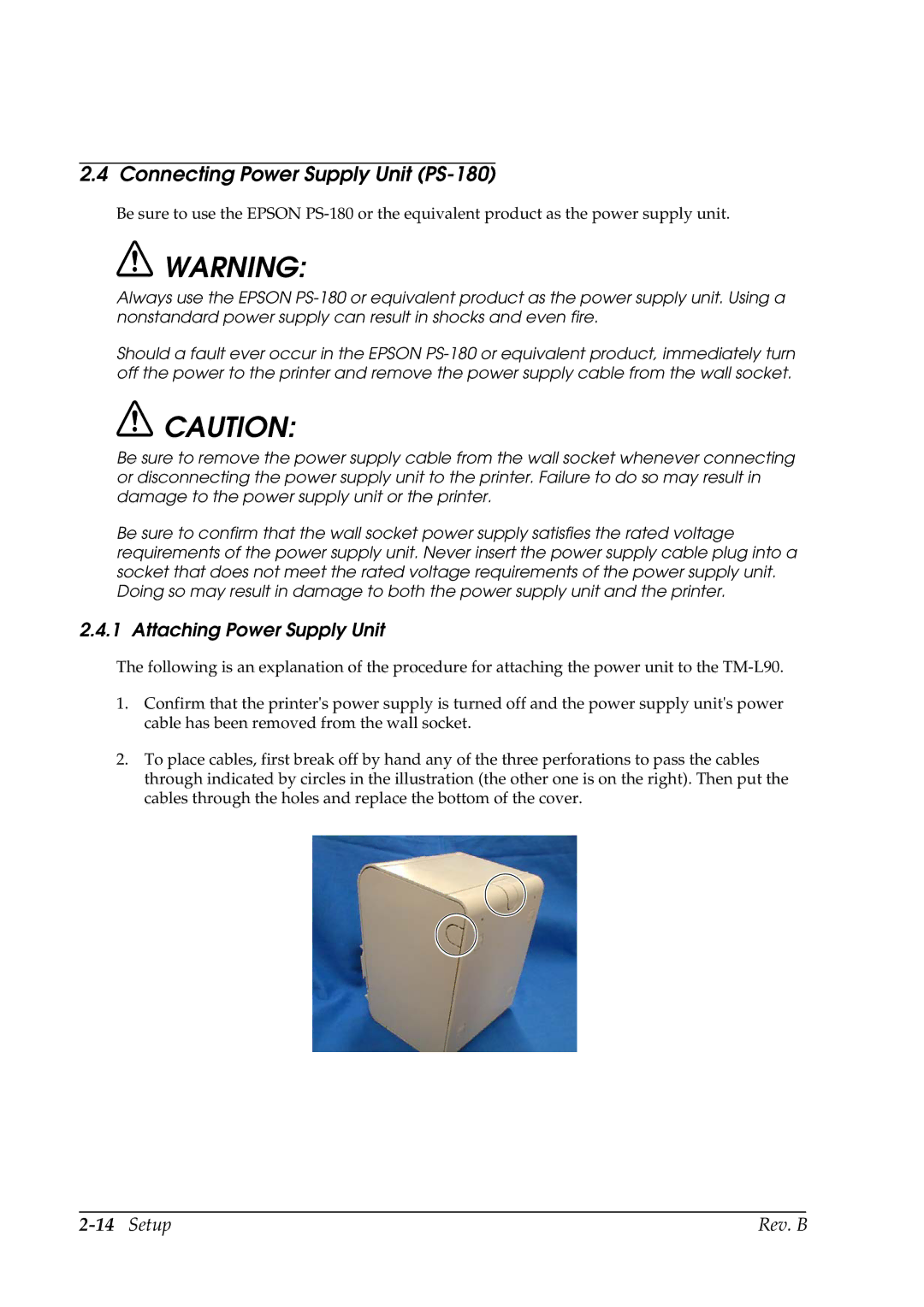2.4 Connecting Power Supply Unit (PS-180)
Be sure to use the EPSON
![]() WARNING:
WARNING:
Always use the EPSON
Should a fault ever occur in the EPSON
![]() CAUTION:
CAUTION:
Be sure to remove the power supply cable from the wall socket whenever connecting or disconnecting the power supply unit to the printer. Failure to do so may result in damage to the power supply unit or the printer.
Be sure to confirm that the wall socket power supply satisfies the rated voltage requirements of the power supply unit. Never insert the power supply cable plug into a socket that does not meet the rated voltage requirements of the power supply unit. Doing so may result in damage to both the power supply unit and the printer.
2.4.1 Attaching Power Supply Unit
The following is an explanation of the procedure for attaching the power unit to the
1.Confirm that the printer's power supply is turned off and the power supply unit's power cable has been removed from the wall socket.
2.To place cables, first break off by hand any of the three perforations to pass the cables through indicated by circles in the illustration (the other one is on the right). Then put the cables through the holes and replace the bottom of the cover.
| Rev. B |