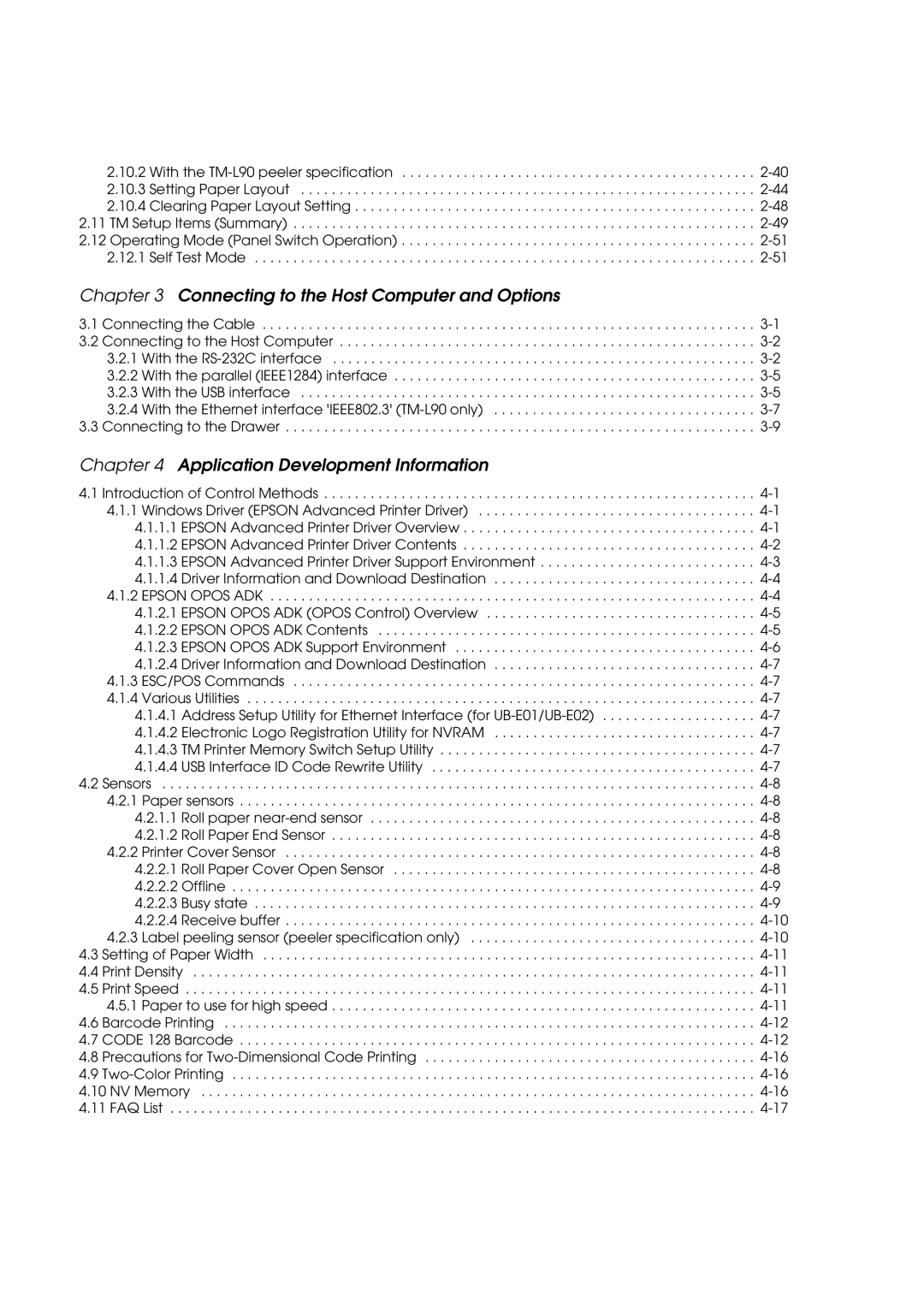2.10.2 With the
2.11 TM Setup Items (Summary) . . . . . . . . . . . . . . . . . . . . . . . . . . . . . . . . . . . . . . . . . . . . . . . . . . . . . . . . . . . .
Chapter 3 Connecting to the Host Computer and Options
3.1 | Connecting the Cable | |
3.2 | Connecting to the Host Computer | |
| 3.2.1 With the | |
| 3.2.2 With the parallel (IEEE1284) interface | |
| 3.2.3 With the USB interface | |
| 3.2.4 With the Ethernet interface 'IEEE802.3' | |
3.3 | Connecting to the Drawer |
Chapter 4 Application Development Information
4.1 Introduction of Control Methods | |
4.1.1 Windows Driver (EPSON Advanced Printer Driver) | |
4.1.1.1 EPSON Advanced Printer Driver Overview | |
4.1.1.2 EPSON Advanced Printer Driver Contents | |
4.1.1.3 EPSON Advanced Printer Driver Support Environment | |
4.1.1.4 Driver Information and Download Destination | |
4.1.2 EPSON OPOS ADK | |
4.1.2.1 EPSON OPOS ADK (OPOS Control) Overview | |
4.1.2.2 EPSON OPOS ADK Contents | |
4.1.2.3 EPSON OPOS ADK Support Environment | |
4.1.2.4 Driver Information and Download Destination | |
4.1.3 ESC/POS Commands | |
4.1.4 Various Utilities | |
4.1.4.1 Address Setup Utility for Ethernet Interface (for | |
4.1.4.2 Electronic Logo Registration Utility for NVRAM | |
4.1.4.3 TM Printer Memory Switch Setup Utility | |
4.1.4.4 USB Interface ID Code Rewrite Utility | |
4.2 Sensors | |
4.2.1 Paper sensors | |
4.2.1.1 Roll paper | |
4.2.1.2 Roll Paper End Sensor | |
4.2.2 Printer Cover Sensor | |
4.2.2.1 Roll Paper Cover Open Sensor | |
4.2.2.2 Offline | |
4.2.2.3 Busy state | |
4.2.2.4 Receive buffer | |
4.2.3 Label peeling sensor (peeler specification only) | |
4.3 Setting of Paper Width | |
4.4 Print Density | |
4.5 Print Speed | |
4.5.1 Paper to use for high speed | |
4.6 Barcode Printing | |
4.7 CODE 128 Barcode | |
4.8 Precautions for | |
4.9 | |
4.10 NV Memory | |
4.11 FAQ List |