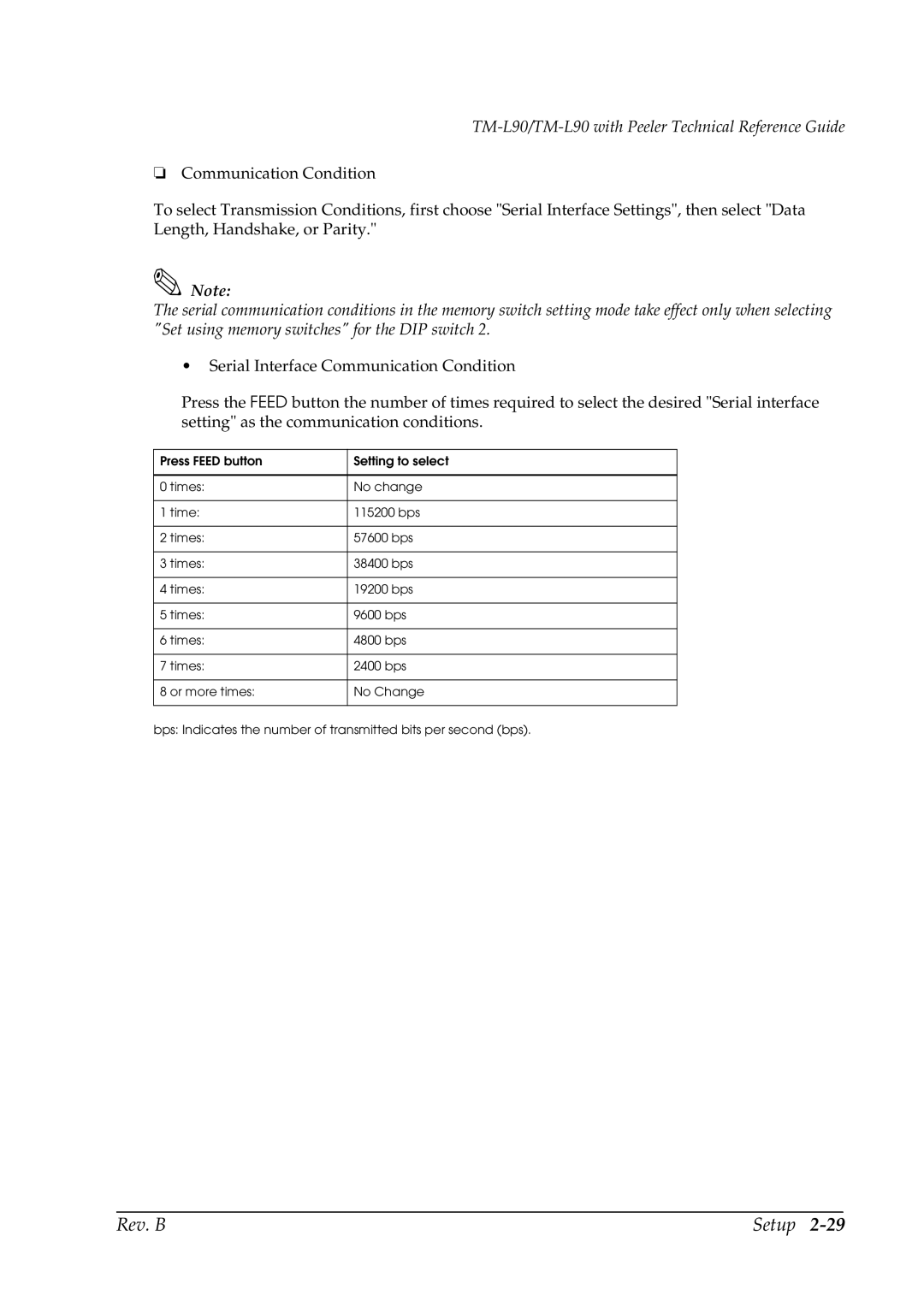TM-L90/TM-L90 with Peeler Technical Reference Guide
❏Communication Condition
To select Transmission Conditions, first choose "Serial Interface Settings", then select "Data Length, Handshake, or Parity."
Note:
The serial communication conditions in the memory switch setting mode take effect only when selecting "Set using memory switches" for the DIP switch 2.
•Serial Interface Communication Condition
Press the FEED button the number of times required to select the desired "Serial interface setting" as the communication conditions.
Press FEED button | Setting to select |
|
|
0 times: | No change |
|
|
1 time: | 115200 bps |
|
|
2 times: | 57600 bps |
|
|
3 times: | 38400 bps |
|
|
4 times: | 19200 bps |
|
|
5 times: | 9600 bps |
|
|
6 times: | 4800 bps |
|
|
7 times: | 2400 bps |
|
|
8 or more times: | No Change |
|
|
bps: Indicates the number of transmitted bits per second (bps).
Rev. B | Setup |