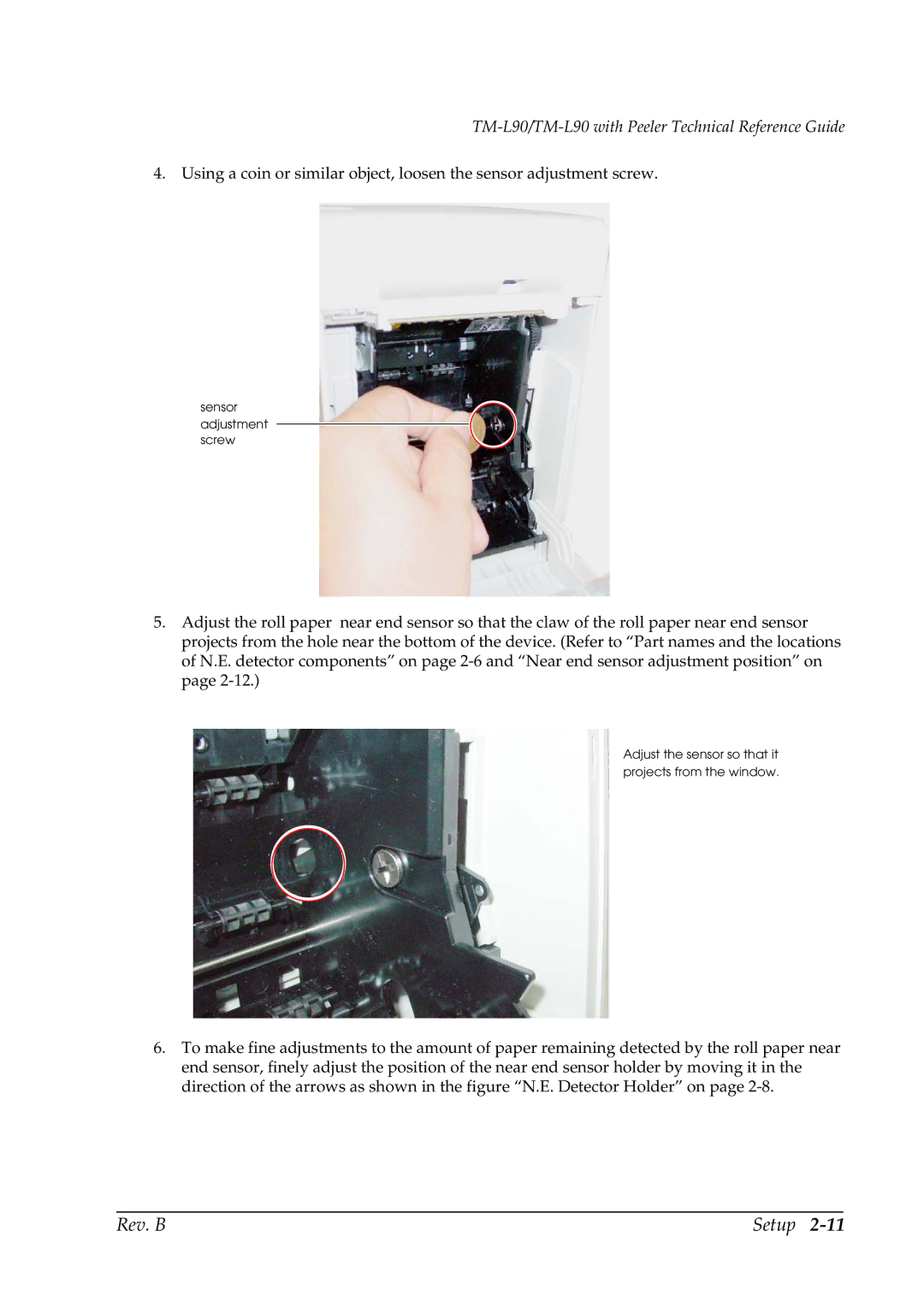TM-L90/TM-L90 with Peeler Technical Reference Guide
4. Using a coin or similar object, loosen the sensor adjustment screw.
sensor adjustment screw
5.Adjust the roll paper near end sensor so that the claw of the roll paper near end sensor projects from the hole near the bottom of the device. (Refer to “Part names and the locations of N.E. detector components” on page
Adjust the sensor so that it projects from the window.
6.To make fine adjustments to the amount of paper remaining detected by the roll paper near end sensor, finely adjust the position of the near end sensor holder by moving it in the direction of the arrows as shown in the figure “N.E. Detector Holder” on page
Rev. B | Setup |