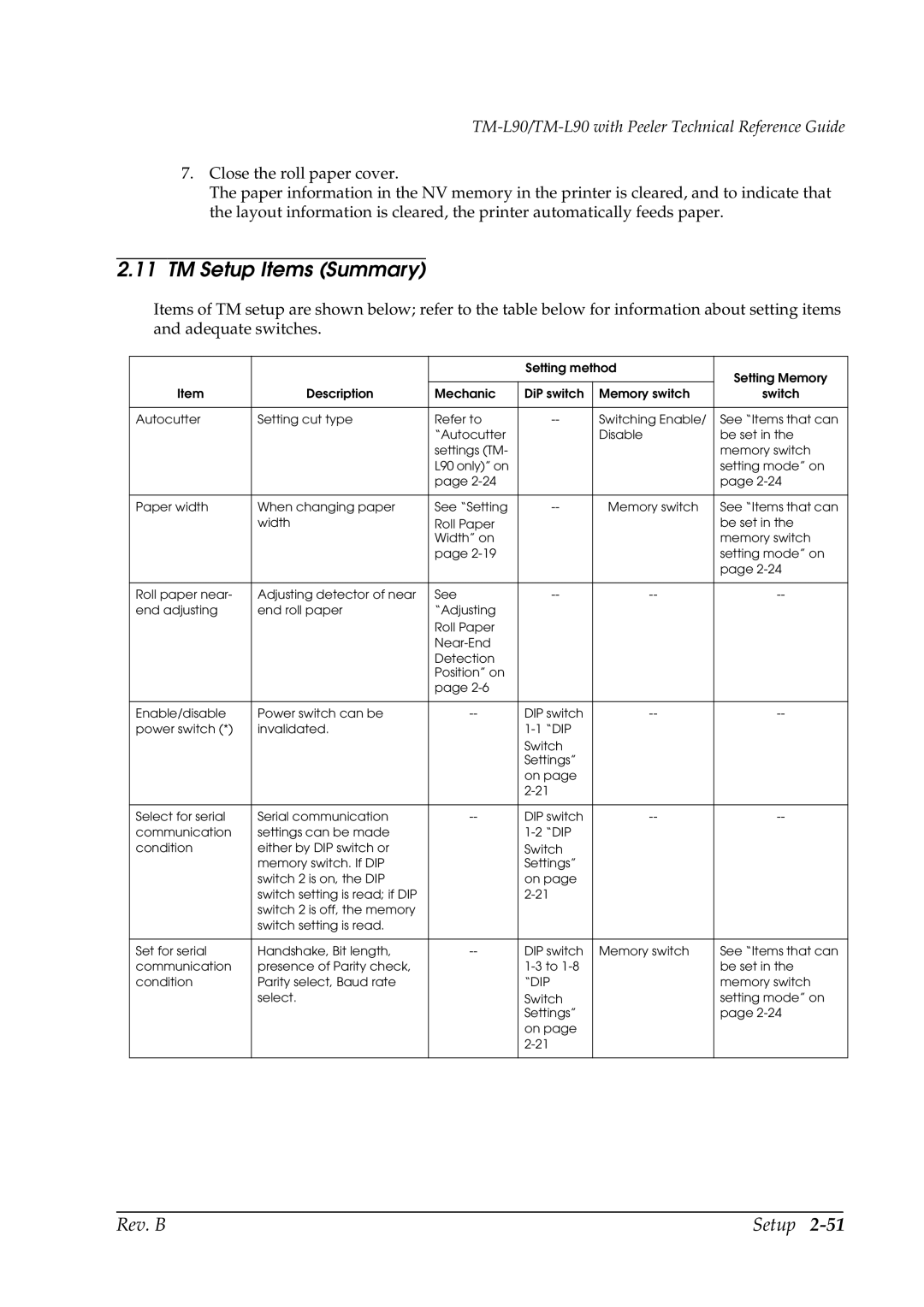TM-L90/TM-L90 with Peeler Technical Reference Guide
7.Close the roll paper cover.
The paper information in the NV memory in the printer is cleared, and to indicate that the layout information is cleared, the printer automatically feeds paper.
2.11TM Setup Items (Summary)
Items of TM setup are shown below; refer to the table below for information about setting items and adequate switches.
|
|
| Setting method | Setting Memory | |
|
|
|
|
| |
Item | Description | Mechanic | DiP switch | Memory switch | switch |
|
|
|
|
|
|
Autocutter | Setting cut type | Refer to | Switching Enable/ | See “Items that can | |
|
| “Autocutter |
| Disable | be set in the |
|
| settings (TM- |
|
| memory switch |
|
| L90 only)” on |
|
| setting mode” on |
|
| page |
|
| page |
|
|
|
|
|
|
Paper width | When changing paper | See “Setting | Memory switch | See “Items that can | |
| width | Roll Paper |
|
| be set in the |
|
| Width” on |
|
| memory switch |
|
| page |
|
| setting mode” on |
|
|
|
|
| page |
|
|
|
|
|
|
Roll paper near- | Adjusting detector of near | See | |||
end adjusting | end roll paper | “Adjusting |
|
|
|
|
| Roll Paper |
|
|
|
|
|
|
|
| |
|
| Detection |
|
|
|
|
| Position” on |
|
|
|
|
| page |
|
|
|
|
|
|
|
|
|
Enable/disable | Power switch can be | DIP switch | |||
power switch (*) | invalidated. |
|
|
| |
|
|
| Switch |
|
|
|
|
| Settings” |
|
|
|
|
| on page |
|
|
|
|
|
|
| |
|
|
|
|
|
|
Select for serial | Serial communication | DIP switch | |||
communication | settings can be made |
|
|
| |
condition | either by DIP switch or |
| Switch |
|
|
| memory switch. If DIP |
| Settings” |
|
|
| switch 2 is on, the DIP |
| on page |
|
|
| switch setting is read; if DIP |
|
|
| |
| switch 2 is off, the memory |
|
|
|
|
| switch setting is read. |
|
|
|
|
|
|
|
|
|
|
Set for serial | Handshake, Bit length, | DIP switch | Memory switch | See “Items that can | |
communication | presence of Parity check, |
|
| be set in the | |
condition | Parity select, Baud rate |
| “DIP |
| memory switch |
| select. |
| Switch |
| setting mode” on |
|
|
| Settings” |
| page |
|
|
| on page |
|
|
|
|
|
|
| |
|
|
|
|
|
|
Rev. B | Setup |