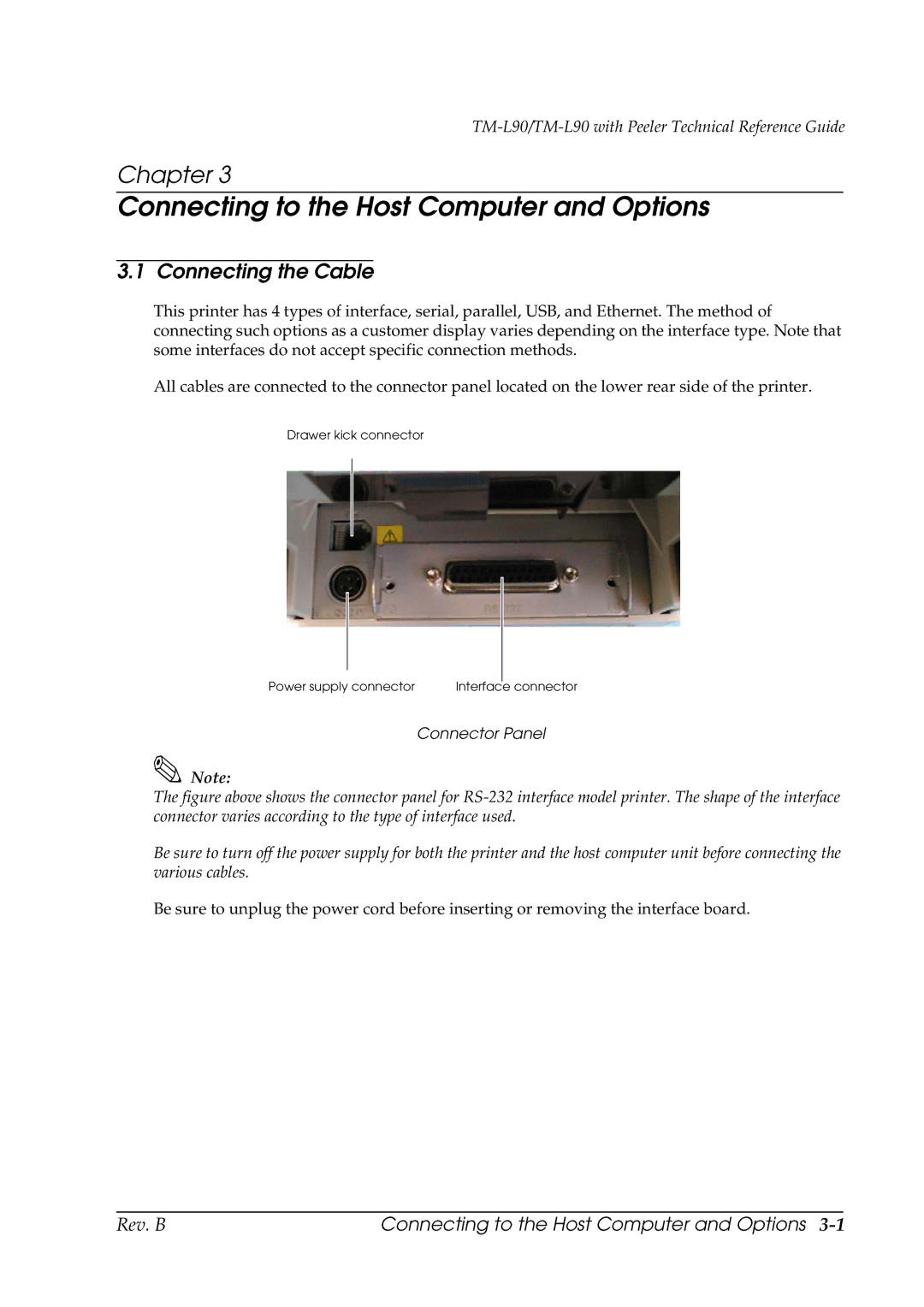TM-L90/TM-L90 with Peeler Technical Reference Guide
Chapter 3
Connecting to the Host Computer and Options
3.1 Connecting the Cable
This printer has 4 types of interface, serial, parallel, USB, and Ethernet. The method of connecting such options as a customer display varies depending on the interface type. Note that some interfaces do not accept specific connection methods.
All cables are connected to the connector panel located on the lower rear side of the printer.
Drawer kick connector
Power supply connector Interface connector
Connector Panel
Note:
The figure above shows the connector panel for RS-232 interface model printer. The shape of the interface connector varies according to the type of interface used.
Be sure to turn off the power supply for both the printer and the host computer unit before connecting the various cables.
Be sure to unplug the power cord before inserting or removing the interface board.
Rev. B | Connecting to the Host Computer and Options |