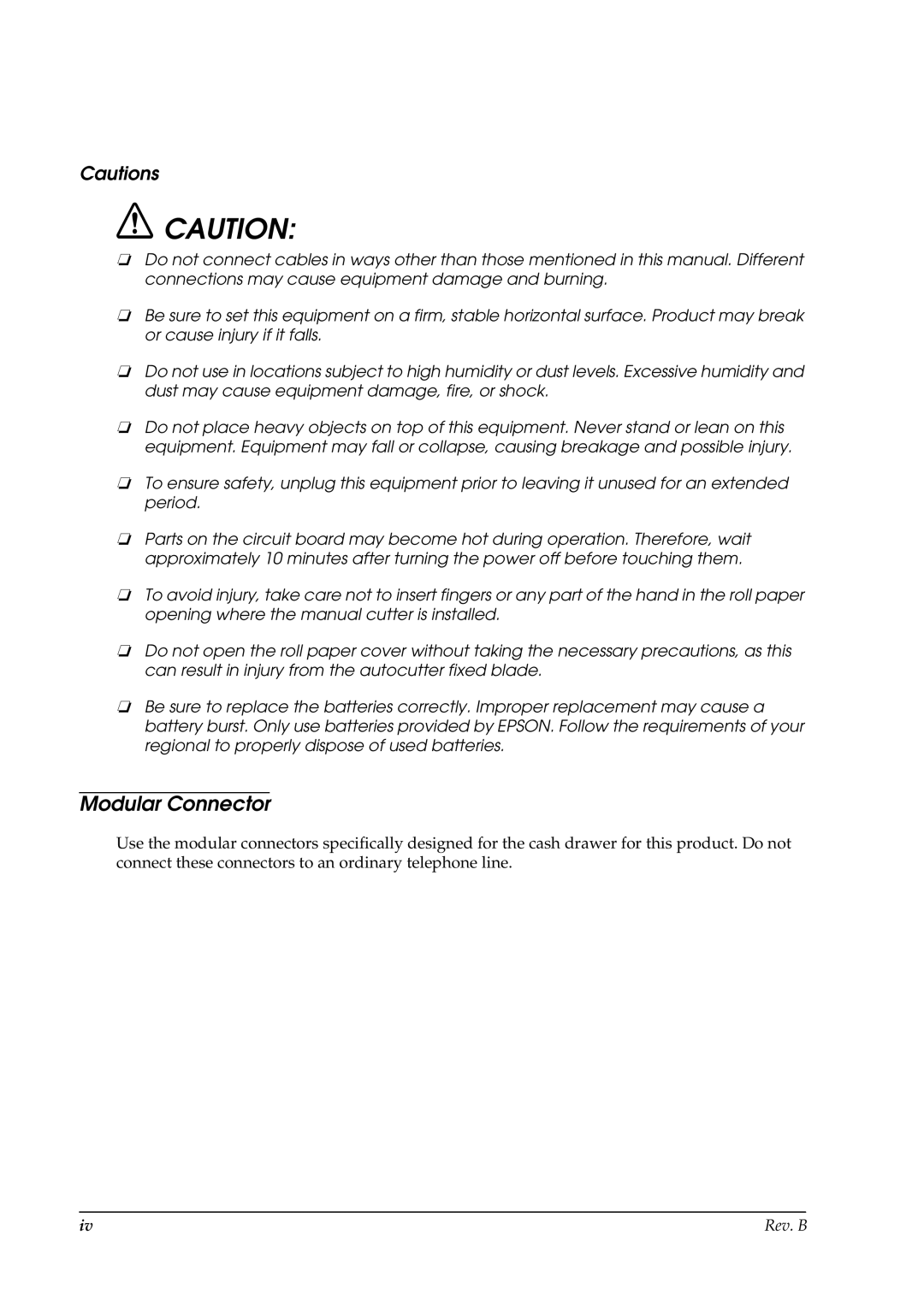Cautions
![]() CAUTION:
CAUTION:
❏Do not connect cables in ways other than those mentioned in this manual. Different connections may cause equipment damage and burning.
❏Be sure to set this equipment on a firm, stable horizontal surface. Product may break or cause injury if it falls.
❏Do not use in locations subject to high humidity or dust levels. Excessive humidity and dust may cause equipment damage, fire, or shock.
❏Do not place heavy objects on top of this equipment. Never stand or lean on this equipment. Equipment may fall or collapse, causing breakage and possible injury.
❏To ensure safety, unplug this equipment prior to leaving it unused for an extended period.
❏Parts on the circuit board may become hot during operation. Therefore, wait approximately 10 minutes after turning the power off before touching them.
❏To avoid injury, take care not to insert fingers or any part of the hand in the roll paper opening where the manual cutter is installed.
❏Do not open the roll paper cover without taking the necessary precautions, as this can result in injury from the autocutter fixed blade.
❏Be sure to replace the batteries correctly. Improper replacement may cause a battery burst. Only use batteries provided by EPSON. Follow the requirements of your regional to properly dispose of used batteries.
Modular Connector
Use the modular connectors specifically designed for the cash drawer for this product. Do not connect these connectors to an ordinary telephone line.
iv | Rev. B |