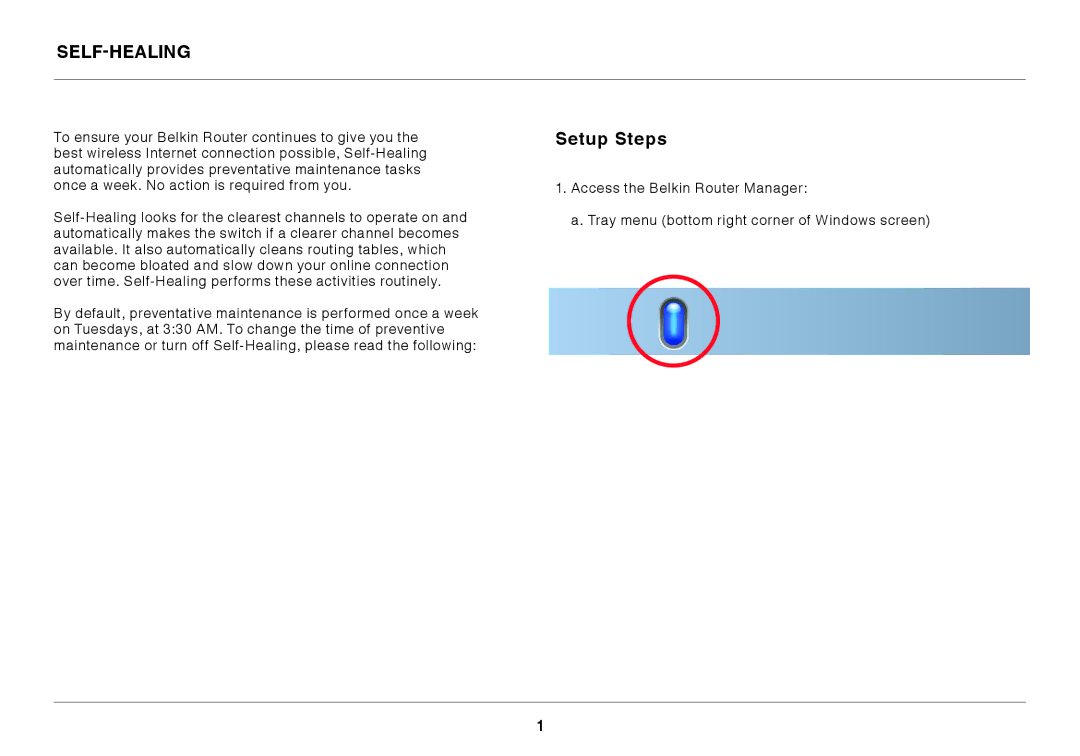Self-Healing
To ensure your Belkin Router continues to give you the best wireless Internet connection possible,
By default, preventative maintenance is performed once a week on Tuesdays, at 3:30 AM. To change the time of preventive maintenance or turn off
Setup Steps
1.Access the Belkin Router Manager:
a. Tray menu (bottom right corner of Windows screen)
1