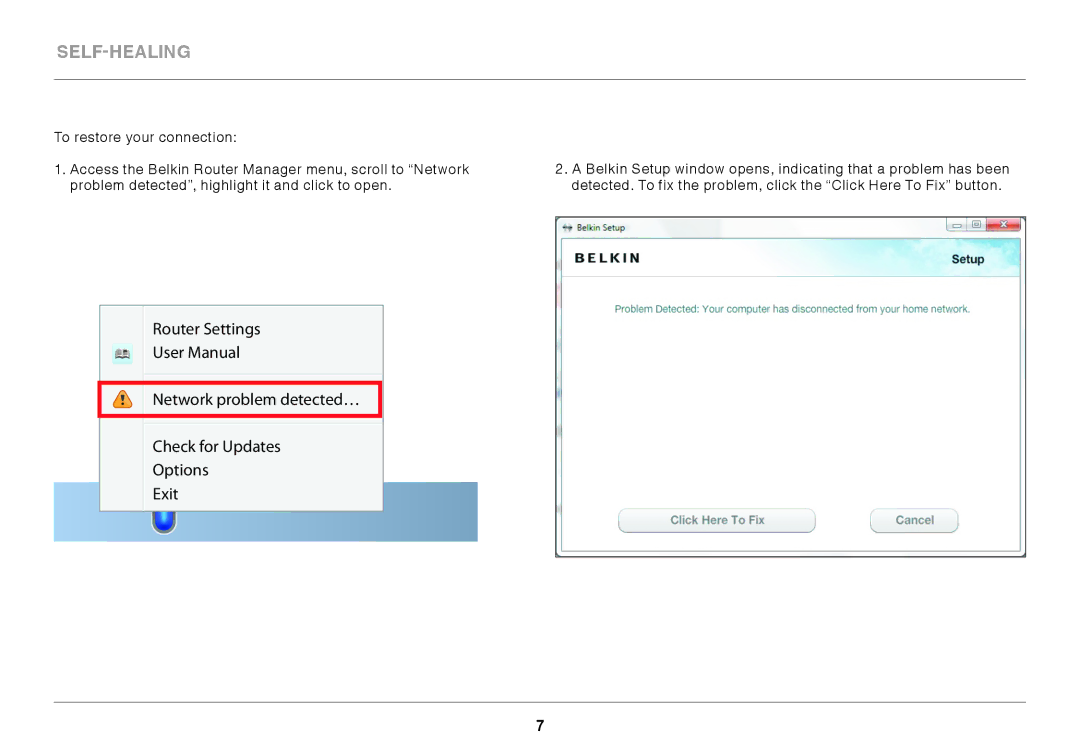Self-Healing
To restore your connection:
1.Access the Belkin Router Manager menu, scroll to “Network problem detected”, highlight it and click to open.
Router Settings |
User Manual |
Network problem detected… |
Check for Updates |
Options |
Exit |
2.A Belkin Setup window opens, indicating that a problem has been detected. To fix the problem, click the “Click Here To Fix” button.
7