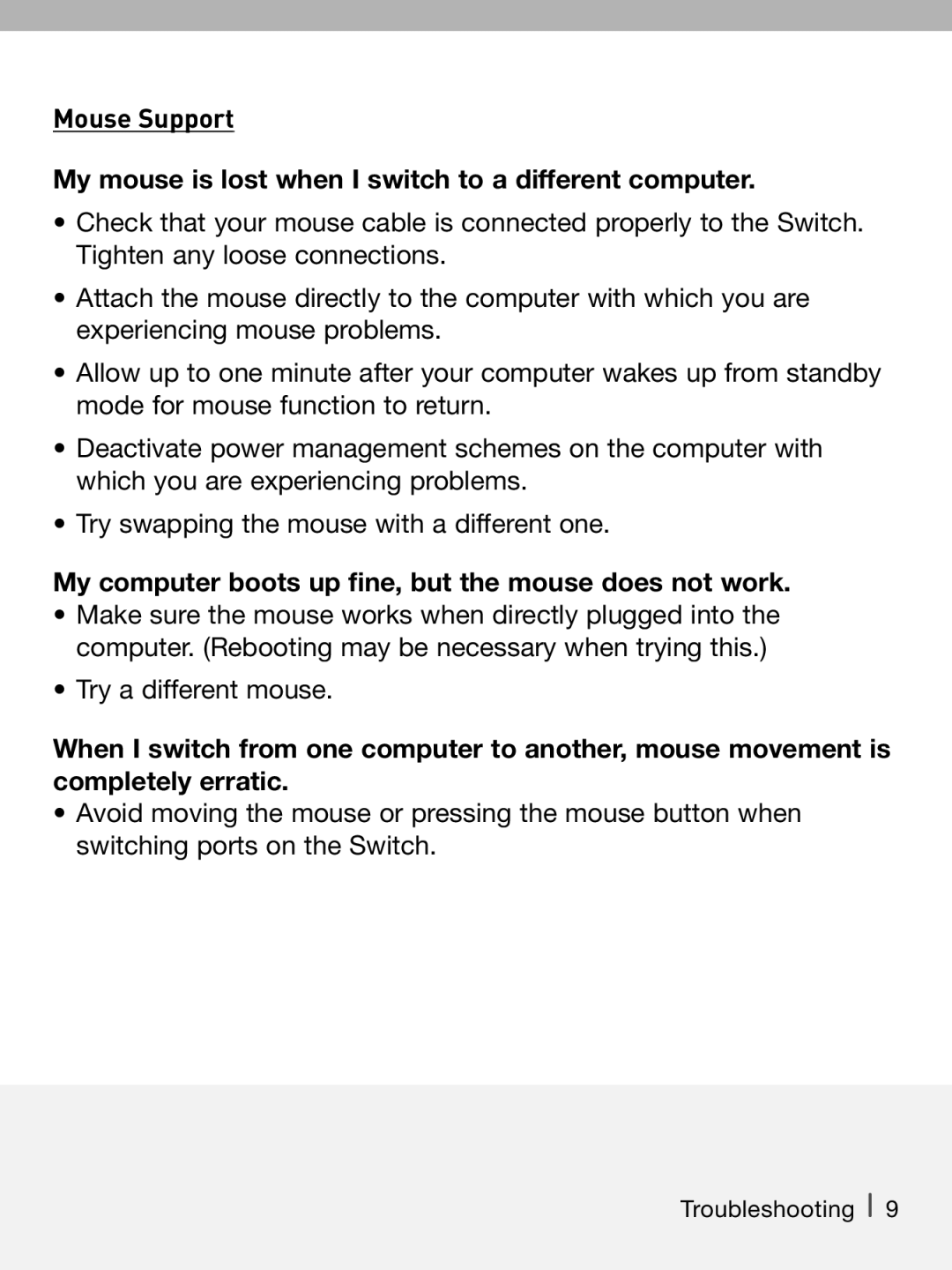Mouse Support
My mouse is lost when I switch to a different computer.
•Check that your mouse cable is connected properly to the Switch. Tighten any loose connections.
•Attach the mouse directly to the computer with which you are experiencing mouse problems.
•Allow up to one minute after your computer wakes up from standby mode for mouse function to return.
•Deactivate power management schemes on the computer with which you are experiencing problems.
•Try swapping the mouse with a different one.
My computer boots up fine, but the mouse does not work.
•Make sure the mouse works when directly plugged into the computer. (Rebooting may be necessary when trying this.)
•Try a different mouse.
When I switch from one computer to another, mouse movement is completely erratic.
•Avoid moving the mouse or pressing the mouse button when switching ports on the Switch.
Troubleshooting ![]() 9
9