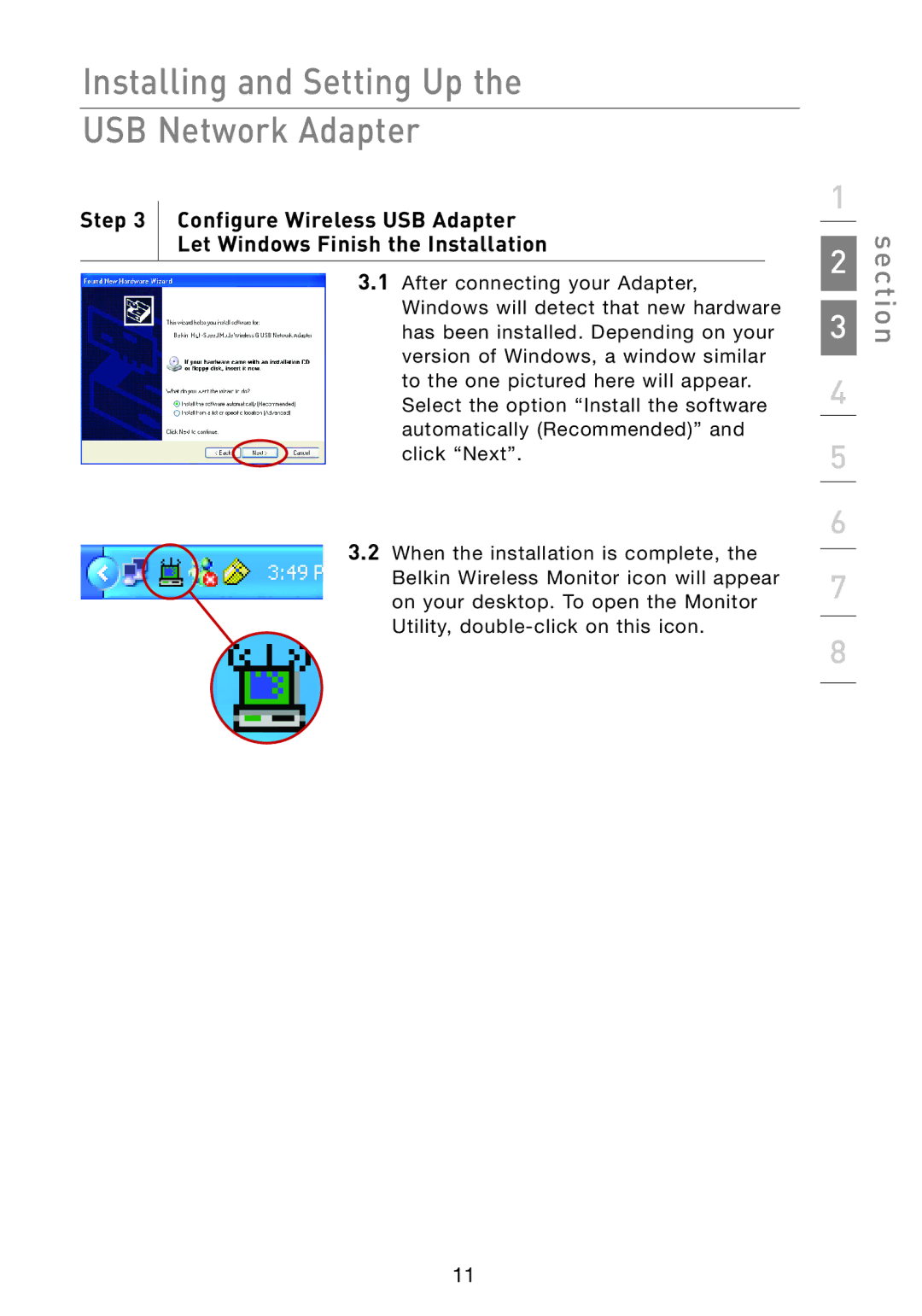P74845UK specifications
The Belkin P74845UK is a versatile and high-performing charger, designed to meet the demands of modern electronic devices. With the rapid advancements in technology, the need for efficient charging solutions has become paramount, and this model stands out by combining convenience, speed, and efficiency.One of the main features of the Belkin P74845UK is its ability to support fast charging for a variety of devices, including smartphones, tablets, and even some laptops. It incorporates advanced Power Delivery (PD) technology, which allows for higher wattage output, resulting in quicker charge times. Users can expect significant reductions in charging time, making it ideal for those on the go or needing a quick power boost.
The charger also features multiple ports, enhancing its functionality. With both USB Type-C and USB-A ports, users can simultaneously charge multiple devices without compromising performance. This is particularly useful in households or workplaces where multiple devices are in constant use, as it eliminates the need for multiple chargers and outlets.
Safety is a critical consideration in any charging device, and the Belkin P74845UK addresses this with built-in safety features to protect against overcharging, overheating, and short-circuiting. These features help ensure not only the longevity of the charger itself but also the safety of the devices being charged.
In addition to its technical specifications, the design of the Belkin P74845UK is sleek and compact. Its lightweight nature makes it portable, suitable for travel, and easy to store. The aesthetic appeal of this charger ensures it fits seamlessly into any environment, be it a home office, living room, or travel bag.
Compatibility is another strong suit of the Belkin P74845UK. It works with a wide range of devices from various brands, thanks to its universal charging capabilities. This makes it a smart investment for users with diverse device ecosystems, allowing them to standardize their charging solution.
In conclusion, the Belkin P74845UK is an advanced charger that embodies modern charging technology. With features such as fast charging, multiple ports, safety mechanisms, and a portable design, it meets the needs of today's tech-savvy users. Whether at home, in the office, or on the go, this charger is an essential accessory for anyone looking to streamline their charging process while ensuring the safety and efficiency of their electronic devices.