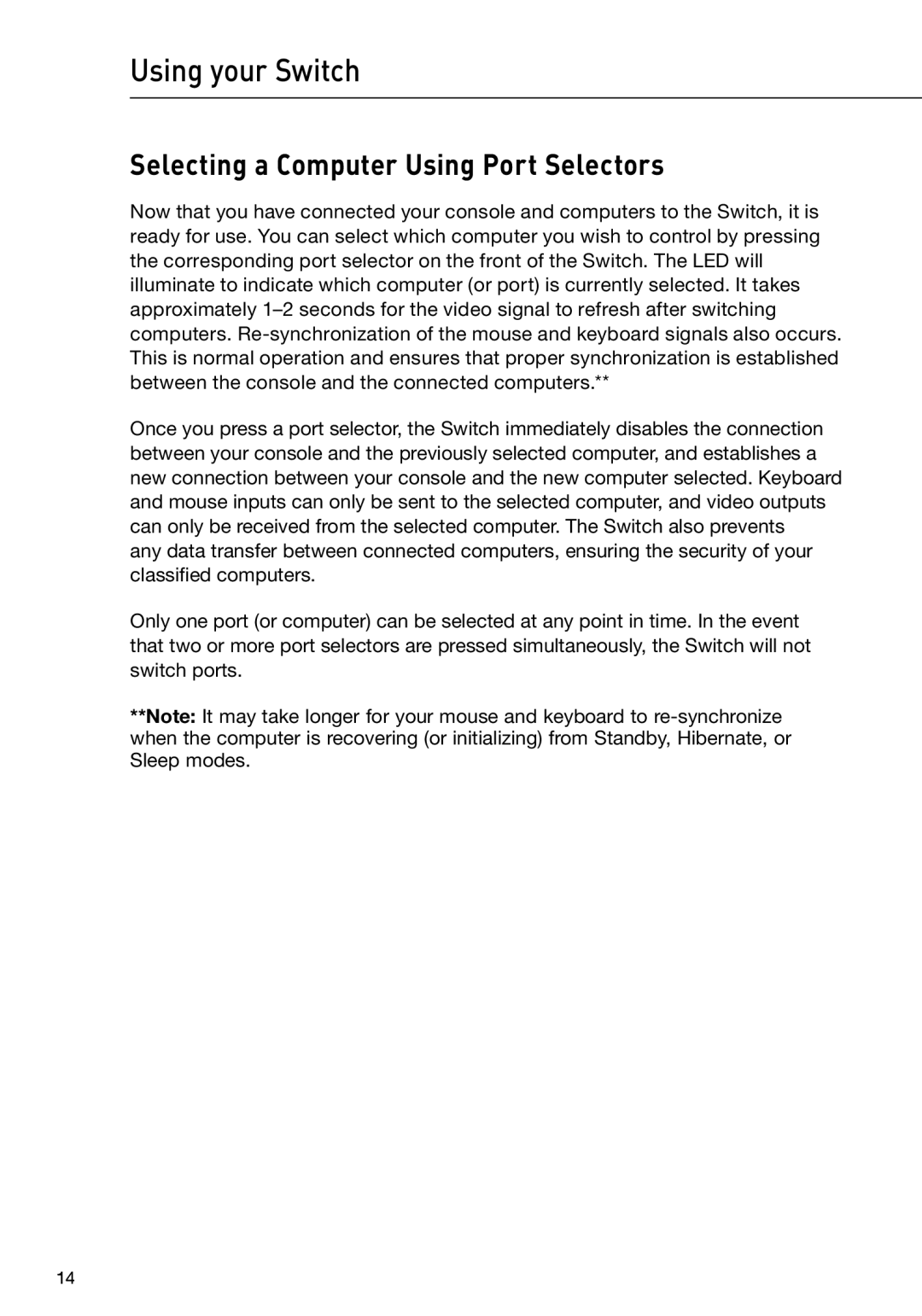Using your Switch
Selecting a Computer Using Port Selectors
Now that you have connected your console and computers to the Switch, it is ready for use. You can select which computer you wish to control by pressing the corresponding port selector on the front of the Switch. The LED will illuminate to indicate which computer (or port) is currently selected. It takes approximately
Once you press a port selector, the Switch immediately disables the connection between your console and the previously selected computer, and establishes a new connection between your console and the new computer selected. Keyboard and mouse inputs can only be sent to the selected computer, and video outputs can only be received from the selected computer. The Switch also prevents
any data transfer between connected computers, ensuring the security of your classified computers.
Only one port (or computer) can be selected at any point in time. In the event that two or more port selectors are pressed simultaneously, the Switch will not switch ports.
**Note: It may take longer for your mouse and keyboard to
14