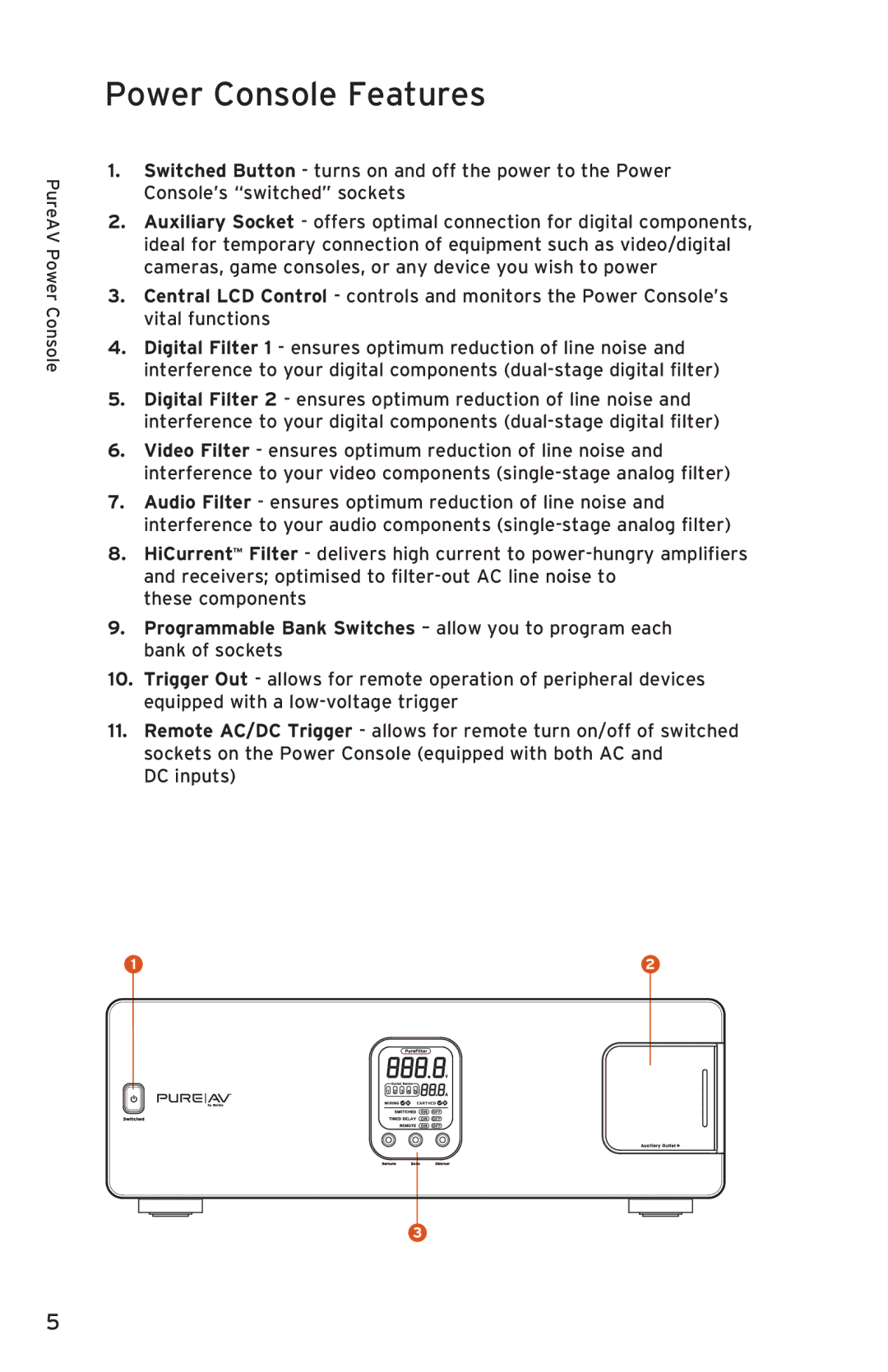PureAV Power Console
Power Console Features
1.Switched Button - turns on and off the power to the Power Console’s “switched” sockets
2.Auxiliary Socket - offers optimal connection for digital components, ideal for temporary connection of equipment such as video/digital cameras, game consoles, or any device you wish to power
3.Central LCD Control - controls and monitors the Power Console’s vital functions
4.Digital Filter 1 - ensures optimum reduction of line noise and interference to your digital components
5.Digital Filter 2 - ensures optimum reduction of line noise and interference to your digital components
6.Video Filter - ensures optimum reduction of line noise and interference to your video components
7.Audio Filter - ensures optimum reduction of line noise and interference to your audio components
8.HiCurrent™ Filter - delivers high current to
these components
9.Programmable Bank Switches – allow you to program each bank of sockets
10.Trigger Out - allows for remote operation of peripheral devices equipped with a
11.Remote AC/DC Trigger - allows for remote turn on/off of switched sockets on the Power Console (equipped with both AC and
DC inputs)
1 | 2 |
3
5