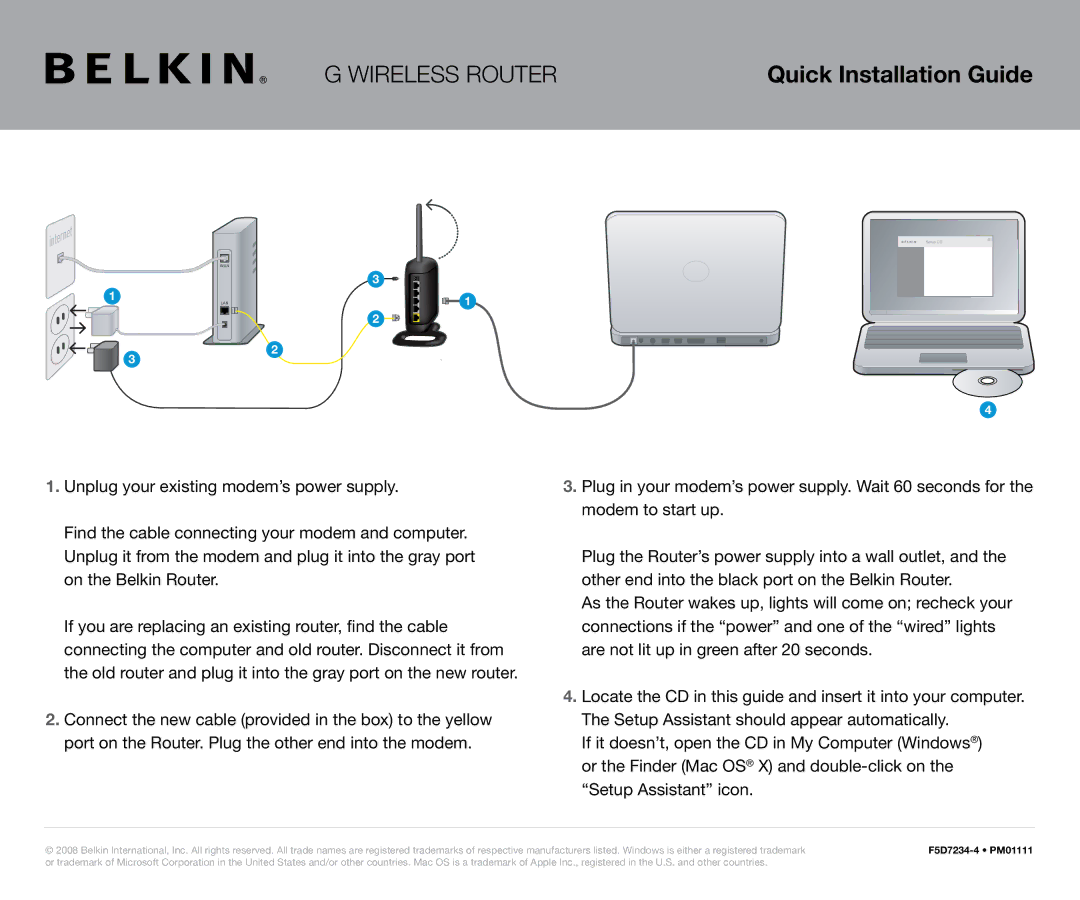PM01111 specifications
The Belkin PM01111 is a versatile and innovative power management solution designed to meet the demands of modern technology users. This product stands out for its combination of practical features, cutting-edge technologies, and user-friendly design, making it an excellent addition to both home and office environments.One of the main features of the Belkin PM01111 is its multiple outlet configuration. With several AC outlets, users can connect various devices simultaneously, alleviating the hassle of searching for available power sources. This is particularly beneficial in spaces where electronic devices are prevalent, such as home offices, living rooms, or even gaming setups.
Another notable characteristic of the Belkin PM01111 is its advanced surge protection technology. This feature is crucial for safeguarding sensitive electronics from unexpected power surges or spikes that can occur due to lightning, fluctuating power supply, or other unforeseen issues. The unit is designed to absorb excess energy, ensuring that connected devices remain safe from damage.
In addition to surge protection, the Belkin PM01111 often incorporates USB ports, allowing for convenient charging of smartphones, tablets, and other portable devices. This dual functionality not only enhances user experience but also reduces the clutter of charging adapters in the workspace.
The design of the Belkin PM01111 emphasizes both usability and aesthetics. Many reviews highlight its compact and streamlined profile, which allows it to fit seamlessly into various environments without taking up excessive space. Furthermore, the power strip is typically equipped with an integrated safety switch, allowing users to turn the entire unit on or off with ease.
Belkin is known for its commitment to quality and reliability, and the PM01111 reflects this dedication through its robust construction and adherence to safety standards. The product often includes features such as heat-resistant materials and child safety covers for outlets, ensuring peace of mind for families and businesses alike.
Overall, the Belkin PM01111 offers a well-rounded solution for power management, combining multiple outlet options, surge protection, USB charging capabilities, and a user-friendly design. It caters to the needs of today's tech-savvy users while prioritizing safety and convenience, making it a smart investment for anyone looking to enhance their power distribution setup.