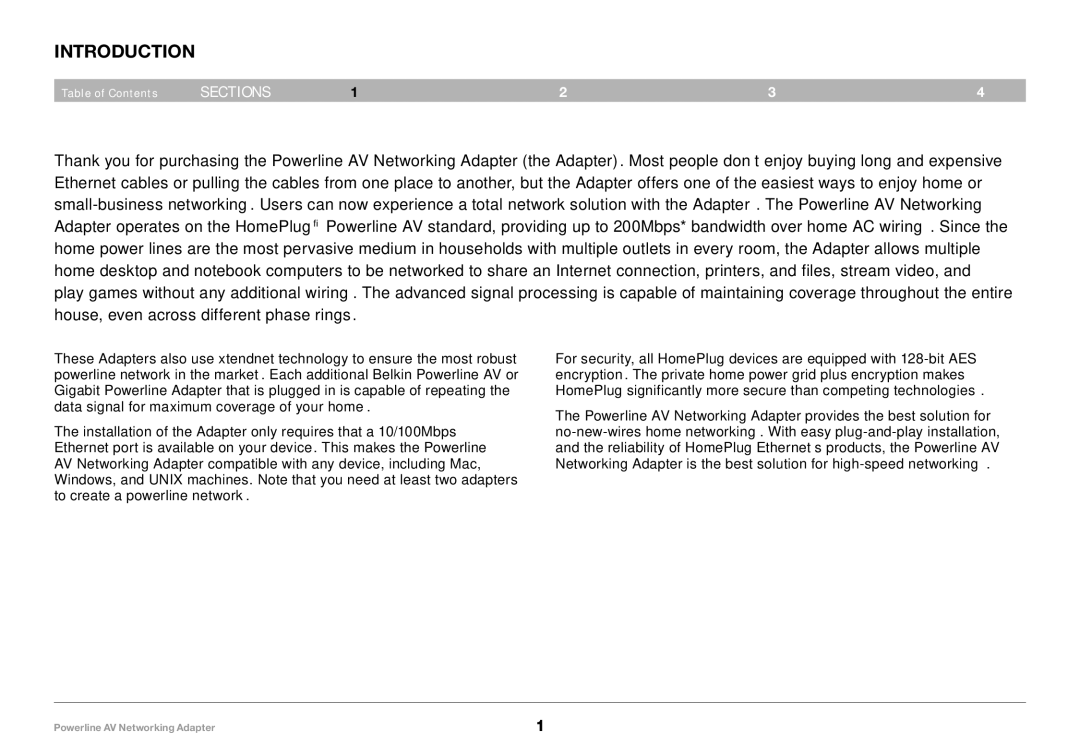Introduction
Table of Contents | sections | 1 | 2 | 3 | 4 |
Thank you for purchasing the Powerline AV Networking Adapter (the Adapter).. Most people don’t enjoy buying long and expensive Ethernet cables or pulling the cables from one place to another, but the Adapter offers one of the easiest ways to enjoy home or
These Adapters also use xtendnet technology to ensure the most robust powerline network in the market.. Each additional Belkin Powerline AV or Gigabit Powerline Adapter that is plugged in is capable of repeating the data signal for maximum coverage of your home..
The installation of the Adapter only requires that a 10/100Mbps Ethernet port is available on your device.. This makes the Powerline AV Networking Adapter compatible with any device, including Mac, Windows, and UNIX machines.. Note that you need at least two adapters to create a powerline network..
For security, all HomePlug devices are equipped with
The Powerline AV Networking Adapter provides the best solution for
Powerline AV Networking Adapter | 1 |