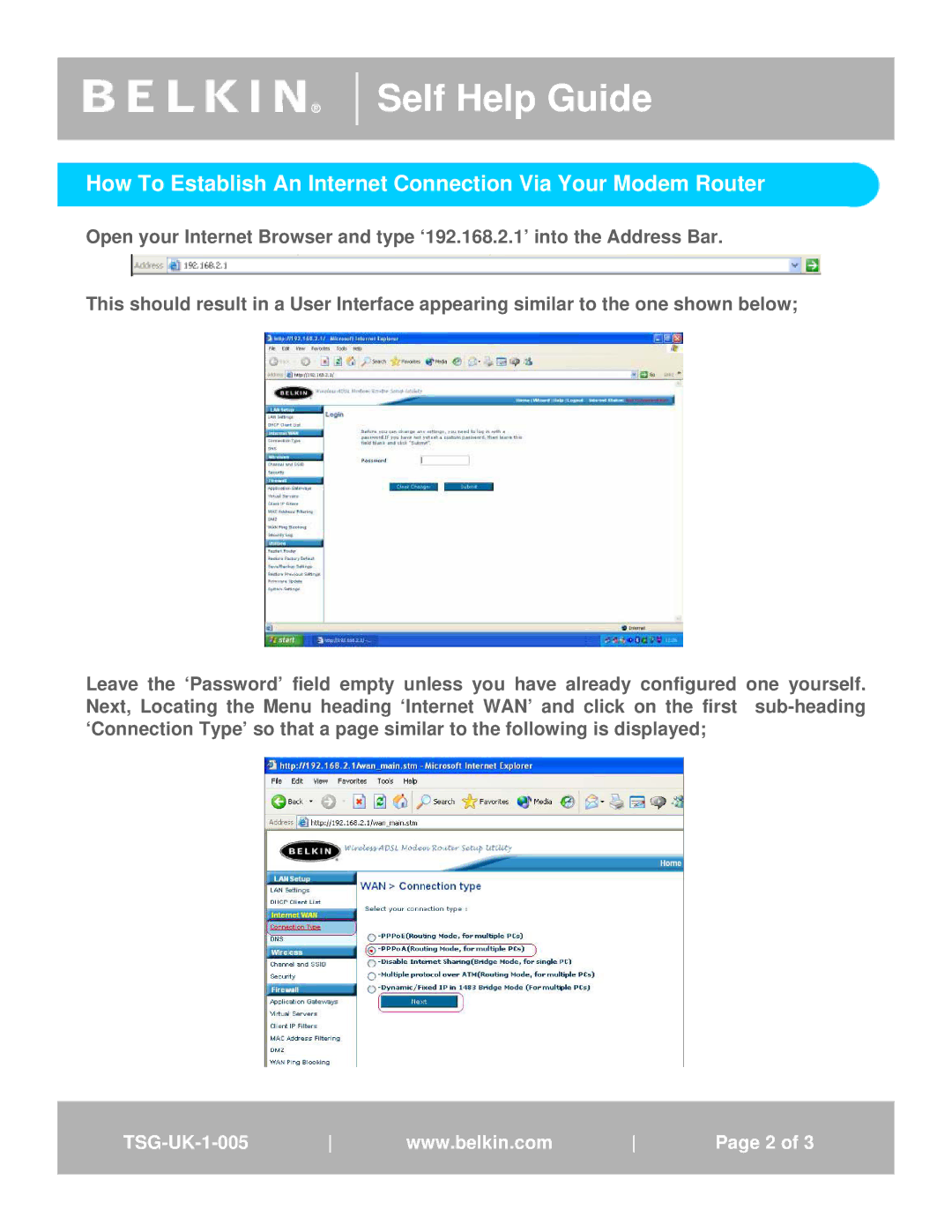®
Self Help Guide
How To Establish An Internet Connection Via Your Modem Router
Open your Internet Browser and type ‘192.168.2.1’ into the Address Bar.
This should result in a User Interface appearing similar to the one shown below;
Leave the ‘Password’ field empty unless you have already configured one yourself. Next, Locating the Menu heading ‘Internet WAN’ and click on the first
www.belkin.com | Page 21 of 31 |