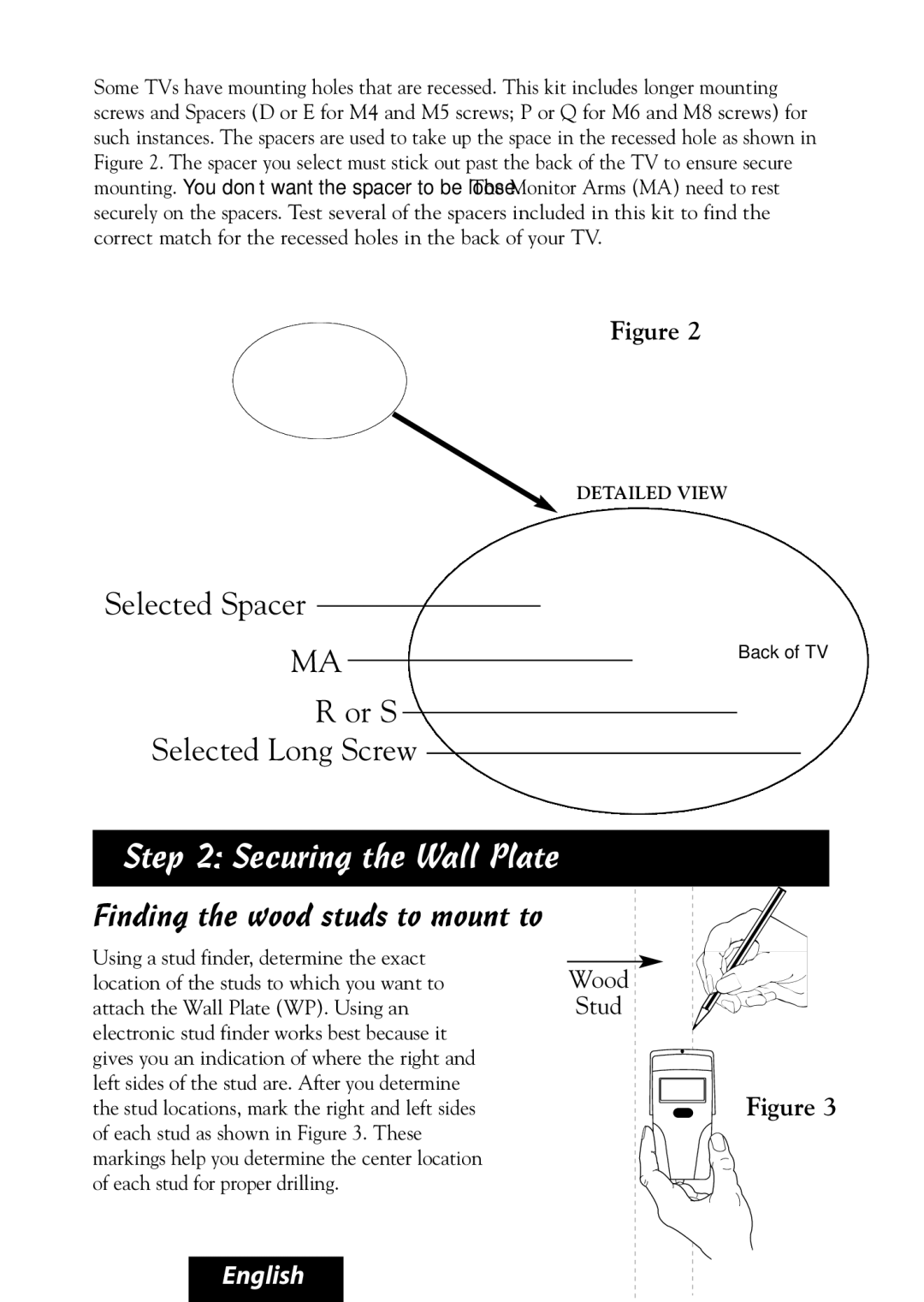Some TVs have mounting holes that are recessed. This kit includes longer mounting screws and Spacers (D or E for M4 and M5 screws; P or Q for M6 and M8 screws) for such instances. The spacers are used to take up the space in the recessed hole as shown in Figure 2. The spacer you select must stick out past the back of the TV to ensure secure mounting. You don’t want the spacer to be loose. The Monitor Arms (MA) need to rest securely on the spacers. Test several of the spacers included in this kit to find the correct match for the recessed holes in the back of your TV.
Figure 2
DETAILED VIEW
Selected Spacer
MA
R or S
Selected Long Screw
Back of TV
Step 2: Securing the Wall Plate
Finding the wood studs to mount to
Using a stud finder, determine the exact location of the studs to which you want to attach the Wall Plate (WP). Using an electronic stud finder works best because it gives you an indication of where the right and left sides of the stud are. After you determine the stud locations, mark the right and left sides of each stud as shown in Figure 3. These markings help you determine the center location of each stud for proper drilling.
Wood
Stud
Figure 3
English