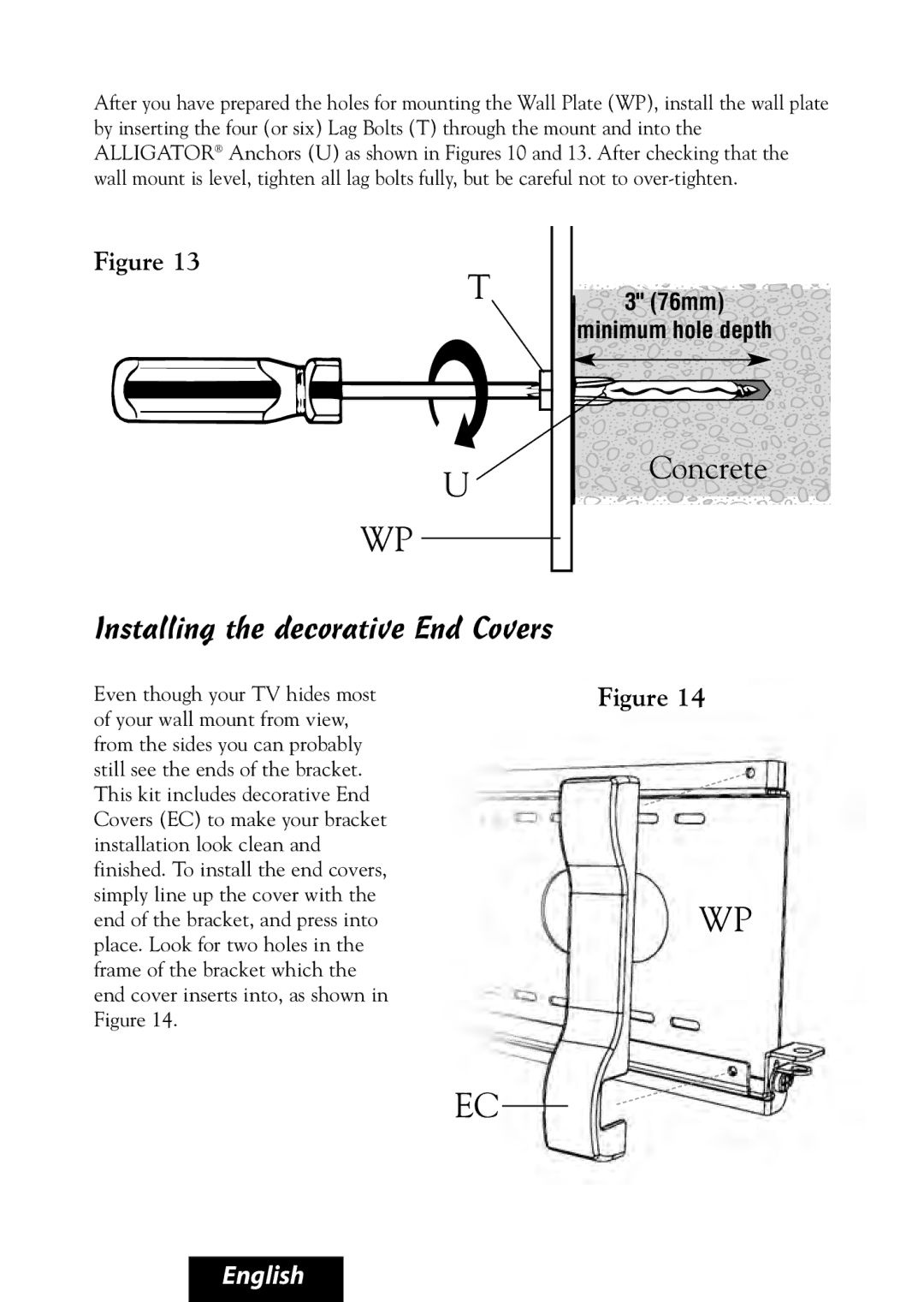8335 specifications
The Bell'O 8335 multimedia furniture stands out as a stylish and functional addition to any modern living space. Designed to accommodate a variety of electronic devices, this elegant unit blends form and function seamlessly. One of the primary features of the Bell'O 8335 is its versatility; it provides ample space for various components such as televisions, gaming consoles, and audio equipment, making it an ideal choice for any entertainment setup.One of the main characteristics of the Bell'O 8335 is its exquisite craftsmanship. Constructed with high-quality materials, including a sturdy wooden frame, the furniture offers durability and stability that can withstand the test of time. Its rich finish is aesthetically pleasing, complementing any decor style, from contemporary to traditional.
The Bell'O 8335 is equipped with an open shelving design, allowing for optimal airflow around electronic devices. This feature helps to keep equipment cool during operation, reducing the risk of overheating. Additionally, the unit includes cable management solutions to help maintain an organized and clutter-free appearance. This attention to detail ensures that your entertainment area remains visually appealing and easy to manage.
Another notable technology incorporated into the Bell'O 8335 is its adjustable shelves, which provide flexibility for different setups. Users can customize the height of the shelves to accommodate larger or smaller devices as needed. This adaptability enhances the functionality of the unit and promotes user convenience.
Moreover, the Bell'O 8335 supports televisions up to 70 inches, making it a suitable option for those who enjoy larger screens for movie nights or gaming sessions. The robust build of the furniture ensures that it can securely hold heavier televisions without compromising stability.
In conclusion, the Bell'O 8335 offers a harmonious balance of style and practicality. Its elegant design, durable construction, and thoughtful features make it a standout choice for anyone looking to enhance their living space. With its functionality and aesthetics combined, the Bell'O 8335 is not just furniture; it's an integral part of your home entertainment experience.