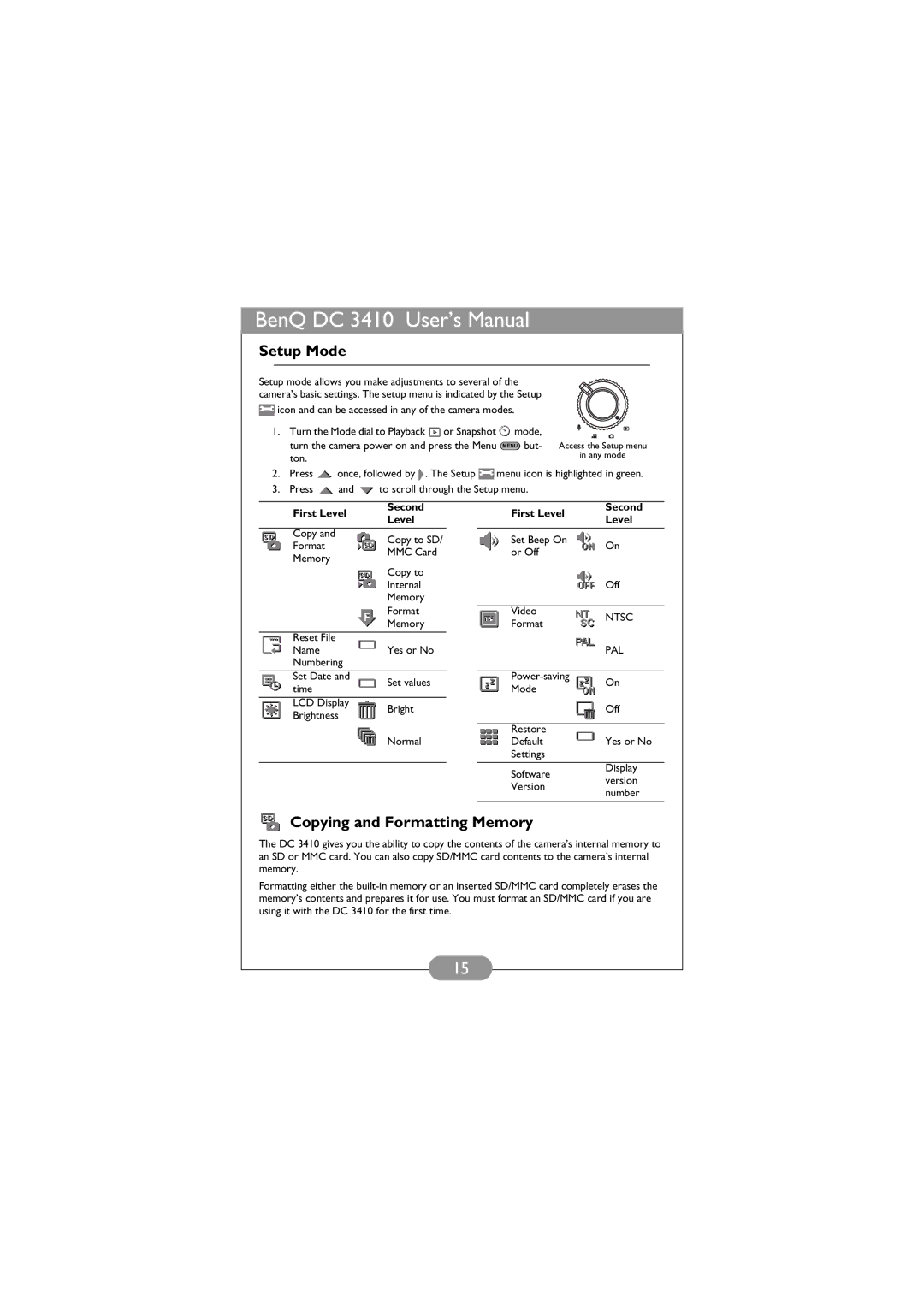DC 3410 specifications
The BenQ DC 3410 is a digital camera that holds a special place in the hearts of photography enthusiasts and casual users alike. Launched during a time when digital photography was gaining traction, this camera offered a blend of innovative features and user-friendly design that appealed to a wide audience.One of the main features of the BenQ DC 3410 is its impressive 4-megapixel CCD sensor. This powerful sensor allows for high-resolution images, making it suitable for both print and digital displays. Capturing detailed photographs, the camera ensures that colors remain vibrant and lifelike. The addition of a 3x optical zoom lens further enhances its versatility, enabling users to get closer to their subjects without sacrificing image quality.
In terms of design, the BenQ DC 3410 boasts a sleek and compact body, making it easy to carry around for everyday photography. The ergonomic grips allow for comfortable handling, ensuring that users can capture moments with confidence. The lightweight construction means that it serves as an excellent companion for travel, outings, and events.
Another notable characteristic of the BenQ DC 3410 is its user-friendly interface. The camera features a straightforward menu system and clearly labeled buttons, which facilitate easy navigation. Even those new to digital photography will find the camera approachable. The inclusion of various shooting modes, such as portrait, landscape, and macro, allows users to choose the best settings for different situations, making it adaptable to a wide range of photography scenarios.
The BenQ DC 3410 also incorporates several technologies that enhance the overall photography experience. For instance, it supports several image formats, ensuring compatibility with various storage options and editing software. Its built-in flash is another key element, providing illumination in low-light conditions without adversely affecting the quality of images.
When it comes to memory, the camera supports compact flash storage, making it easy for users to expand their storage capacity as needed. This flexibility allows avid photographers to capture countless shots without worrying about running out of space.
In summary, the BenQ DC 3410 stands out due to its impressive 4-megapixel sensor, user-friendly design, and versatile shooting options. With its combination of portability and functionality, it remains a cherished model for those exploring the world of digital photography.