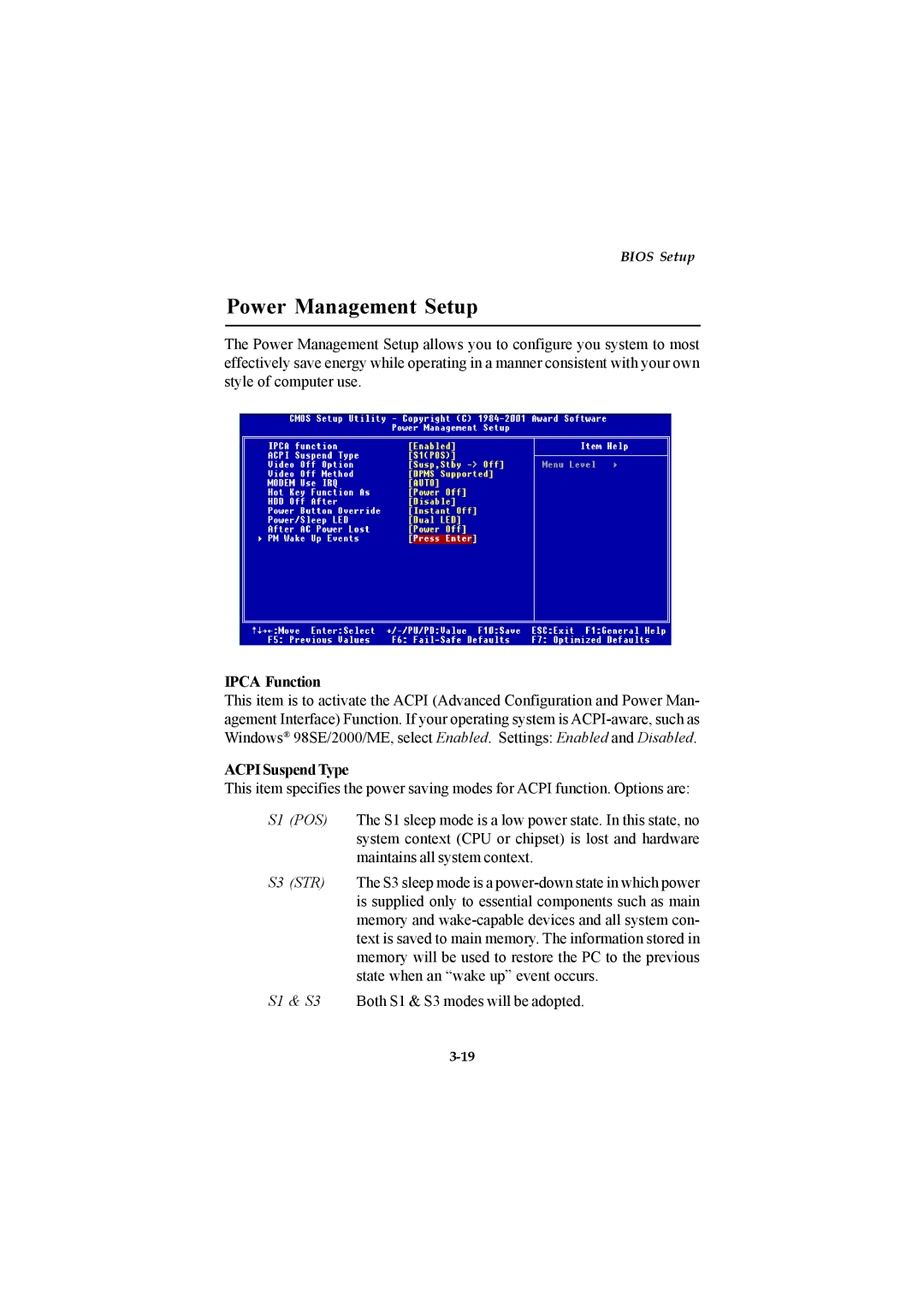BIOS Setup
Power Management Setup
The Power Management Setup allows you to configure you system to most effectively save energy while operating in a manner consistent with your own style of computer use.
IPCA Function
This item is to activate the ACPI (Advanced Configuration and Power Man- agement Interface) Function. If your operating system is
ACPI Suspend Type
This item specifies the power saving modes for ACPI function. Options are:
S1 (POS) The S1 sleep mode is a low power state. In this state, no system context (CPU or chipset) is lost and hardware maintains all system context.
S3 (STR) The S3 sleep mode is a
S1 & S3 Both S1 & S3 modes will be adopted.