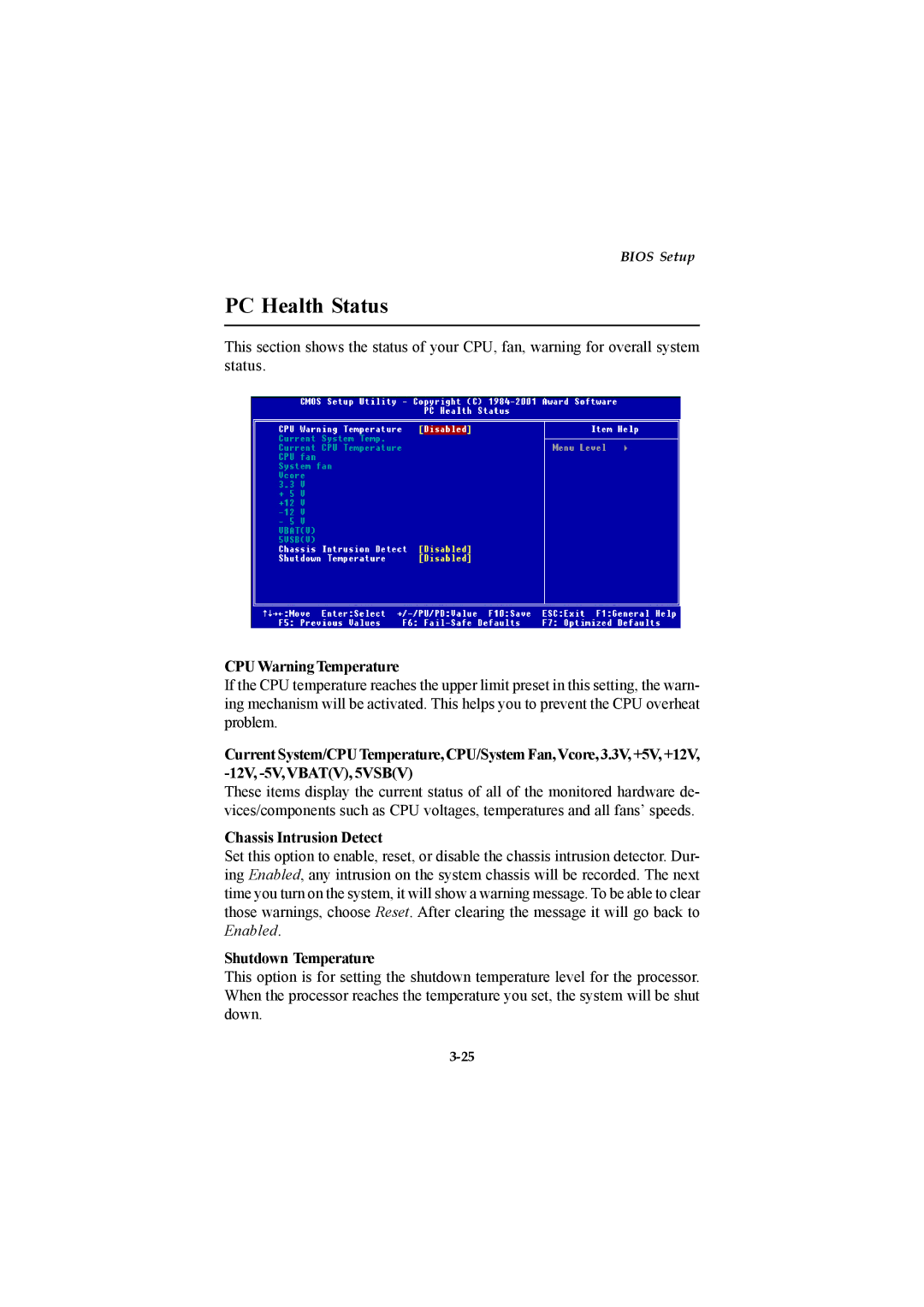BIOS Setup
PC Health Status
This section shows the status of your CPU, fan, warning for overall system status.
CPU Warning Temperature
If the CPU temperature reaches the upper limit preset in this setting, the warn- ing mechanism will be activated. This helps you to prevent the CPU overheat problem.
Current System/CPUTemperature, CPU/System Fan, Vcore, 3.3V, +5V, +12V,
These items display the current status of all of the monitored hardware de- vices/components such as CPU voltages, temperatures and all fans’ speeds.
Chassis Intrusion Detect
Set this option to enable, reset, or disable the chassis intrusion detector. Dur- ing Enabled, any intrusion on the system chassis will be recorded. The next time you turn on the system, it will show a warning message. To be able to clear those warnings, choose Reset. After clearing the message it will go back to Enabled.
Shutdown Temperature
This option is for setting the shutdown temperature level for the processor. When the processor reaches the temperature you set, the system will be shut down.