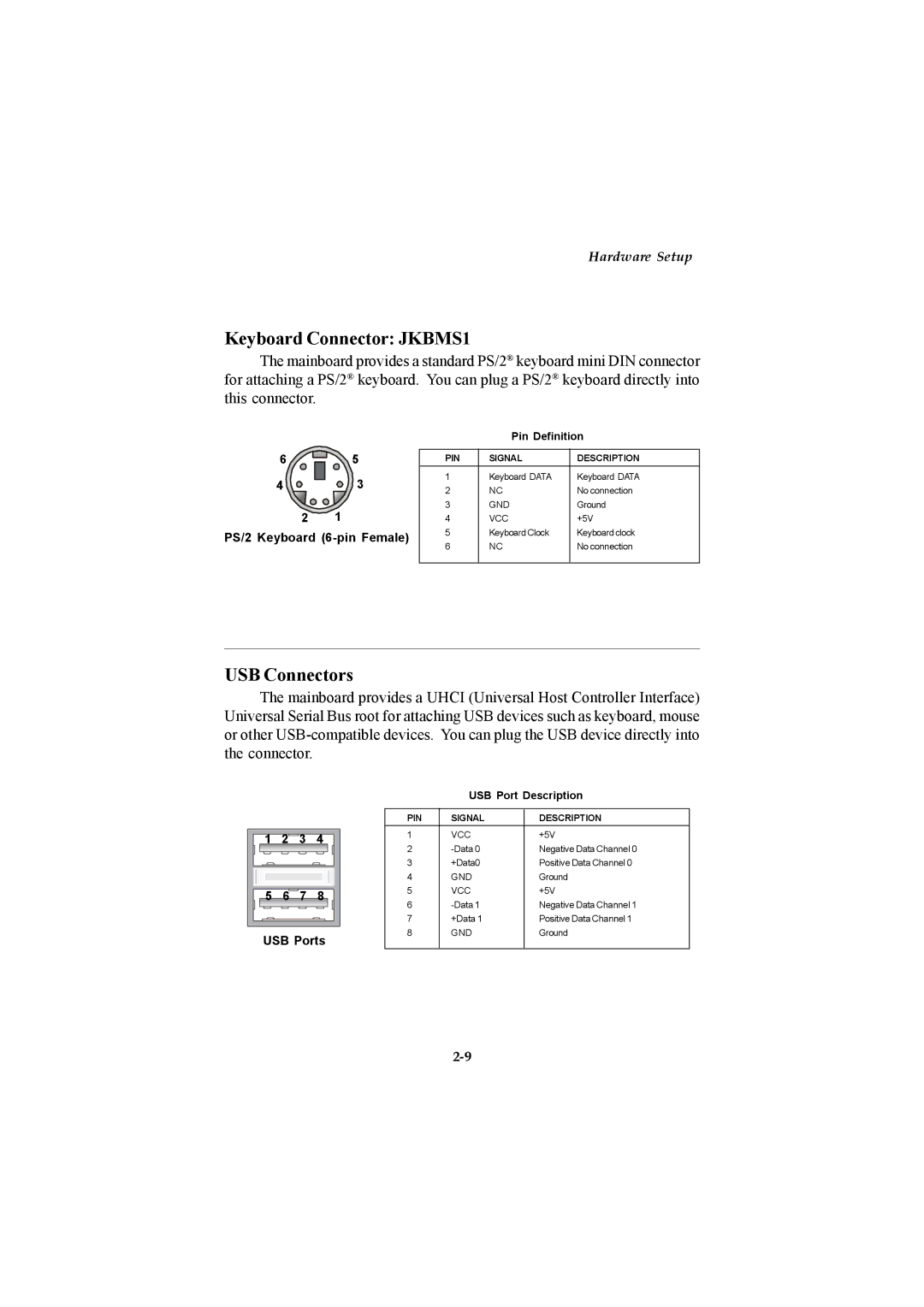Hardware Setup
Keyboard Connector: JKBMS1
The mainboard provides a standard PS/2® keyboard mini DIN connector for attaching a PS/2® keyboard. You can plug a PS/2® keyboard directly into this connector.
|
|
| Pin Definition | ||
6 | 5 | PIN | SIGNAL | DESCRIPTION | |
4 | 3 | 1 | Keyboard DATA | Keyboard DATA | |
2 | NC | No connection | |||
2 | 1 | 3 | GND | Ground | |
4 | VCC | +5V | |||
PS/2 Keyboard | 5 | Keyboard Clock | Keyboard clock | ||
6 | NC | No connection | |||
|
| ||||
USB Connectors
The mainboard provides a UHCI (Universal Host Controller Interface) Universal Serial Bus root for attaching USB devices such as keyboard, mouse or other
1 | 2 | 3 | 4 |
5 | 6 | 7 | 8 |
USB Ports | |||
USB Port Description
PIN | SIGNAL | DESCRIPTION |
1 | VCC | +5V |
2 | Negative Data Channel 0 | |
3 | +Data0 | Positive Data Channel 0 |
4 | GND | Ground |
5 | VCC | +5V |
6 | Negative Data Channel 1 | |
7 | +Data 1 | Positive Data Channel 1 |
8 | GND | Ground |
|
|
|