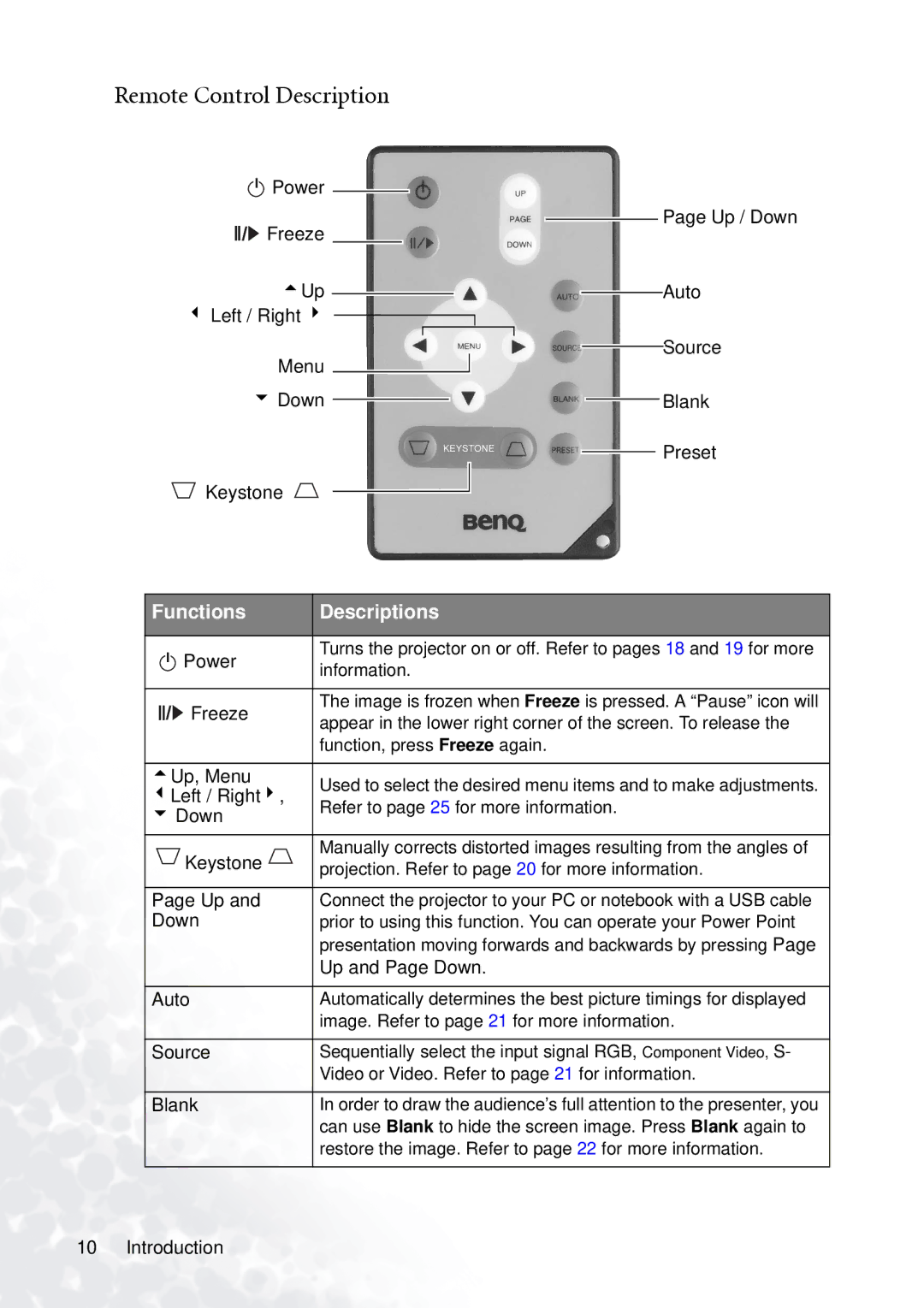PB6110 specifications
The BenQ PB6110 is a versatile and compact projector that is perfect for both educational and business environments. Combining value and performance, the PB6110 stands out in a crowded market thanks to its advanced features and innovative technologies.One of the key characteristics of the BenQ PB6110 is its impressive brightness. With a light output of 2,000 ANSI lumens, this projector ensures that images remain clear and vibrant, even in illuminated rooms. This makes it an excellent choice for presentations in classrooms, boardrooms, or even small auditoriums where ambient light may be a challenge.
The PB6110 boasts a native XGA resolution of 1024 x 768 pixels, providing sharp and detailed images. This native resolution is particularly suited for displaying detailed graphs, charts, and images, which are common in academic and professional settings. The projector also supports various resolutions including VGA, SVGA, and WXGA, allowing for compatibility with a wide range of devices.
Color accuracy is another strong feature of the BenQ PB6110. The projector utilizes advanced color processing technologies to deliver vibrant colors and high contrast ratios. This ensures that presentations have a professional finish, with colors appearing true to life. This is paramount in educational settings where graphs, images, and videos play a key role in enhancing learning.
The BenQ PB6110 also offers multiple connectivity options, including VGA and composite inputs, which makes it easy to connect to laptops, PCs, and even DVD players. The inclusion of a USB port allows for seamless presentation from USB flash drives, promoting convenience and flexibility.
A standout technology of the PB6110 is its eco-friendly design. The projector has a long lamp life of up to 4,000 hours in economic mode, significantly reducing the frequency of lamp replacements. This not only lowers running costs but also decreases environmental impact.
Additionally, the BenQ PB6110 includes a range of user-friendly features, such as quick setup, easy-to-use menus, and a lightweight design for portability. Weighing less than 3 kg, it is easy to transport, catering to mobile professionals who need to present in various locations.
In summary, the BenQ PB6110 is a reliable and efficient projector equipped with advanced technologies suitable for various environments. Its combination of brightness, resolution, color accuracy, connectivity options, and eco-friendly features make it an ideal choice for educators and professionals seeking an effective presentation tool.